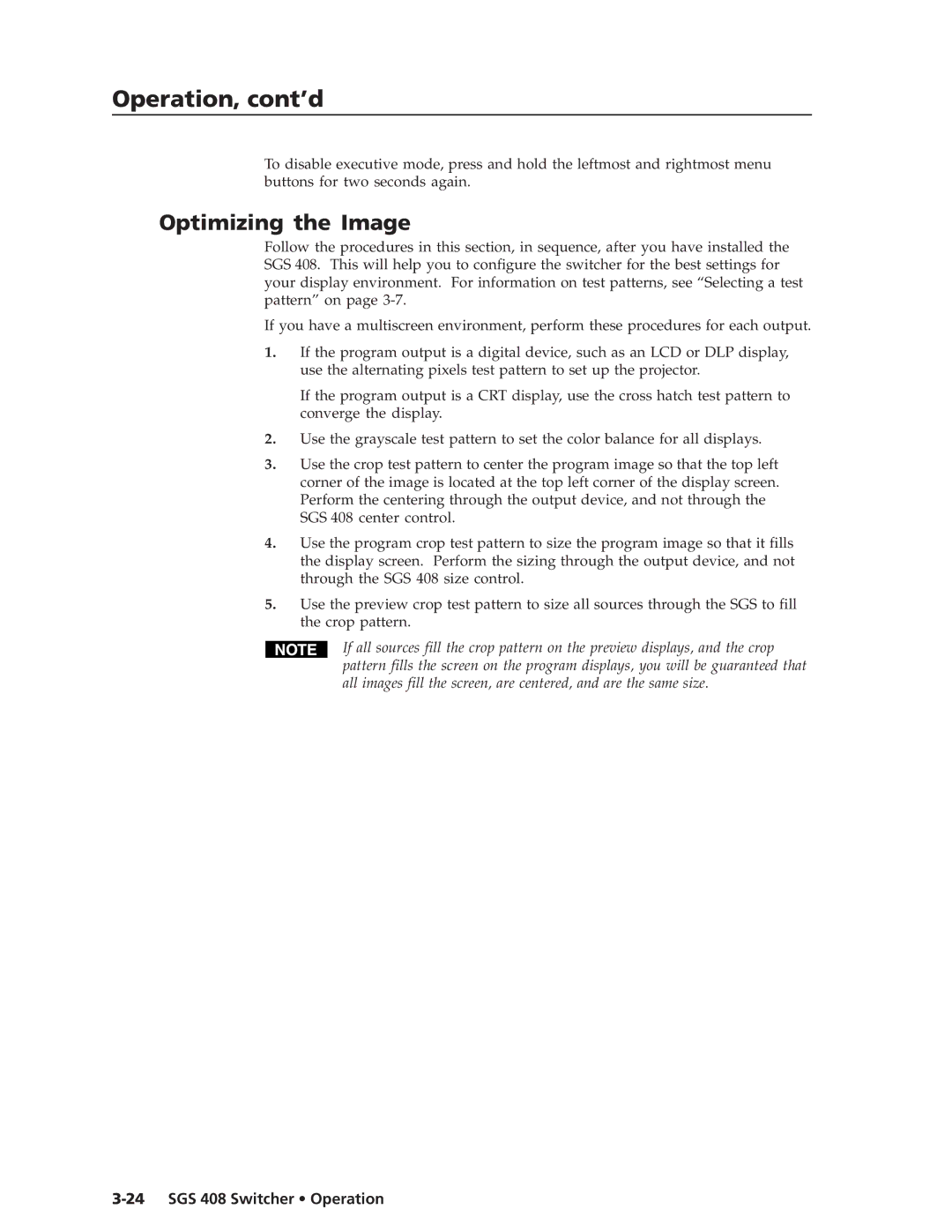Operation, cont’d
To disable executive mode, press and hold the leftmost and rightmost menu buttons for two seconds again.
Optimizing the Image
Follow the procedures in this section, in sequence, after you have installed the SGS 408. This will help you to configure the switcher for the best settings for your display environment. For information on test patterns, see “Selecting a test pattern” on page
If you have a multiscreen environment, perform these procedures for each output.
1.If the program output is a digital device, such as an LCD or DLP display, use the alternating pixels test pattern to set up the projector.
If the program output is a CRT display, use the cross hatch test pattern to converge the display.
2.Use the grayscale test pattern to set the color balance for all displays.
3.Use the crop test pattern to center the program image so that the top left corner of the image is located at the top left corner of the display screen. Perform the centering through the output device, and not through the SGS 408 center control.
4.Use the program crop test pattern to size the program image so that it fills the display screen. Perform the sizing through the output device, and not through the SGS 408 size control.
5.Use the preview crop test pattern to size all sources through the SGS to fill the crop pattern.
If all sources fill the crop pattern on the preview displays, and the crop pattern fills the screen on the program displays, you will be guaranteed that all images fill the screen, are centered, and are the same size.