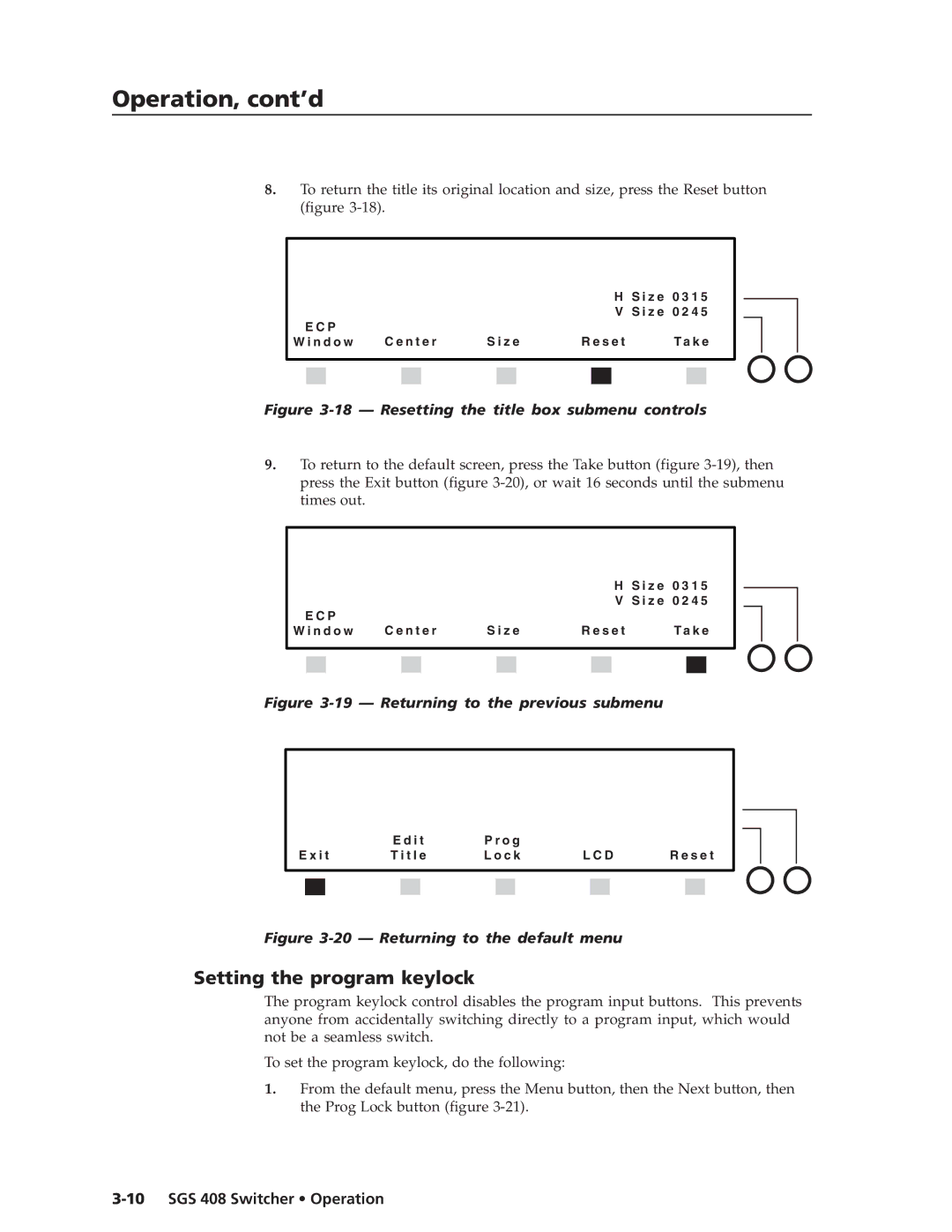Operation, cont’d
8.To return the title its original location and size, press the Reset button (figure
H S i z e 0 3 1 5
V S i z e 0 2 4 5
E C P | C e n t e r | S i z e | R e s e t | Ta k e |
W i n d o w |
Figure 3-18 — Resetting the title box submenu controls
9.To return to the default screen, press the Take button (figure
H S i z e 0 3 1 5
V S i z e 0 2 4 5
E C P | C e n t e r | S i z e | R e s e t | Ta k e |
W i n d o w |
Figure 3-19 — Returning to the previous submenu
|
|
| E d i t | P r o g |
|
|
|
|
|
| ||||
E x i t | T i t l e | L o c k | L C D | R e s e t | ||||||||||
|
|
|
|
|
|
|
|
|
|
|
|
|
|
|
|
|
|
|
|
|
|
|
|
|
|
|
|
|
|
|
|
|
|
|
|
|
|
|
|
|
|
|
|
|
Figure 3-20 — Returning to the default menu
Setting the program keylock
The program keylock control disables the program input buttons. This prevents anyone from accidentally switching directly to a program input, which would not be a seamless switch.
To set the program keylock, do the following:
1.From the default menu, press the Menu button, then the Next button, then the Prog Lock button (figure