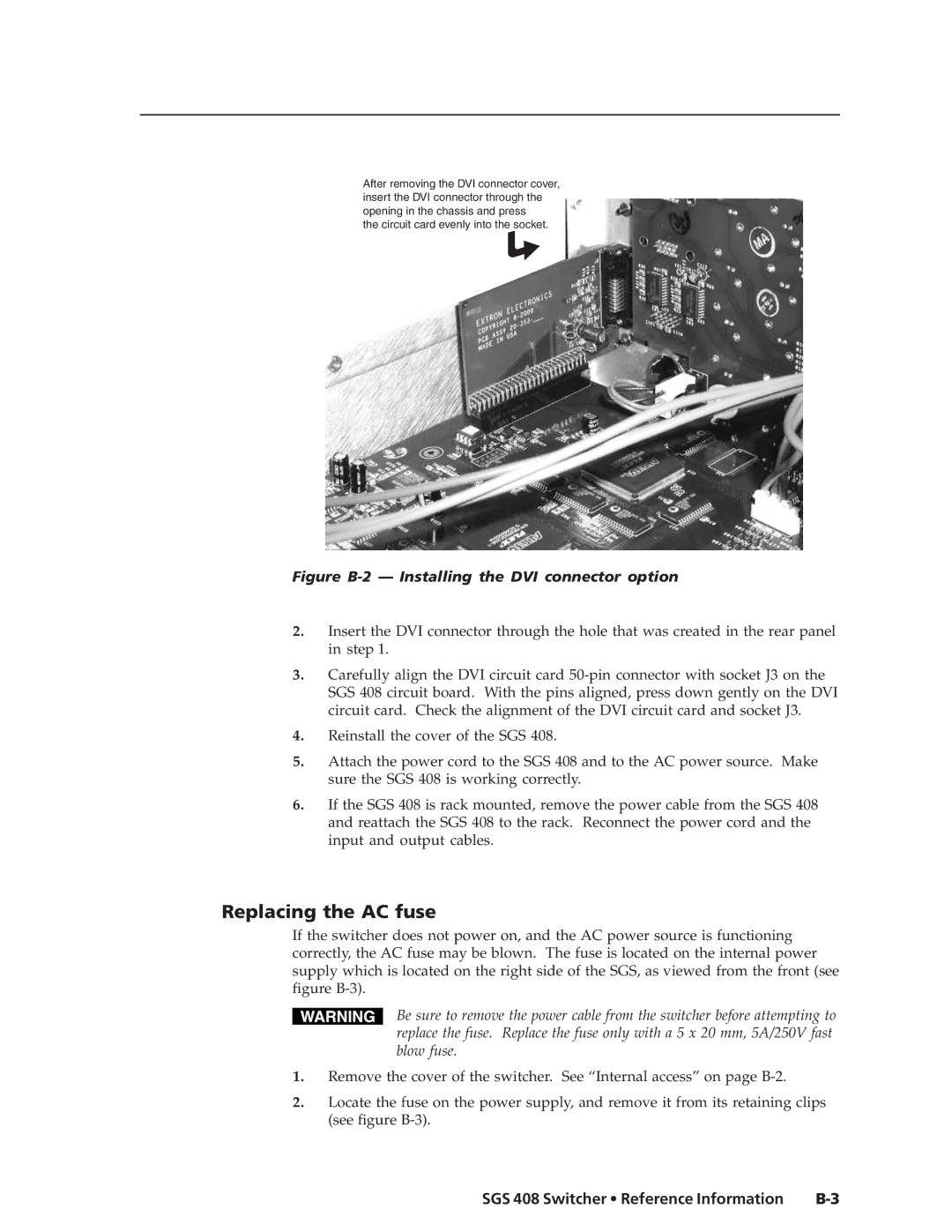After removing the DVI connector cover, insert the DVI connector through the opening in the chassis and press
the circuit card evenly into the socket.
Figure B-2 — Installing the DVI connector option
2.Insert the DVI connector through the hole that was created in the rear panel in step 1.
3.Carefully align the DVI circuit card
4.Reinstall the cover of the SGS 408.
5.Attach the power cord to the SGS 408 and to the AC power source. Make sure the SGS 408 is working correctly.
6.If the SGS 408 is rack mounted, remove the power cable from the SGS 408 and reattach the SGS 408 to the rack. Reconnect the power cord and the input and output cables.
Replacing the AC fuse
If the switcher does not power on, and the AC power source is functioning correctly, the AC fuse may be blown. The fuse is located on the internal power supply which is located on the right side of the SGS, as viewed from the front (see figure
Be sure to remove the power cable from the switcher before attempting to replace the fuse. Replace the fuse only with a 5 x 20 mm, 5A/250V fast blow fuse.
1.Remove the cover of the switcher. See “Internal access” on page
2.Locate the fuse on the power supply, and remove it from its retaining clips (see figure
SGS 408 Switcher • Reference Information |