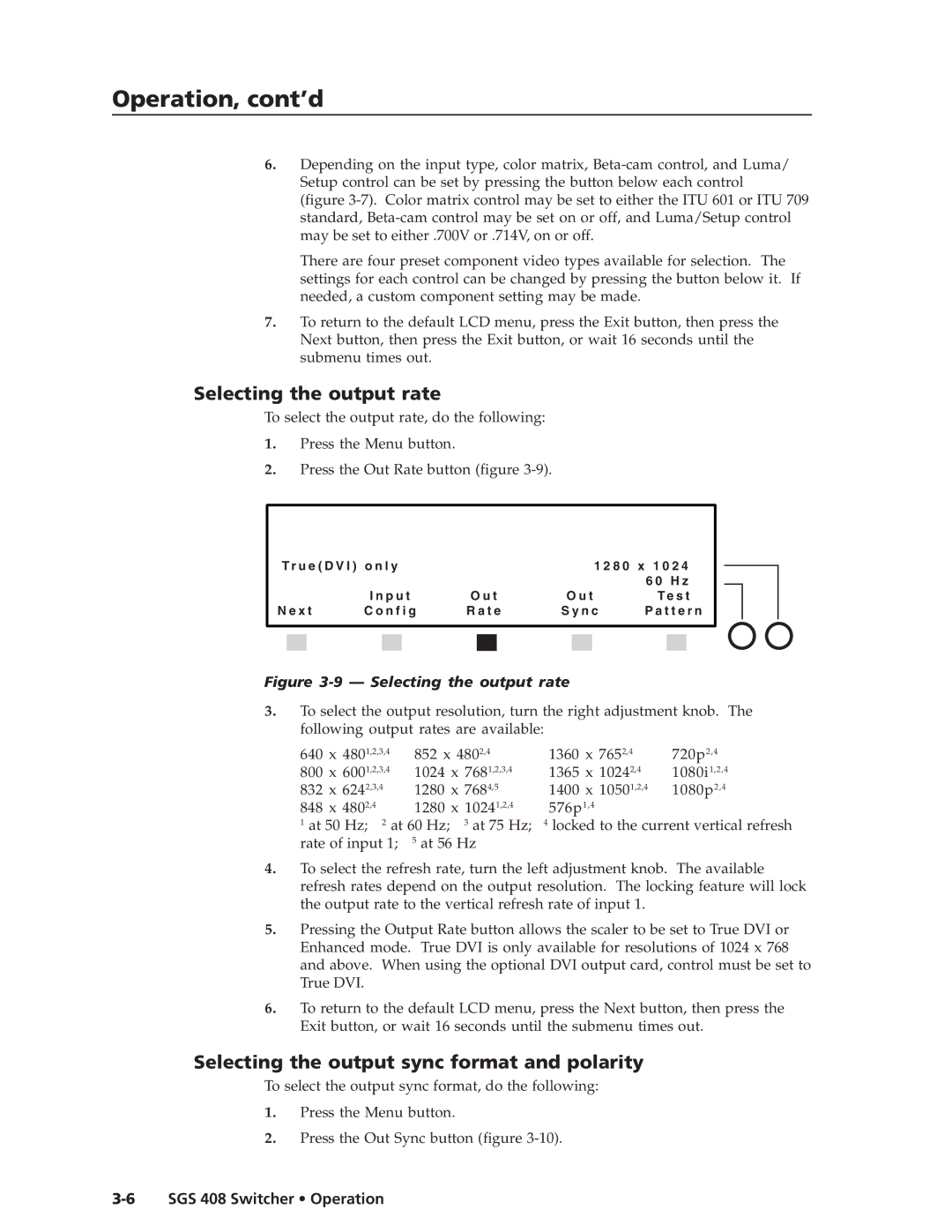Operation, cont’d
6.Depending on the input type, color matrix,
There are four preset component video types available for selection. The settings for each control can be changed by pressing the button below it. If needed, a custom component setting may be made.
7.To return to the default LCD menu, press the Exit button, then press the Next button, then press the Exit button, or wait 16 seconds until the submenu times out.
Selecting the output rate
To select the output rate, do the following:
1.Press the Menu button.
2.Press the Out Rate button (figure
Tr u e ( D V I ) o n l y |
|
|
|
|
| 1 2 8 0 x 1 0 2 4 | ||||||||
|
|
|
|
|
|
|
|
|
|
|
| 6 0 H z | ||
|
|
| I n p u t | O u t | O u t | T e s t | ||||||||
N e x t | C o n f i g | R a t e | S y n c | P a t t e r n | ||||||||||
|
|
|
|
|
|
|
|
|
|
|
|
|
|
|
|
|
|
|
|
|
|
|
|
|
|
|
|
|
|
|
|
|
|
|
|
|
|
|
|
|
|
|
|
|
Figure 3-9 — Selecting the output rate
3.To select the output resolution, turn the right adjustment knob. The following output rates are available:
640 | x 4801,2,3,4 | 852 x 4802,4 | 1360 | x 7652,4 | 720p2,4 | |
800 | x 6001,2,3,4 | 1024 | x 7681,2,3,4 | 1365 | x 10242,4 | 1080i1,2,4 |
832 | x 6242,3,4 | 1280 | x 7684,5 | 1400 | x 10501,2,4 | 1080p2,4 |
848 | x 4802,4 | 1280 | x 10241,2,4 | 576p1,4 |
| |
1 at 50 Hz; 2 at 60 Hz; | 3 at 75 Hz; | 4 locked to the current vertical refresh | ||||
rate of input 1; | 5 at 56 Hz |
|
|
| ||
4.To select the refresh rate, turn the left adjustment knob. The available refresh rates depend on the output resolution. The locking feature will lock the output rate to the vertical refresh rate of input 1.
5.Pressing the Output Rate button allows the scaler to be set to True DVI or Enhanced mode. True DVI is only available for resolutions of 1024 x 768 and above. When using the optional DVI output card, control must be set to True DVI.
6.To return to the default LCD menu, press the Next button, then press the Exit button, or wait 16 seconds until the submenu times out.
Selecting the output sync format and polarity
To select the output sync format, do the following:
1.Press the Menu button.
2.Press the Out Sync button (figure