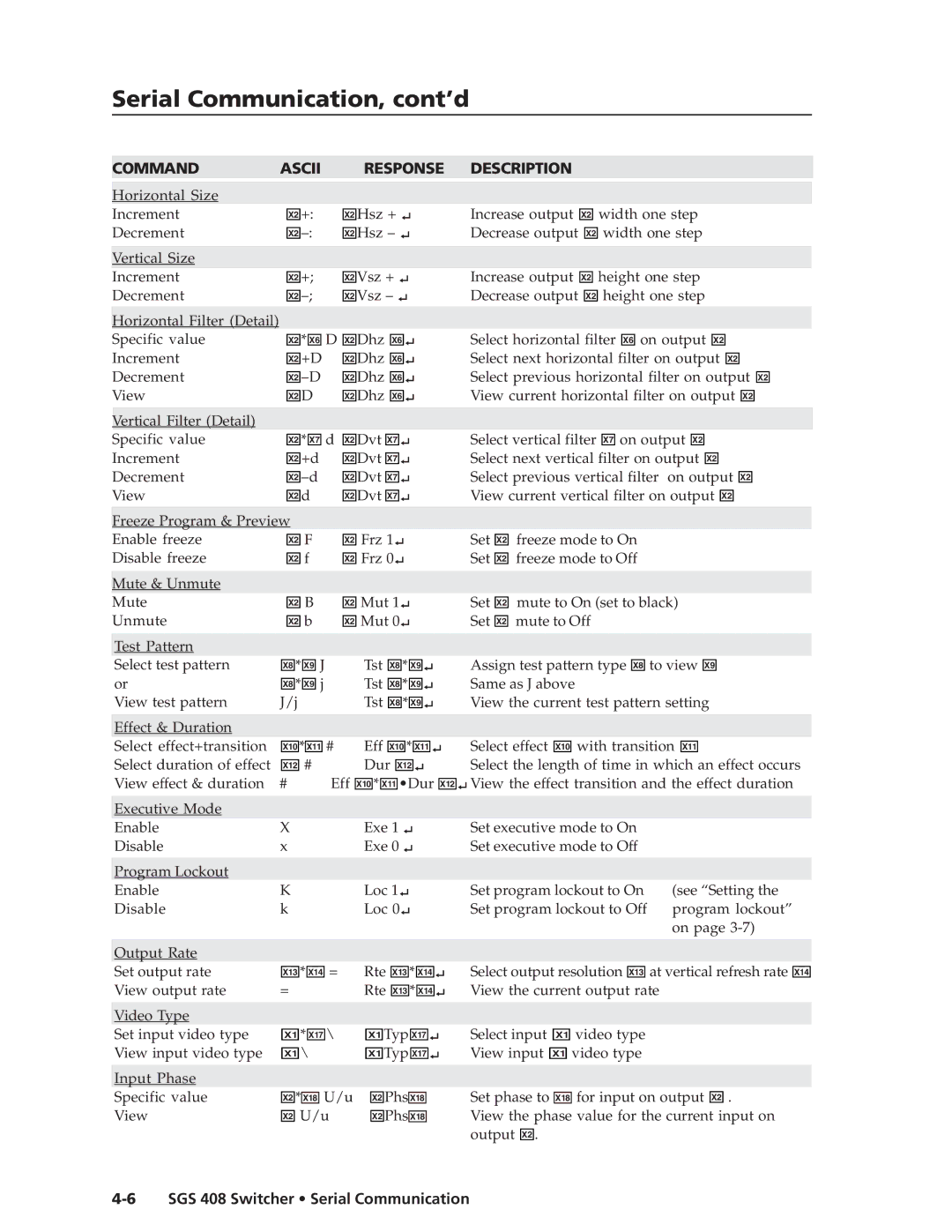Serial Communication, cont’d
COMMAND | ASCII |
Horizontal Size |
|
RESPONSE DESCRIPTION
Increment | X2 | +: |
Decrement | X2 | |
Vertical Size |
|
|
Increment | X2 | +; |
Decrement | X2 | |
Horizontal Filter (Detail) |
|
|
Specific value | X2 | * X6 D |
Increment | X2 | +D |
Decrement | X2 | |
View | X2 D | |
Vertical Filter (Detail) |
|
|
Specific value | X2 | * X7 d |
Increment | X2 | +d |
Decrement | X2 | |
View | X2 d | |
Freeze Program & Preview |
| |
Enable freeze | X2 | F |
Disable freeze | X2 | f |
Mute & Unmute |
|
|
Mute | X2 | B |
Unmute | X2 | b |
Test Pattern |
|
|
Select test pattern | X8 * X9 J | |
or | X8 * X9 j | |
View test pattern | J/j |
|
X2 Hsz + ![]()
X2 Hsz – ![]()
X2 Vsz + ![]()
X2 Vsz – ![]()
X2 Dhz X6![]()
![]()
X2 Dhz X6![]()
![]()
X2 Dhz X6![]()
![]()
X2 Dhz X6![]()
![]()
X2 Dvt X7![]()
![]()
X2 Dvt X7![]()
![]()
X2 Dvt X7![]()
![]()
X2 Dvt X7![]()
![]()
X2 Frz 1![]()
X2 Frz 0![]()
X2 Mut 1![]()
X2 Mut 0![]()
Tst X8 * X9![]()
![]()
Tst X8 * X9![]()
![]()
Tst X8 * X9![]()
![]()
Increase output X2 width one step Decrease output X2 width one step
Increase output X2 height one step Decrease output X2 height one step
Select horizontal filter X6 on output X2 Select next horizontal filter on output X2 Select previous horizontal filter on output X2 View current horizontal filter on output X2
Select vertical filter X7 on output X2 Select next vertical filter on output X2 Select previous vertical filter on output X2 View current vertical filter on output X2
Set X2 freeze mode to On
Set X2 freeze mode to Off
Set X2 mute to On (set to black)
Set X2 mute to Off
Assign test pattern type X8 to view X9 Same as J above
View the current test pattern setting
Effect & Duration Select effect+transition Select duration of effect View effect & duration
Executive Mode
Enable
Disable
Program Lockout
Enable
Disable
X10 * X11 # | Eff X10 * X11 | Select effect X10 with transition X11 |
X12 # | Dur X12 | Select the length of time in which an effect occurs |
#Eff X10 * X11 •Dur X12 ![]()
![]() View the effect transition and the effect duration
View the effect transition and the effect duration
X | Exe 1 | Set executive mode to On |
|
x | Exe 0 | Set executive mode to Off |
|
K | Loc 1 | Set program lockout to On | (see “Setting the |
k | Loc 0 | Set program lockout to Off | program lockout” |
|
|
| on page |
Output Rate Set output rate View output rate
Video Type
Set input video type View input video type
Input Phase
Specific value
View
X13 * X14 = | Rte X13 * X14 |
=Rte X13 * X14 ![]()
![]()
X1 * X17 \ | X1 Typ X17 |
X1 \ | X1 Typ X17 |
X2 *X18 U/u | X2 PhsX18 |
X2 U/u | X2 PhsX18 |
Select output resolution X13 at vertical refresh rate X14 View the current output rate
Select input X1 video type
View input X1 video type
Set phase to X18 for input on output X2 .
View the phase value for the current input on output X2 .