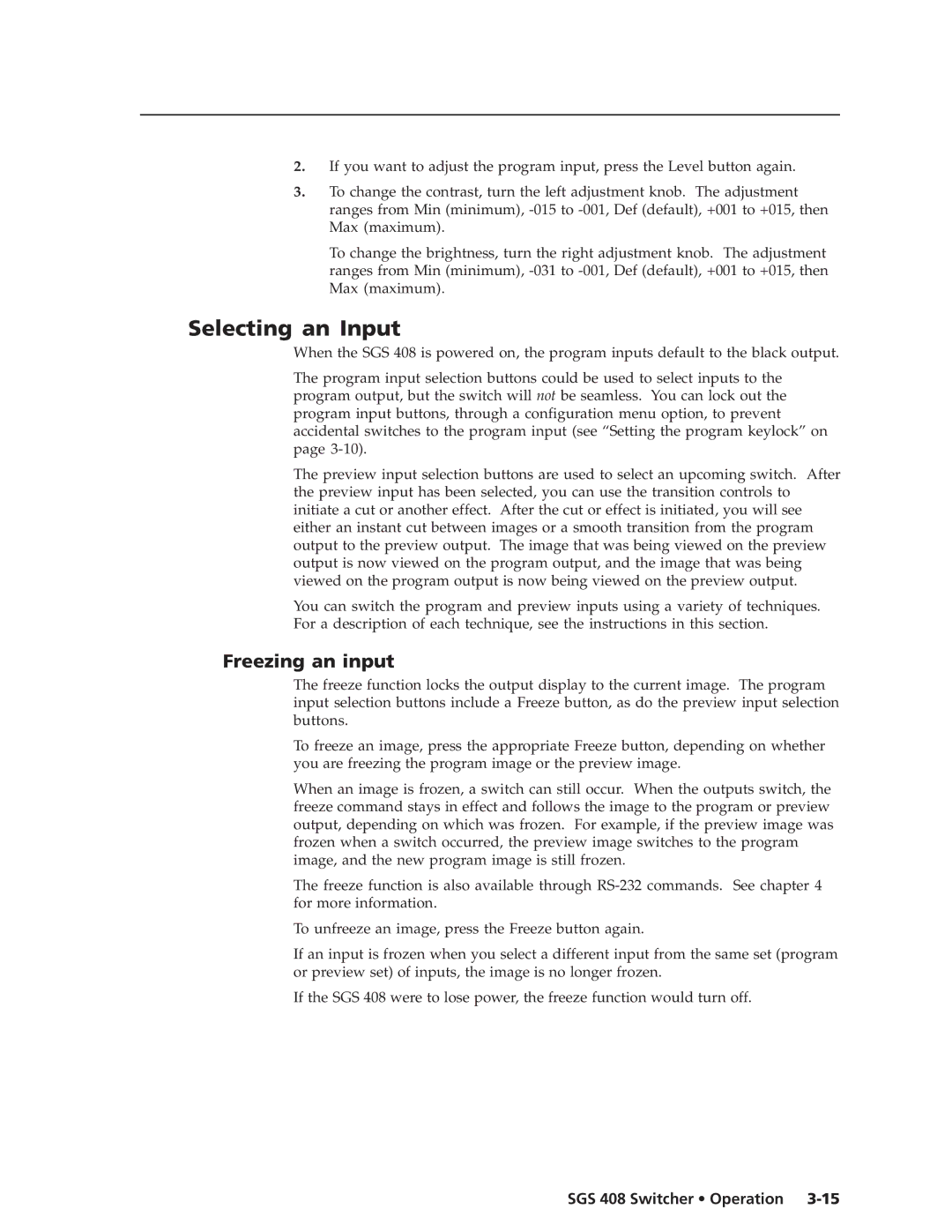2.If you want to adjust the program input, press the Level button again.
3.To change the contrast, turn the left adjustment knob. The adjustment ranges from Min (minimum),
To change the brightness, turn the right adjustment knob. The adjustment ranges from Min (minimum),
Selecting an Input
When the SGS 408 is powered on, the program inputs default to the black output.
The program input selection buttons could be used to select inputs to the program output, but the switch will not be seamless. You can lock out the program input buttons, through a configuration menu option, to prevent accidental switches to the program input (see “Setting the program keylock” on page
The preview input selection buttons are used to select an upcoming switch. After the preview input has been selected, you can use the transition controls to initiate a cut or another effect. After the cut or effect is initiated, you will see either an instant cut between images or a smooth transition from the program output to the preview output. The image that was being viewed on the preview output is now viewed on the program output, and the image that was being viewed on the program output is now being viewed on the preview output.
You can switch the program and preview inputs using a variety of techniques. For a description of each technique, see the instructions in this section.
Freezing an input
The freeze function locks the output display to the current image. The program input selection buttons include a Freeze button, as do the preview input selection buttons.
To freeze an image, press the appropriate Freeze button, depending on whether you are freezing the program image or the preview image.
When an image is frozen, a switch can still occur. When the outputs switch, the freeze command stays in effect and follows the image to the program or preview output, depending on which was frozen. For example, if the preview image was frozen when a switch occurred, the preview image switches to the program image, and the new program image is still frozen.
The freeze function is also available through
To unfreeze an image, press the Freeze button again.
If an input is frozen when you select a different input from the same set (program or preview set) of inputs, the image is no longer frozen.
If the SGS 408 were to lose power, the freeze function would turn off.