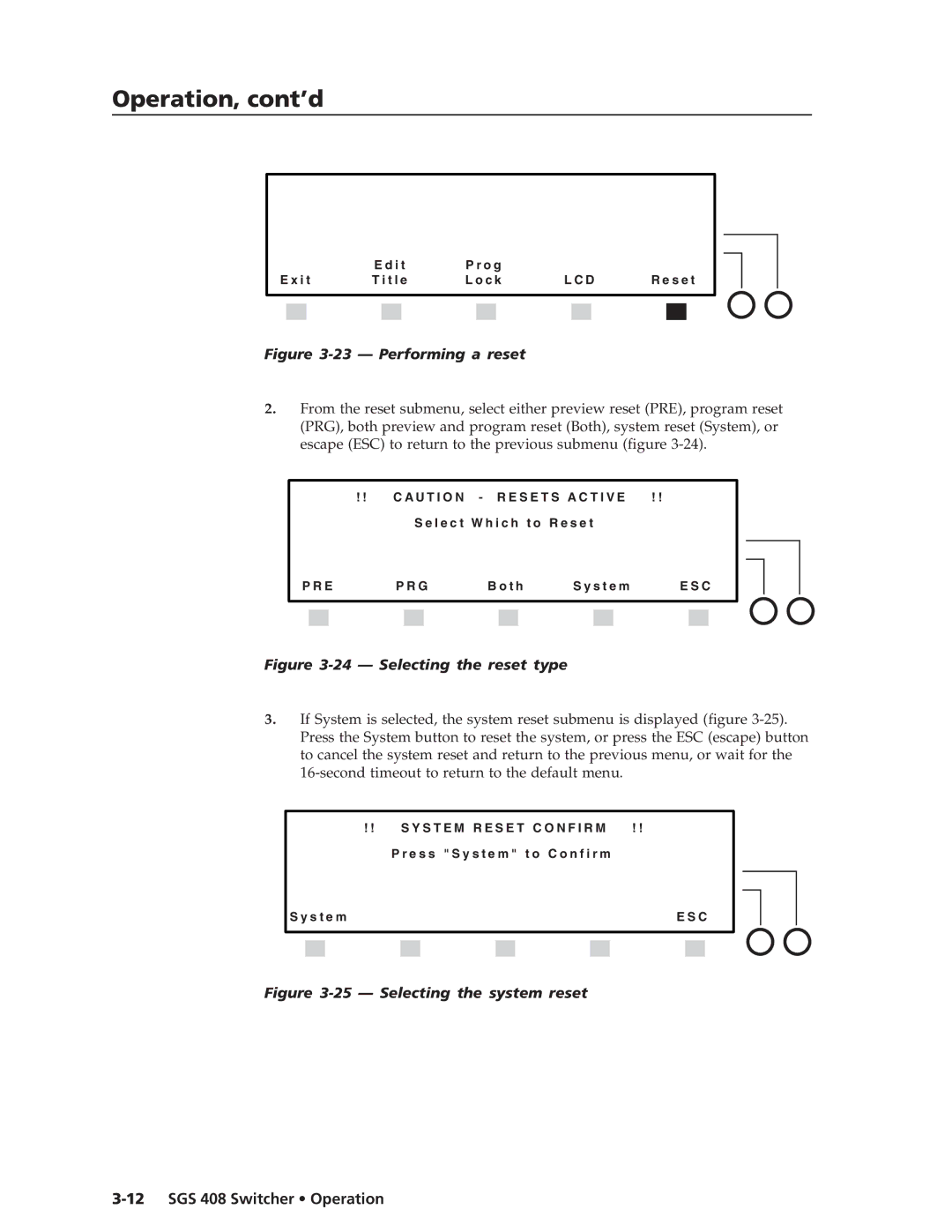Operation, cont’d
|
|
| E d i t | P r o g |
|
|
|
|
|
| ||||
E x i t | T i t l e | L o c k | L C D | R e s e t | ||||||||||
|
|
|
|
|
|
|
|
|
|
|
|
|
|
|
|
|
|
|
|
|
|
|
|
|
|
|
|
|
|
|
|
|
|
|
|
|
|
|
|
|
|
|
|
|
Figure 3-23 — Performing a reset
2.From the reset submenu, select either preview reset (PRE), program reset (PRG), both preview and program reset (Both), system reset (System), or escape (ESC) to return to the previous submenu (figure
! ! | C A U T I O N - R E S E T S A C T I V E | ! ! |
|
| ||||||||||
|
|
|
| S e l e c t W h i c h t o R e s e t |
|
|
| |||||||
P R E | P R G | B o t h | S y s t e m | E S C | ||||||||||
|
|
|
|
|
|
|
|
|
|
|
|
|
|
|
|
|
|
|
|
|
|
|
|
|
|
|
|
|
|
|
|
|
|
|
|
|
|
|
|
|
|
|
|
|
Figure 3-24 — Selecting the reset type
3.If System is selected, the system reset submenu is displayed (figure
! ! |
| S Y S T E M R E S E T C O N F I R M ! ! | |||||||||
|
|
| P r e s s " S y s t e m " t o C o n f i r m | ||||||||
S y s t e m |
|
|
|
|
|
| E S C | ||||
|
|
|
|
|
|
|
|
|
|
|
|
|
|
|
|
|
|
|
|
|
|
|
|
|
|
|
|
|
|
|
|
|
|
|
|