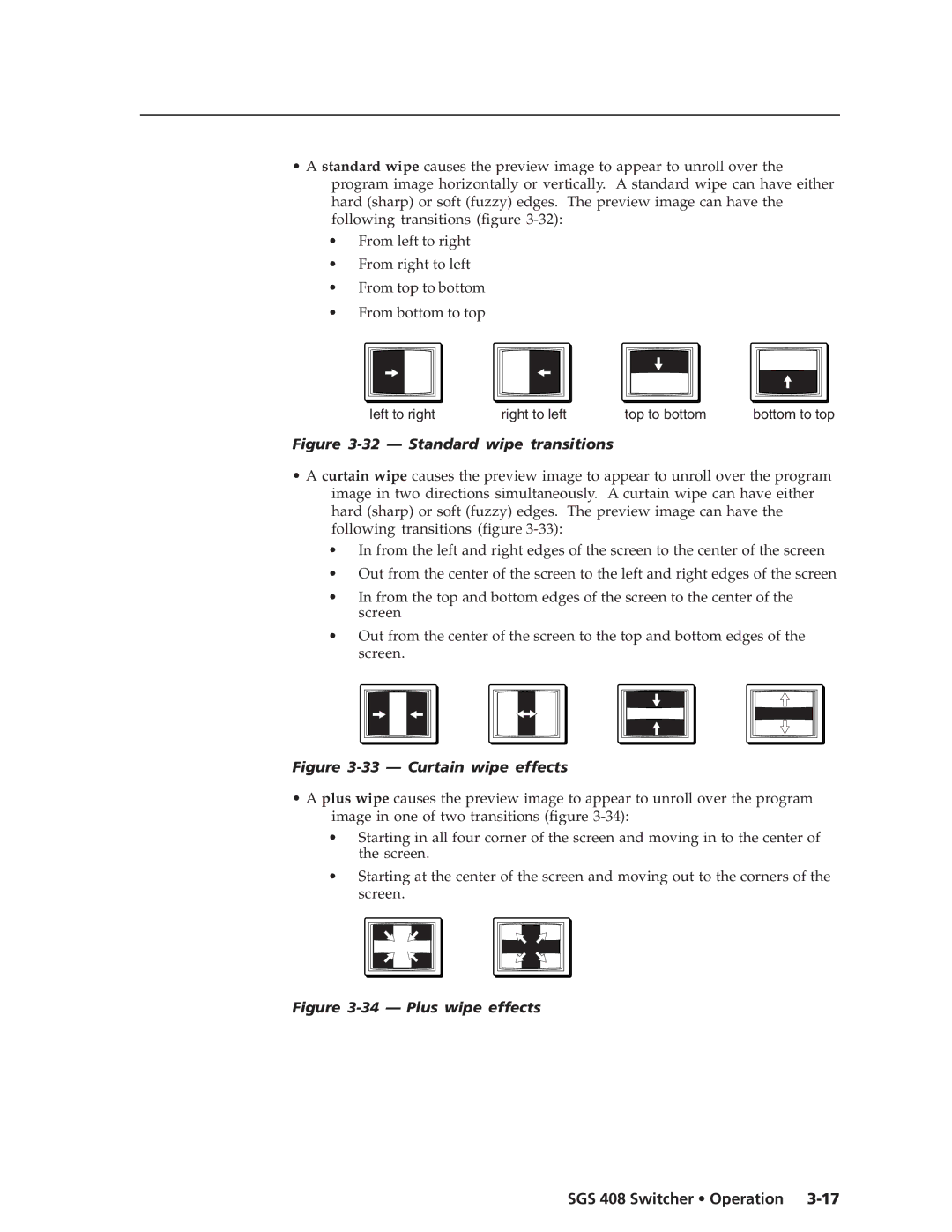•A standard wipe causes the preview image to appear to unroll over the program image horizontally or vertically. A standard wipe can have either hard (sharp) or soft (fuzzy) edges. The preview image can have the following transitions (figure
•From left to right
•From right to left
•From top to bottom
•From bottom to top
left to right | right to left | top to bottom | bottom to top |
Figure 3-32 — Standard wipe transitions
•A curtain wipe causes the preview image to appear to unroll over the program image in two directions simultaneously. A curtain wipe can have either hard (sharp) or soft (fuzzy) edges. The preview image can have the following transitions (figure
•In from the left and right edges of the screen to the center of the screen
•Out from the center of the screen to the left and right edges of the screen
•In from the top and bottom edges of the screen to the center of the screen
•Out from the center of the screen to the top and bottom edges of the screen.
Figure 3-33 — Curtain wipe effects
•A plus wipe causes the preview image to appear to unroll over the program image in one of two transitions (figure
•Starting in all four corner of the screen and moving in to the center of the screen.
•Starting at the center of the screen and moving out to the corners of the screen.