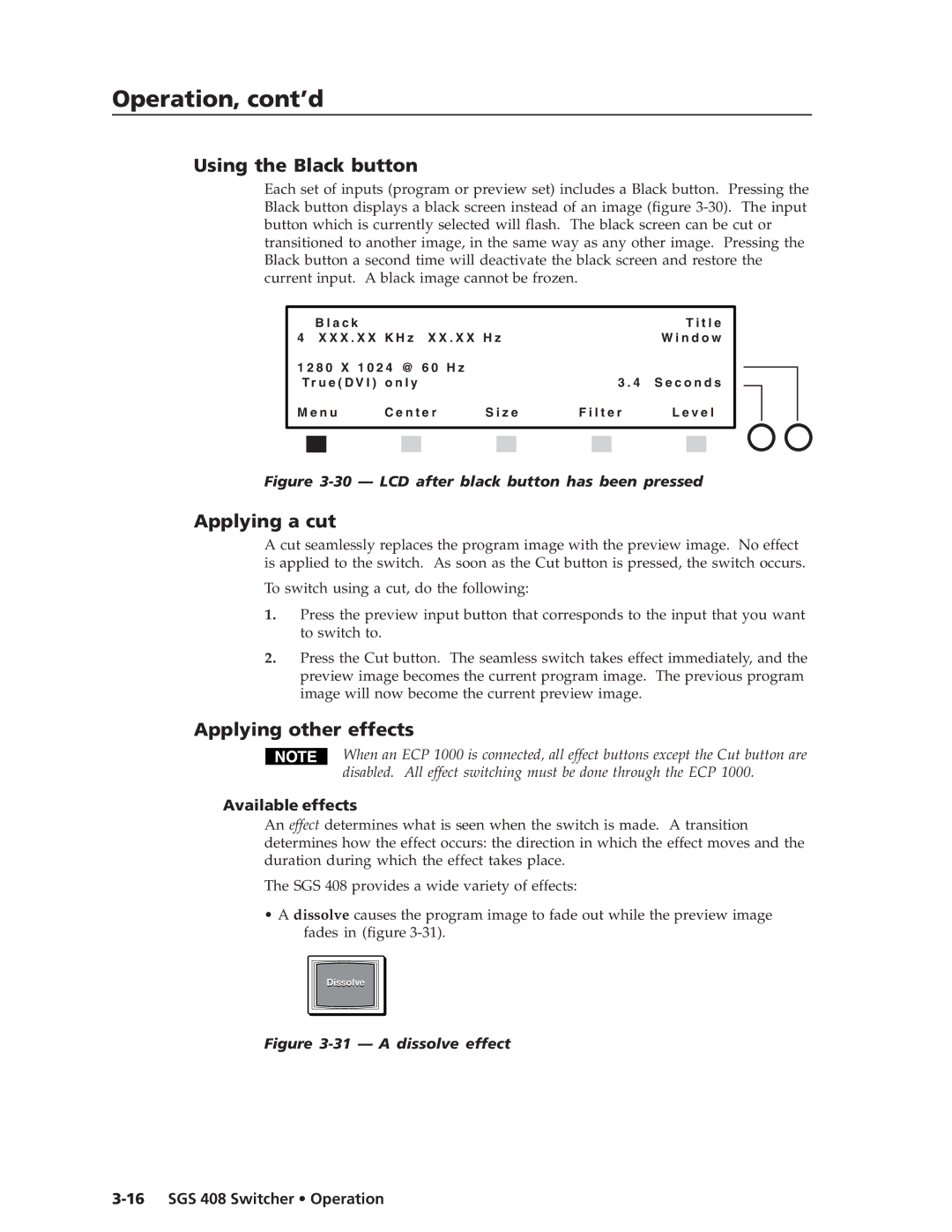Operation, cont’d
Using the Black button
Each set of inputs (program or preview set) includes a Black button. Pressing the Black button displays a black screen instead of an image (figure
| B l a c k |
|
|
|
|
|
|
|
|
| T i t l e | |||
4 X X X . X X K H z | X X . X X H z |
|
|
| W i n d o w | |||||||||
1 2 8 0 X 1 0 2 4 @ | 6 0 H z |
|
|
|
|
|
|
|
|
| ||||
Tr u e ( D V I ) o n l y |
|
|
|
|
| 3 . 4 S e c o n d s | ||||||||
M e n u | C e n t e r | S i z e | F i l t e r | L e v e l | ||||||||||
|
|
|
|
|
|
|
|
|
|
|
|
|
|
|
|
|
|
|
|
|
|
|
|
|
|
|
|
|
|
|
|
|
|
|
|
|
|
|
|
|
|
|
|
|
Figure 3-30 — LCD after black button has been pressed
Applying a cut
A cut seamlessly replaces the program image with the preview image. No effect is applied to the switch. As soon as the Cut button is pressed, the switch occurs.
To switch using a cut, do the following:
1.Press the preview input button that corresponds to the input that you want to switch to.
2.Press the Cut button. The seamless switch takes effect immediately, and the preview image becomes the current program image. The previous program image will now become the current preview image.
Applying other effects
When an ECP 1000 is connected, all effect buttons except the Cut button are disabled. All effect switching must be done through the ECP 1000.
Available effects
An effect determines what is seen when the switch is made. A transition determines how the effect occurs: the direction in which the effect moves and the duration during which the effect takes place.
The SGS 408 provides a wide variety of effects:
•A dissolve causes the program image to fade out while the preview image fades in (figure
Dissolve