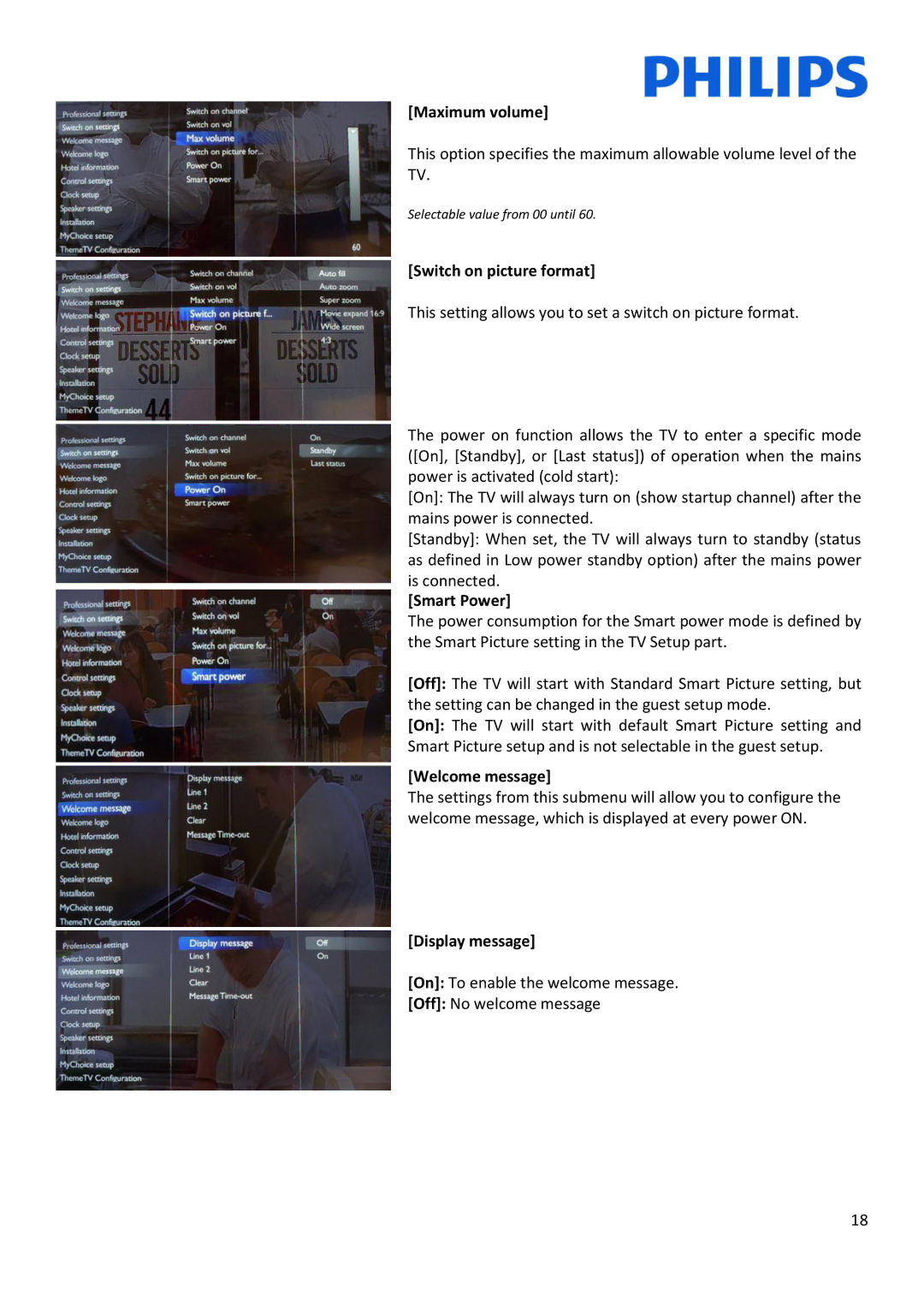[Maximum volume]
This option specifies the maximum allowable volume level of the TV.
Selectable value from 00 until 60.
[Switch on picture format]
This setting allows you to set a switch on picture format.
The power on function allows the TV to enter a specific mode ([On], [Standby], or [Last status]) of operation when the mains power is activated (cold start):
[On]: The TV will always turn on (show startup channel) after the mains power is connected.
[Standby]: When set, the TV will always turn to standby (status as defined in Low power standby option) after the mains power is connected.
[Smart Power]
The power consumption for the Smart power mode is defined by the Smart Picture setting in the TV Setup part.
[Off]: The TV will start with Standard Smart Picture setting, but the setting can be changed in the guest setup mode.
[On]: The TV will start with default Smart Picture setting and Smart Picture setup and is not selectable in the guest setup.
[Welcome message]
The settings from this submenu will allow you to configure the welcome message, which is displayed at every power ON.
[Display message]
[On]: To enable the welcome message.
[Off]: No welcome message
18