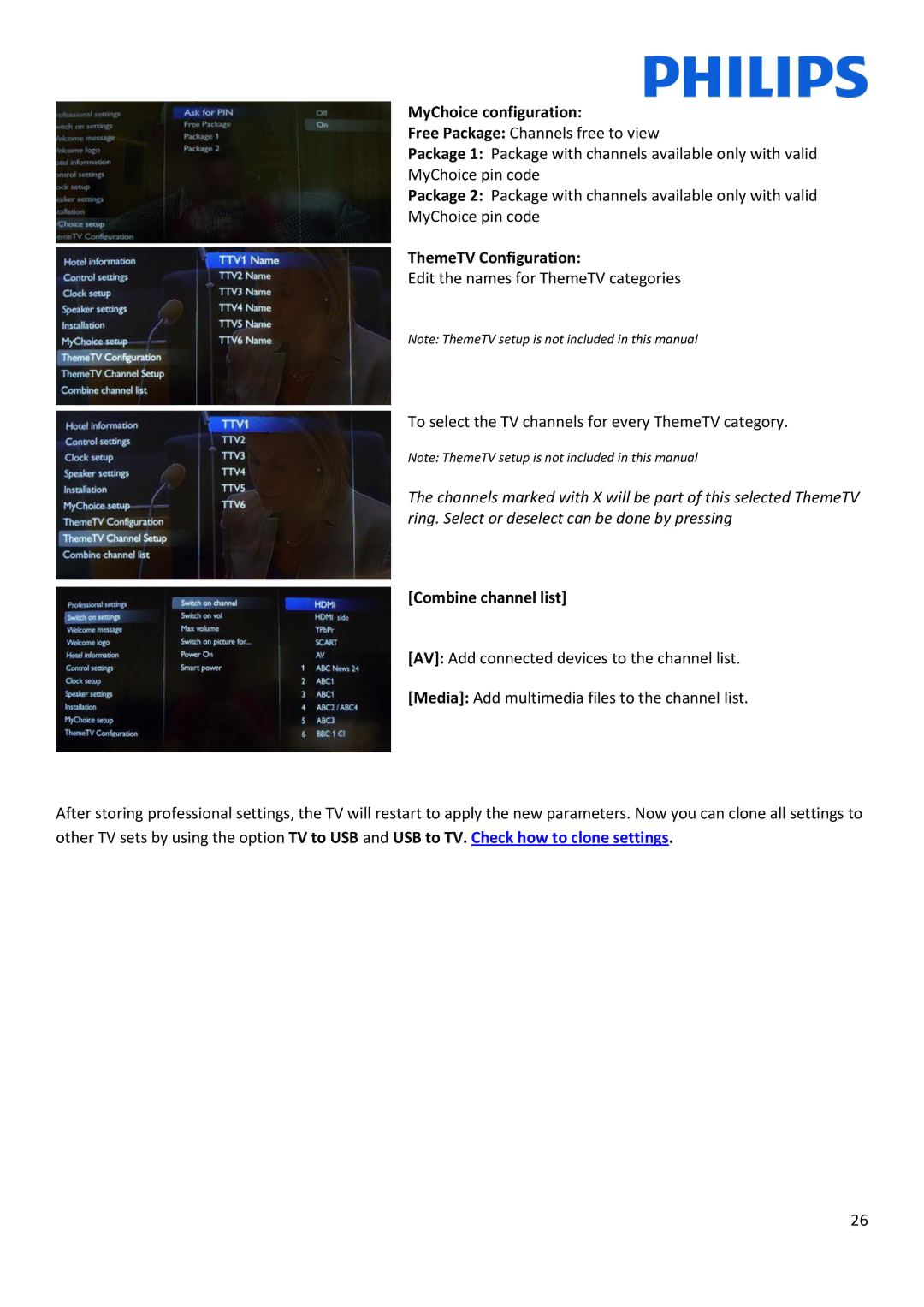MyChoice configuration:
Free Package: Channels free to view
Package 1: Package with channels available only with valid
MyChoice pin code
Package 2: Package with channels available only with valid
MyChoice pin code
ThemeTV Configuration:
Edit the names for ThemeTV categories
Note: ThemeTV setup is not included in this manual
To select the TV channels for every ThemeTV category.
Note: ThemeTV setup is not included in this manual
The channels marked with X will be part of this selected ThemeTV ring. Select or deselect can be done by pressing
[Combine channel list]
[AV]: Add connected devices to the channel list.
[Media]: Add multimedia files to the channel list.
After storing professional settings, the TV will restart to apply the new parameters. Now you can clone all settings to other TV sets by using the option TV to USB and USB to TV. Check how to clone settings.
26