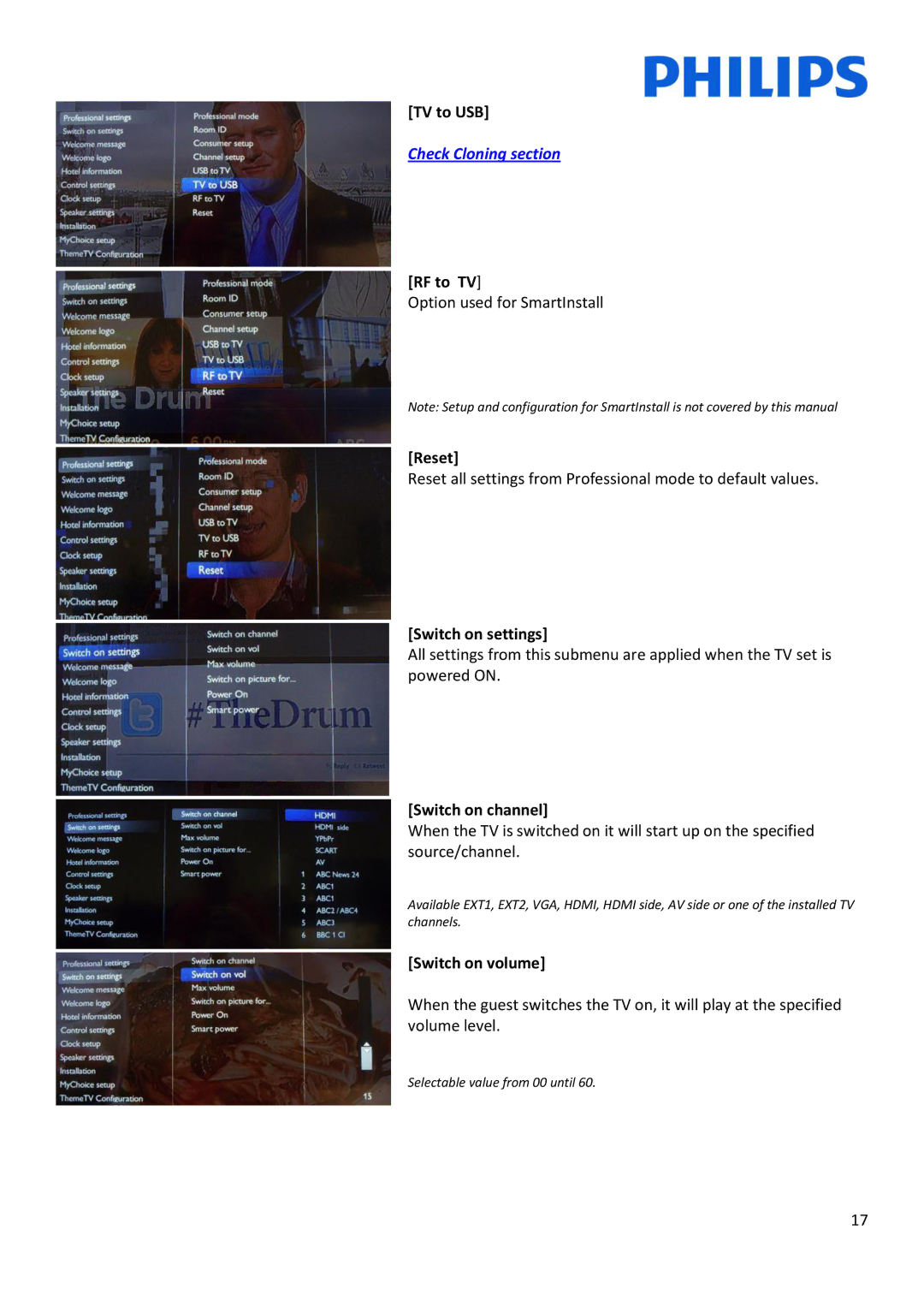[TV to USB]
Check Cloning section
[RF to TV]
Option used for SmartInstall
Note: Setup and configuration for SmartInstall is not covered by this manual
[Reset]
Reset all settings from Professional mode to default values.
[Switch on settings]
All settings from this submenu are applied when the TV set is powered ON.
[Switch on channel]
When the TV is switched on it will start up on the specified source/channel.
Available EXT1, EXT2, VGA, HDMI, HDMI side, AV side or one of the installed TV channels.
[Switch on volume]
When the guest switches the TV on, it will play at the specified volume level.
Selectable value from 00 until 60.
17