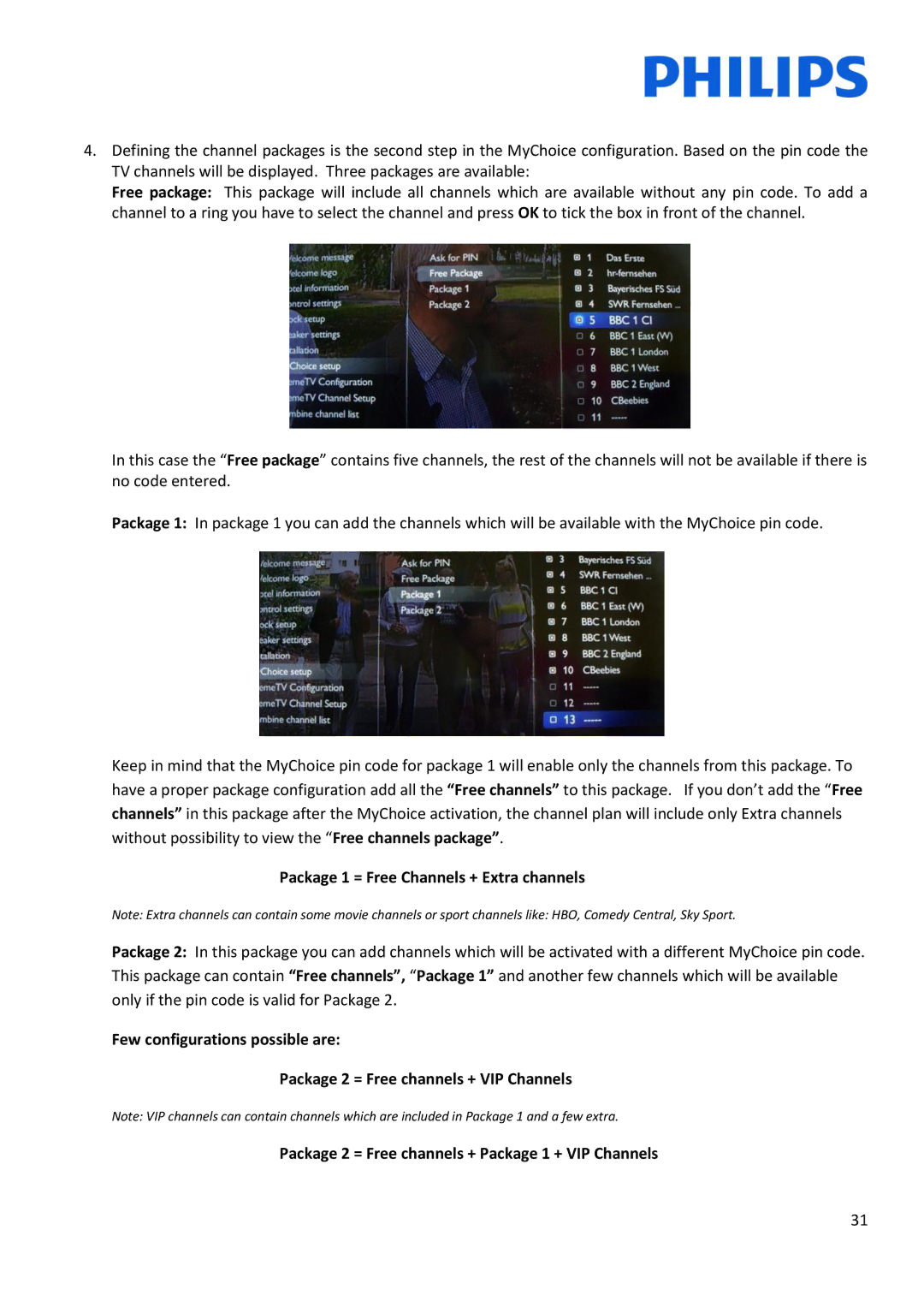4.Defining the channel packages is the second step in the MyChoice configuration. Based on the pin code the TV channels will be displayed. Three packages are available:
Free package: This package will include all channels which are available without any pin code. To add a channel to a ring you have to select the channel and press OK to tick the box in front of the channel.
In this case the “Free package” contains five channels, the rest of the channels will not be available if there is no code entered.
Package 1: In package 1 you can add the channels which will be available with the MyChoice pin code.
Keep in mind that the MyChoice pin code for package 1 will enable only the channels from this package. To have a proper package configuration add all the “Free channels” to this package. If you don’t add the “Free channels” in this package after the MyChoice activation, the channel plan will include only Extra channels
without possibility to view the “Free channels package”.
Package 1 = Free Channels + Extra channels
Note: Extra channels can contain some movie channels or sport channels like: HBO, Comedy Central, Sky Sport.
Package 2: In this package you can add channels which will be activated with a different MyChoice pin code. This package can contain “Free channels”, “Package 1” and another few channels which will be available only if the pin code is valid for Package 2.
Few configurations possible are:
Package 2 = Free channels + VIP Channels
Note: VIP channels can contain channels which are included in Package 1 and a few extra.
Package 2 = Free channels + Package 1 + VIP Channels
31