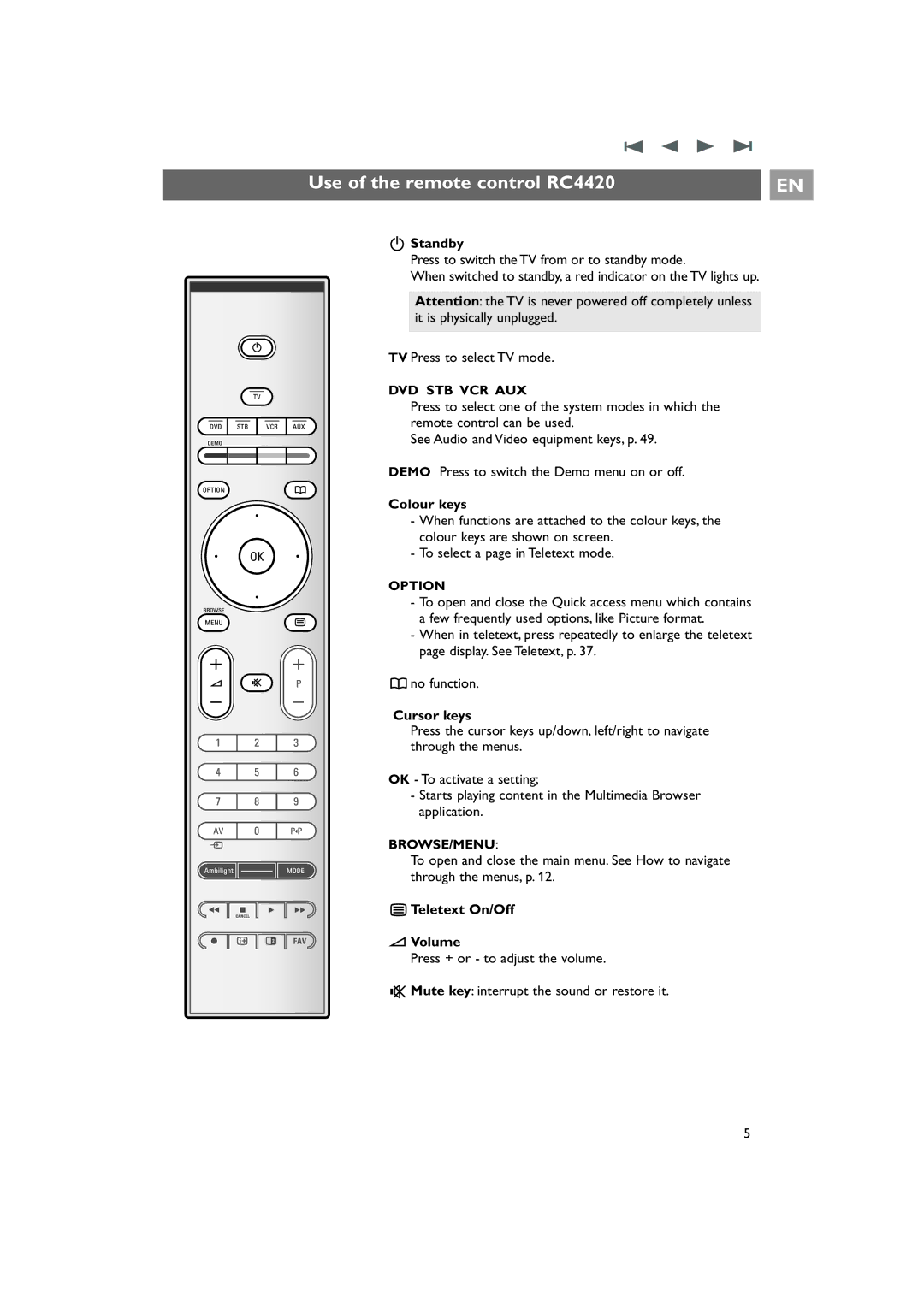Contents
General
Safety warnings
Care of the screen
Electric, Magnetic and Electromagnetic Fields EMF
Getting started
Overview of the rear connector panel
Before you start
VGA can handle VGA, SVGA, XGA and 480p, 576p
Connect the mains
Remote control
Connect the antenna
Teletext On/Off Volume
Use of the remote control RC4420
Standby
Colour keys
AmbilightMODE
Define the position of the PIP screen
Dual screen/PIP
Keys at the right side of the TV
Use of the Option key
Follow the instructions on screen
Switch the TV on
First time installation
Select your on-screen language
Complete the initial TV installation procedure
Press the red colour key again when the search is completed
Settings assistant select your TV settings
Introduction
How to navigate through the menus
Installation allows you
Adjust picture, sound and ambilight settings
Use of the TV menu settings
Individual settings for picture, sound and ambilight
Use of the Standards settings if present
Press the green colour key to store the selected setting
Adjust picture menu settings
Digital Natural Motion
Pixel Plus
Clear LCD
Dynamic contrast
Select Off, Minimum, Medium or Maximum Active control
Colour enhancement
Light sensor
Picture format
Adjust sound menu settings
Adjust sound menu settings
Enjoy Ambilight
Allows you to adjust the light output of the ambilights
Ambilight
Brightness
For example
Mode
Colour
Custom colour
Ambilight in standby mode
Separation
Colour boost
Sleeptimer
Adjust feature menu settings
Select Sleeptimer
PIP format
Important you have forgotten your code
Childlock
Set code/Change code
Select Childlock
Demo
On timer
Only when Teletext is present Only one On timer can be set
Installation menu
How to search for and store TV channels
Automatic installation
Select your menu language
Manual installation
How to search for and store TV channels
Rearrange the channel number list
Uninstall reinstall
Reshuffle
Rename
Select your location
Set your preferences
Select Teletext
Select the On Screen Display OSD
Digital Audio
Select your connections
Select Connections
Select the peripheral equipment with the cursor up/down
How to upgrade the TV software
Reset the Factory settings
USB device upgrade
Automatic software announcement
To select a channel from the displayed favourite list
Create your favourite list
To select another favourite channel list
To create a favourite list or to modify the list
To insert a Memory card/USB device
To view content from a Memory Card/USB device
Multimedia Browser
Switch off the main menu
Press the MENU/BROWSE key on the remote control to
To remove the Memory card/USB device
Remove the Memory card/USB device
Following icons may appear
Multimedia Browser menu
Function keys at the bottom of the screen
Multimedia function keys on the remote control
Teletext
Enlarge a Teletext
Hypertext
Teletext menu
Reveal
To make video and audio connections
Camera, Camcorder, Game
To make video and audio connections Side panel overview
Headphone
See Multimedia browser, p
VCR
To make video and audio connections Rear panel overview
With the aerial cable only
Connect a VCR or DVD recorder
With a eurocable
Connect two VCRs or VCR and DVD recorder
With Component Video connectors
Connect a satellite receiver
With eurocables
With a DVI connector With Digital audio
With a Hdmi connector
Connect a DVD player or Cable box
Connect a DVD player, Cable box or game console
Connect a DVD player, a satellite receiver or Cable box
PC equipped with a DVI connector With Digital audio
PC equipped with a VGA connector
Connect a PC
640 x
Analogue Home Cinema amplifier
Connect a Home Cinema amplifier
Digital Home Cinema amplifier
Select connected equipment
Select Installation
Record with your recorder
Record a TV programme
Audio- and video equipment keys
To select between Normal and Expert mode
Troubleshooting
To cancel the selected mode
To verify the version of the TV software
Annex 2 Philips TV software upgrade with portable memory
To prepare a portable memory for software upgrade
Annex
Automatic software upgrade procedure
Manual software upgrade procedure
General Rules
Annex 3 Philips TV-Slideshow Format with background music
General Format
Following syntax should be used to create the text file
Tag Name Use Description
Supported XML-tags
Digital Content Issues
Annex 4 Philips TV Portable memory and USB issues
USB Memory Device Issues
EN Annex 4 Philips TV Portable memory and USB issues
Digital Camera Issues
PC VGA
Index
Avl audio volume leveller
Product information
Recycling
Recycling Disposal of batteries
Disposal of your old product