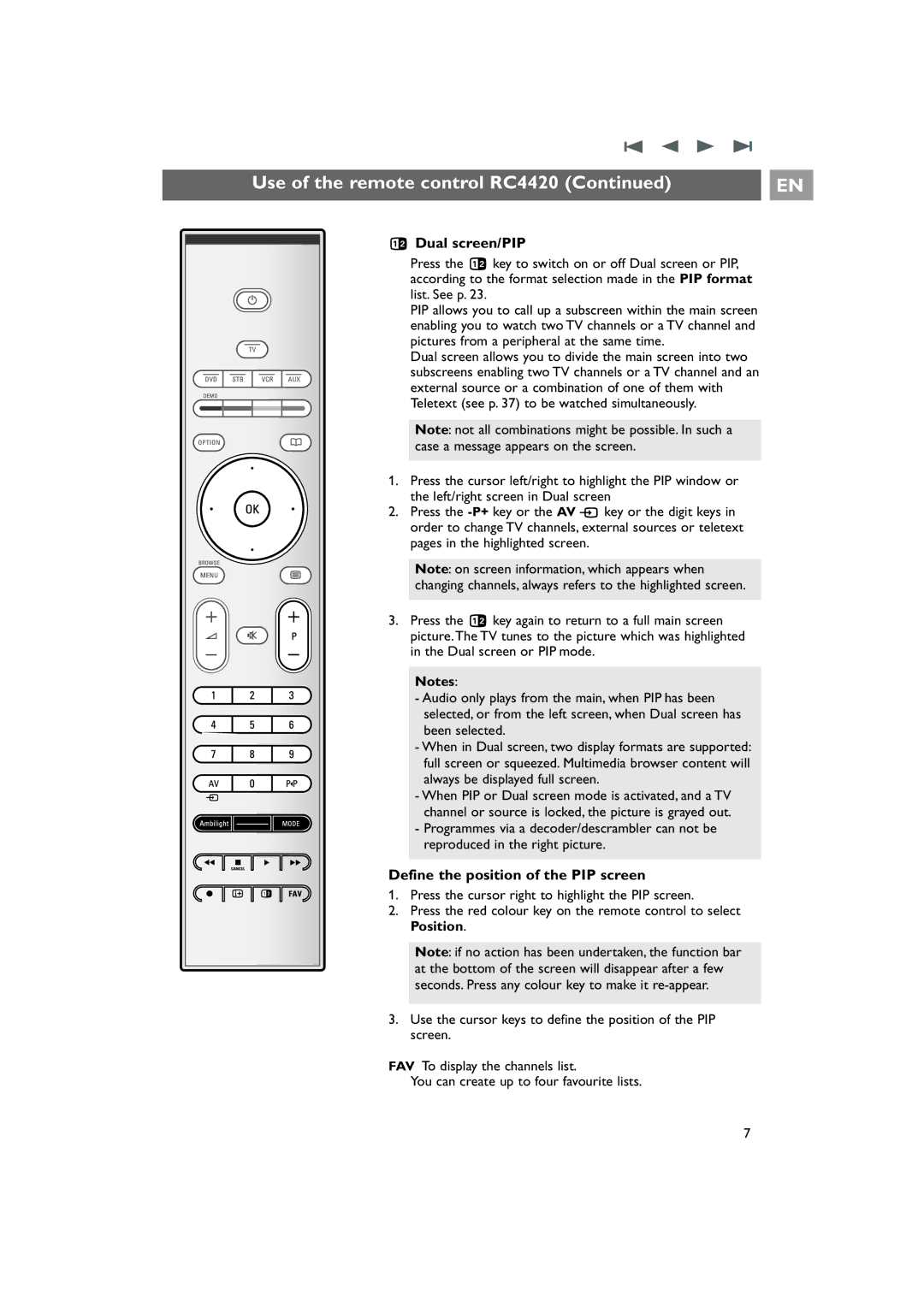Use of the remote control RC4420 (Continued) | EN |
a |
v |
bDual screen/PIP
Press the b key to switch on or off Dual screen or PIP, according to the format selection made in the PIP format list. See p. 23.
PIP allows you to call up a subscreen within the main screen enabling you to watch two TV channels or a TV channel and pictures from a peripheral at the same time.
Dual screen allows you to divide the main screen into two subscreens enabling two TV channels or a TV channel and an external source or a combination of one of them with Teletext (see p. 37) to be watched simultaneously.
Note: not all combinations might be possible. In such a case a message appears on the screen.
1.Press the cursor left/right to highlight the PIP window or the left/right screen in Dual screen
2.Press the
Note: on screen information, which appears when changing channels, always refers to the highlighted screen.
3.Press the b key again to return to a full main screen picture.The TV tunes to the picture which was highlighted in the Dual screen or PIP mode.
Notes:
-Audio only plays from the main, when PIP has been selected, or from the left screen, when Dual screen has been selected.
-When in Dual screen, two display formats are supported: full screen or squeezed. Multimedia browser content will always be displayed full screen.
-When PIP or Dual screen mode is activated, and a TV channel or source is locked, the picture is grayed out.
-Programmes via a decoder/descrambler can not be reproduced in the right picture.
Define the position of the PIP screen
1.Press the cursor right to highlight the PIP screen.
2.Press the red colour key on the remote control to select Position.
Note: if no action has been undertaken, the function bar at the bottom of the screen will disappear after a few seconds. Press any colour key to make it
3.Use the cursor keys to define the position of the PIP screen.
FAV To display the channels list.
You can create up to four favourite lists.
7