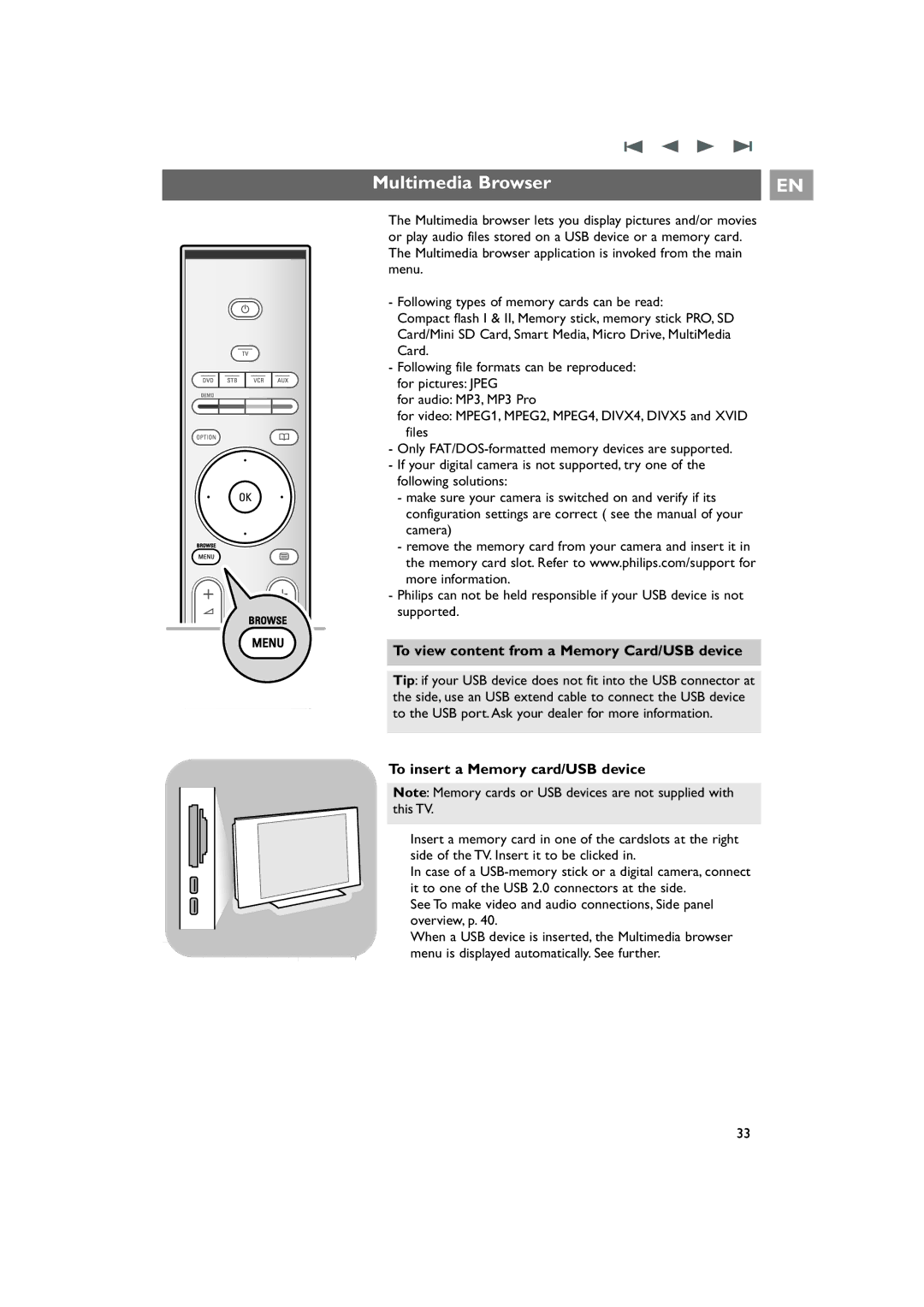a |
Multimedia Browser | EN |
The Multimedia browser lets you display pictures and/or movies or play audio files stored on a USB device or a memory card. The Multimedia browser application is invoked from the main menu.
-Following types of memory cards can be read:
Compact flash I & II, Memory stick, memory stick PRO, SD Card/Mini SD Card, Smart Media, Micro Drive, MultiMedia Card.
-Following file formats can be reproduced: for pictures: JPEG
for audio: MP3, MP3 Pro
for video: MPEG1, MPEG2, MPEG4, DIVX4, DIVX5 and XVID files
-Only
-If your digital camera is not supported, try one of the following solutions:
-make sure your camera is switched on and verify if its configuration settings are correct ( see the manual of your camera)
-remove the memory card from your camera and insert it in the memory card slot. Refer to www.philips.com/support for more information.
-Philips can not be held responsible if your USB device is not supported.
To view content from a Memory Card/USB device
Tip: if your USB device does not fit into the USB connector at the side, use an USB extend cable to connect the USB device to the USB port. Ask your dealer for more information.
To insert a Memory card/USB device
Note: Memory cards or USB devices are not supplied with this TV.
Insert a memory card in one of the cardslots at the right side of the TV. Insert it to be clicked in.
In case of a
See To make video and audio connections, Side panel overview, p. 40.
When a USB device is inserted, the Multimedia browser menu is displayed automatically. See further.
33