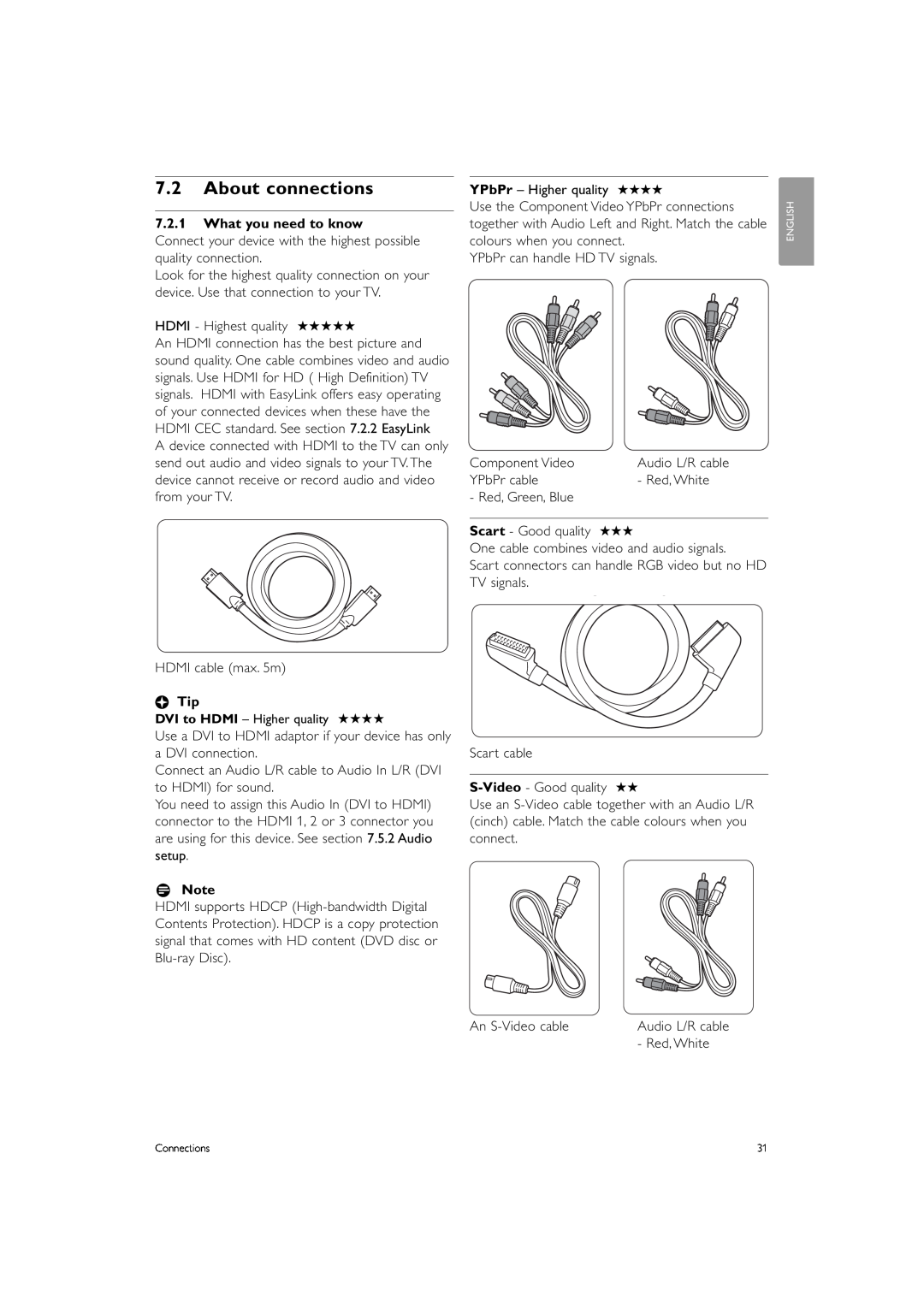7.2About connections
7.2.1What you need to know
Connect your device with the highest possible quality connection.
Look for the highest quality connection on your device. Use that connection to your TV.
HDMI - Highest quality ★★★★★
An HDMI connection has the best picture and sound quality. One cable combines video and audio signals. Use HDMI for HD ( High Definition) TV signals. HDMI with EasyLink offers easy operating of your connected devices when these have the HDMI CEC standard. See section 7.2.2 EasyLink A device connected with HDMI to the TV can only send out audio and video signals to your TV. The device cannot receive or record audio and video from your TV.
YPbPr – Higher quality ★★★★
Use the Component Video YPbPr connections together with Audio Left and Right. Match the cable colours when you connect.
YPbPr can handle HD TV signals.
Component Video | Audio L/R cable |
YPbPr cable | - Red, White |
- Red, Green, Blue |
|
ENGLISH
HDMI cable (max. 5m)
àTip
DVI to HDMI – Higher quality ★★★★
Use a DVI to HDMI adaptor if your device has only a DVI connection.
Connect an Audio L/R cable to Audio In L/R (DVI to HDMI) for sound.
You need to assign this Audio In (DVI to HDMI) connector to the HDMI 1, 2 or 3 connector you are using for this device. See section 7.5.2 Audio setup.
rNote
HDMI supports HDCP
Scart - Good quality ★★★
One cable combines video and audio signals.
Scart connectors can handle RGB video but no HD TV signals.
Scart cable
Use an
An | Audio L/R cable |
| - Red, White |
Connections | 31 |