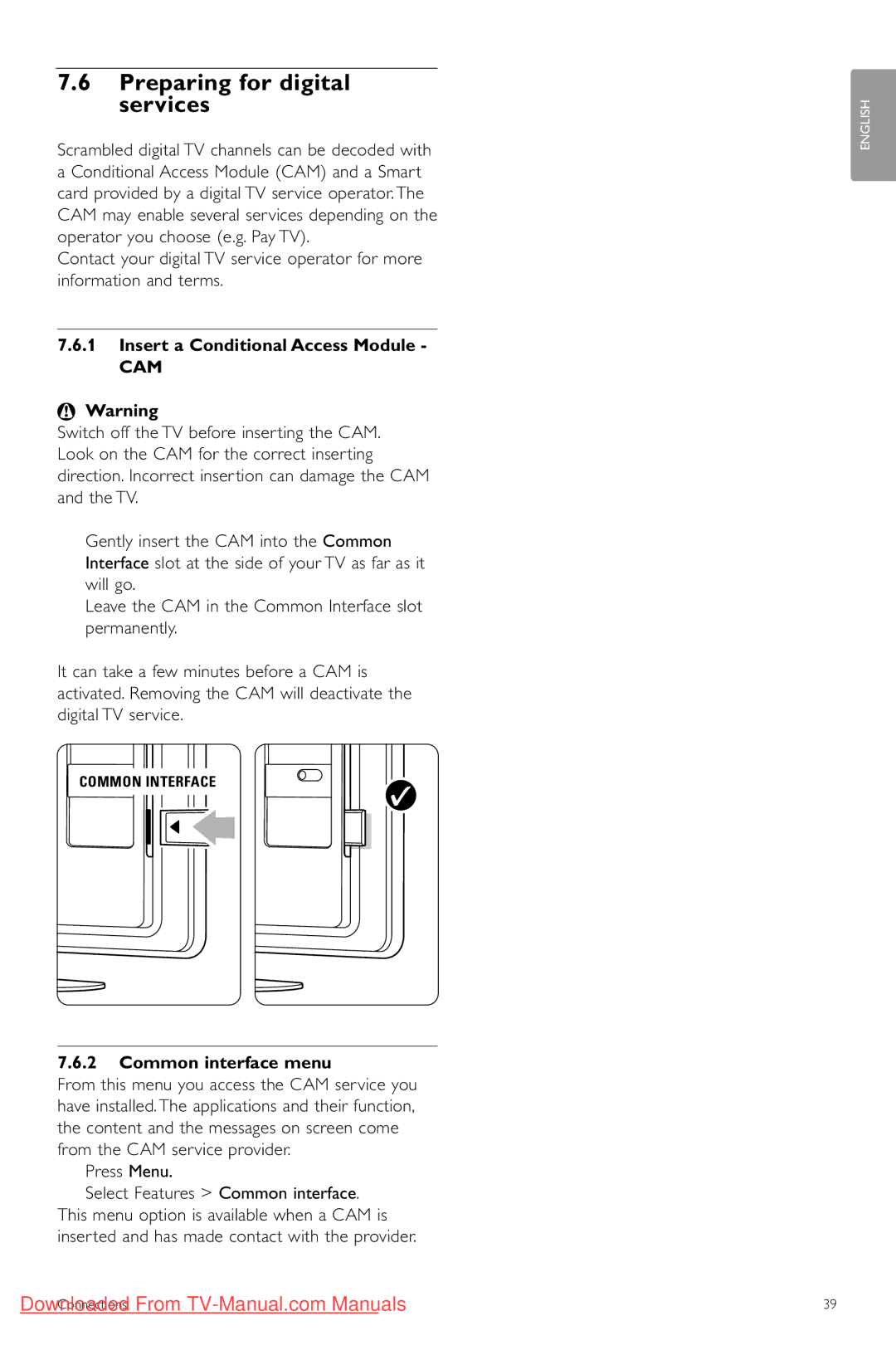7.6Preparing for digital services
Scrambled digital TV channels can be decoded with a Conditional Access Module (CAM) and a Smart card provided by a digital TV service operator. The CAM may enable several services depending on the operator you choose (e.g. Pay TV).
Contact your digital TV service operator for more information and terms.
7.6.1Insert a Conditional Access Module -
CAM
)Warning
Switch off the TV before inserting the CAM. Look on the CAM for the correct inserting direction. Incorrect insertion can damage the CAM and the TV.
‡Gently insert the CAM into the Common Interface slot at the side of your TV as far as it
will go.
®Leave the CAM in the Common Interface slot permanently.
It can take a few minutes before a CAM is activated. Removing the CAM will deactivate the digital TV service.
COMMON INTERFACE
7.6.2Common interface menu
From this menu you access the CAM service you have installed. The applications and their function, the content and the messages on screen come from the CAM service provider.
‡Press Menu.
®Select Features > Common interface.
This menu option is available when a CAM is inserted and has made contact with the provider.
ENGLISH
Downloaded From | 39 |
Connections |