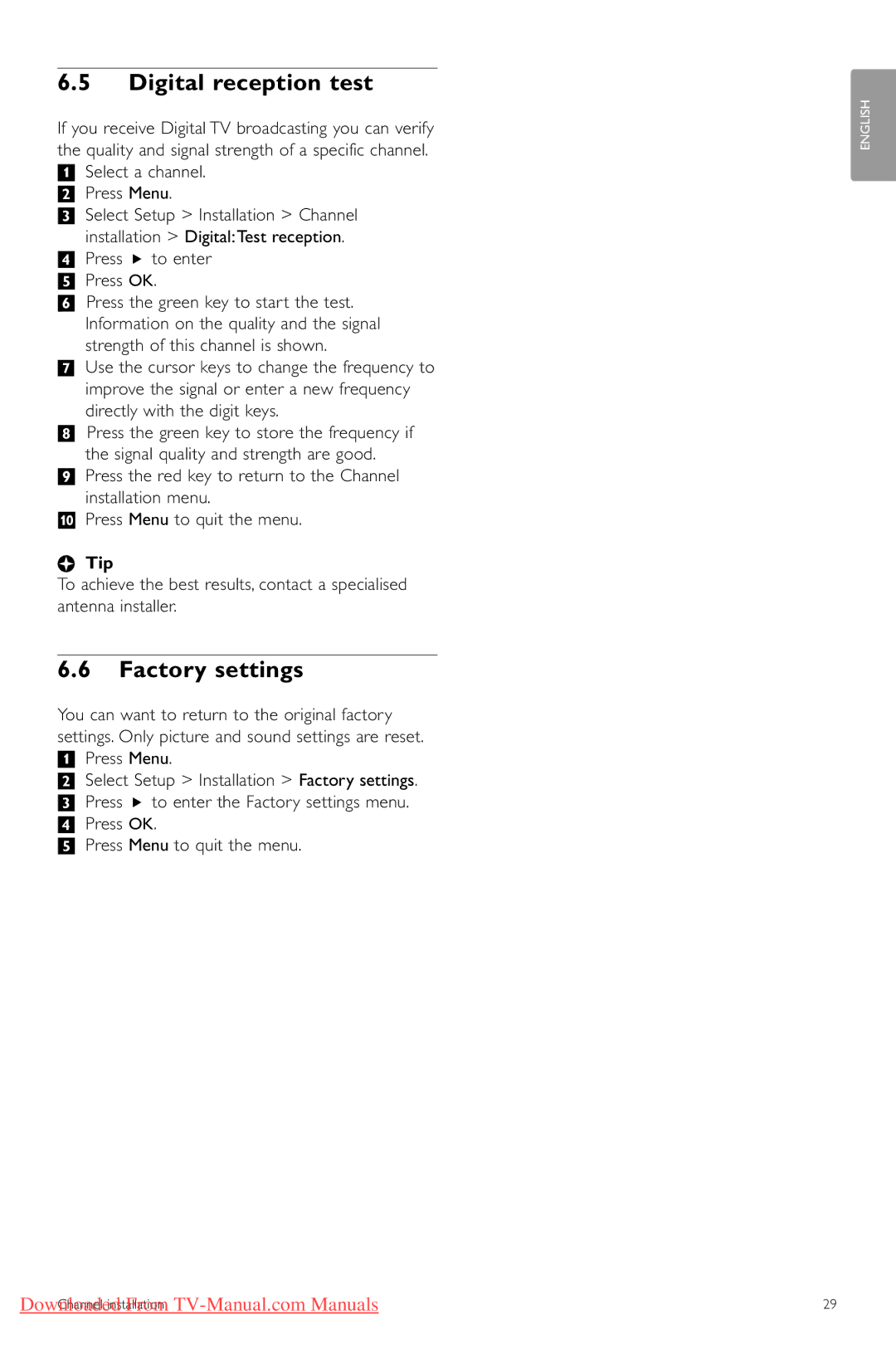6.5Digital reception test
If you receive Digital TV broadcasting you can verify the quality and signal strength of a specific channel.
‡Select a channel. ® Press Menu.
ÒSelect Setup > Installation > Channel installation > Digital:Test reception.
† Press π to enter º Press OK.
◊Press the green key to start the test. Information on the quality and the signal strength of this channel is shown.
‹Use the cursor keys to change the frequency to improve the signal or enter a new frequency directly with the digit keys.
≈Press the green key to store the frequency if the signal quality and strength are good.
ÚPress the red key to return to the Channel installation menu.
œ Press Menu to quit the menu.
àTip
To achieve the best results, contact a specialised antenna installer.
6.6Factory settings
You can want to return to the original factory settings. Only picture and sound settings are reset.
‡Press Menu.
®Select Setup > Installation > Factory settings. ÒPress π to enter the Factory settings menu.
† Press OK.
º Press Menu to quit the menu.
ENGLISH
Downloaded From | 29 |
Channel installation |