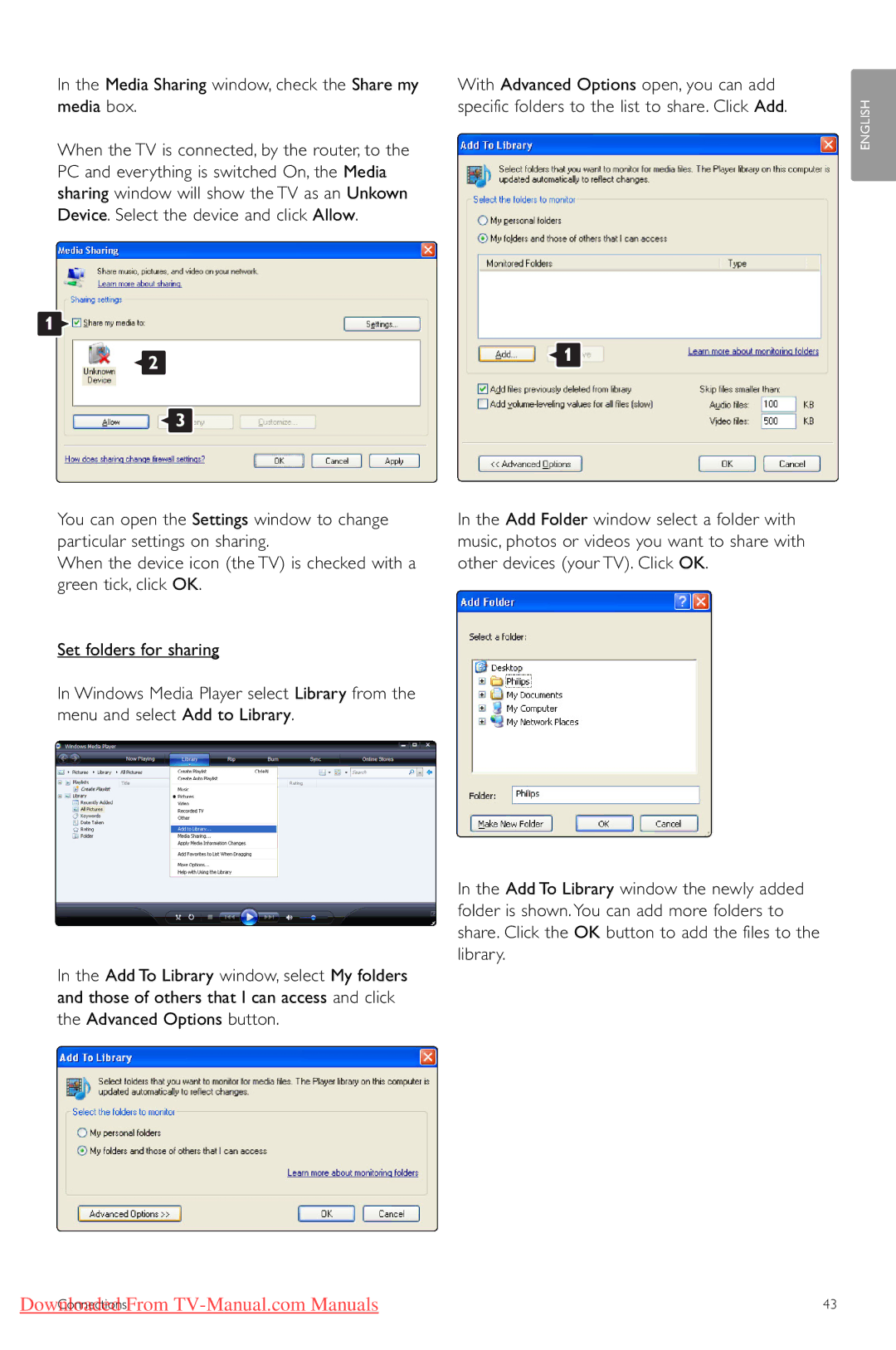In the Media Sharing window, check the Share my media box.
When the TV is connected, by the router, to the PC and everything is switched On, the Media sharing window will show the TV as an Unkown Device. Select the device and click Allow.
With Advanced Options open, you can add specific folders to the list to share. Click Add.
ENGLISH
1
2 | 1 |
| |
| 3 |
You can open the Settings window to change particular settings on sharing.
When the device icon (the TV) is checked with a green tick, click OK.
Set folders for sharing
In Windows Media Player select Library from the menu and select Add to Library.
In the Add To Library window, select My folders and those of others that I can access and click the Advanced Options button.
In the Add Folder window select a folder with music, photos or videos you want to share with other devices (your TV). Click OK.
In the Add To Library window the newly added folder is shown. You can add more folders to share. Click the OK button to add the files to the library.
Downloaded From | 43 |
Connections |