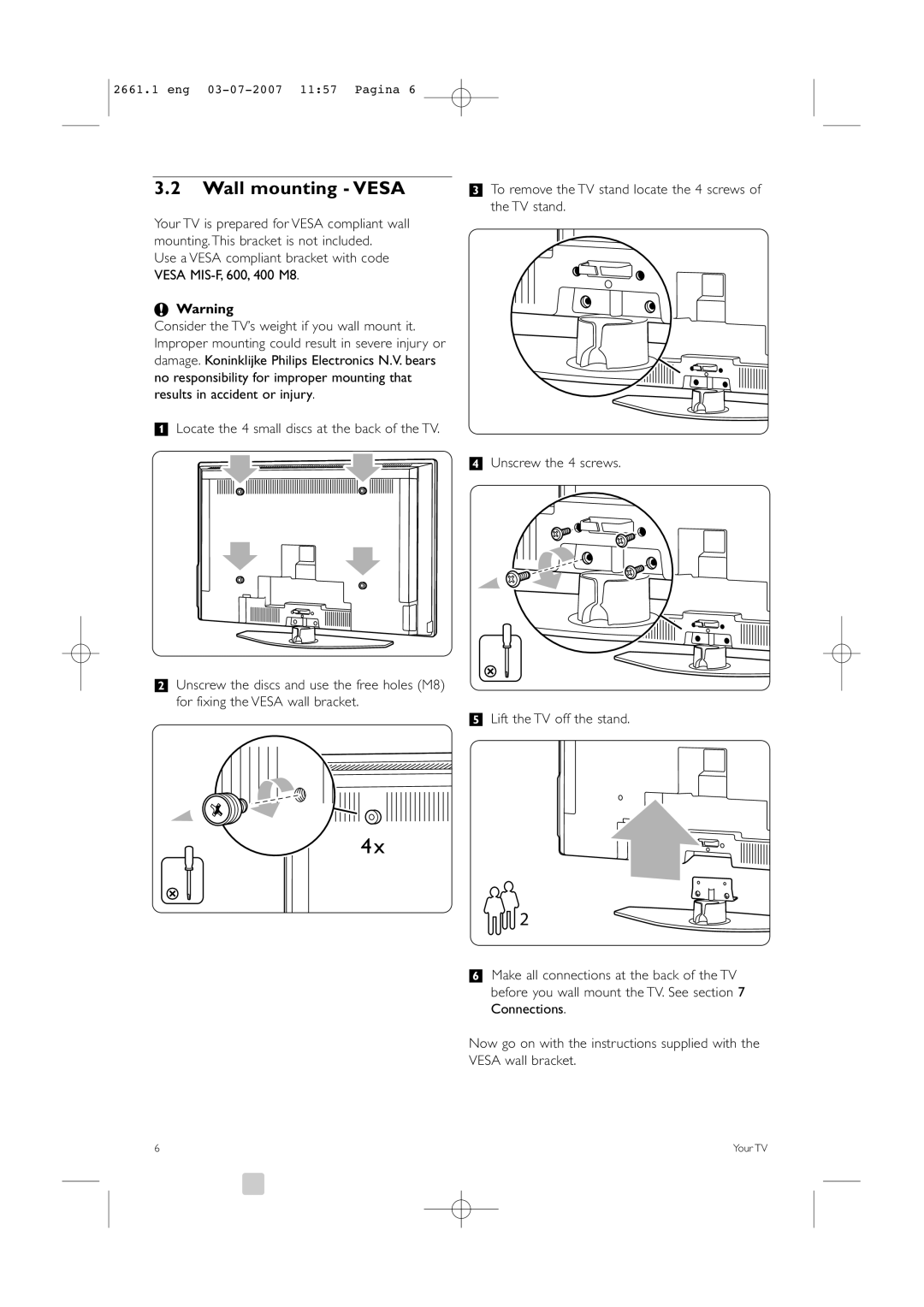2661.1 eng
3.2Wall mounting - VESA
Your TV is prepared for VESA compliant wall mounting. This bracket is not included.
Use a VESA compliant bracket with code VESA
çWarning
Consider the TV’s weight if you wall mount it. Improper mounting could result in severe injury or damage. Koninklijke Philips Electronics N.V. bears no responsibility for improper mounting that results in accident or injury.
‡Locate the 4 small discs at the back of the TV.
®Unscrew the discs and use the free holes (M8) for fixing the VESA wall bracket.
ÒTo remove the TV stand locate the 4 screws of the TV stand.
†Unscrew the 4 screws.
º Lift the TV off the stand.
4x
2
◊Make all connections at the back of the TV before you wall mount the TV. See section 7 Connections.
Now go on with the instructions supplied with the
VESA wall bracket.
6 | Your TV |