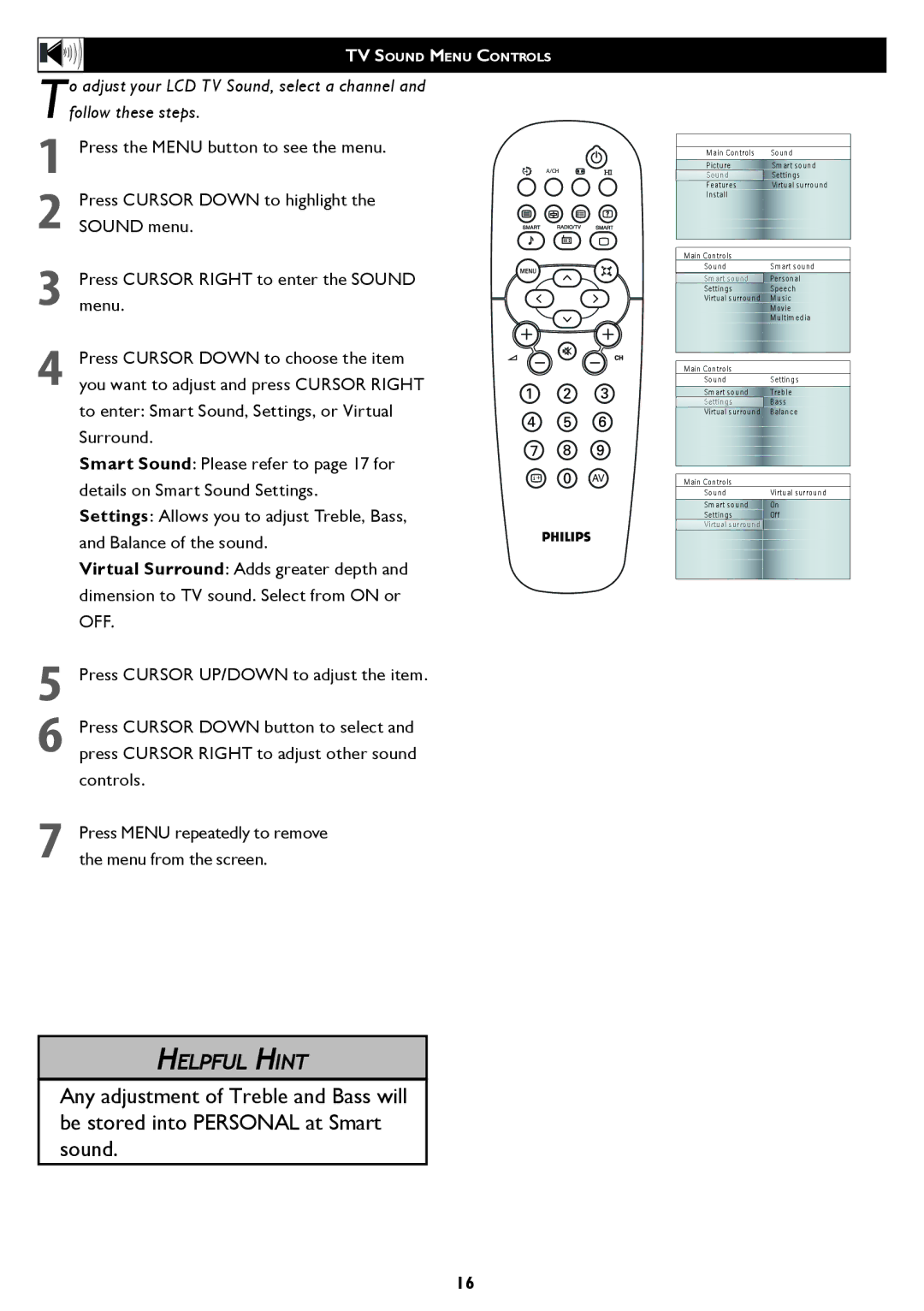TV SOUND MENU CONTROLS
To adjust your LCD TV Sound, select a channel and follow these steps.
1
2
3
4
5
6
7
Press the MENU button to see the menu.
Press CURSOR DOWN to highlight the SOUND menu.
Press CURSOR RIGHT to enter the SOUND menu.
Press CURSOR DOWN to choose the item you want to adjust and press CURSOR RIGHT to enter: Smart Sound, Settings, or Virtual Surround.
Smart Sound: Please refer to page 17 for details on Smart Sound Settings.
Settings: Allows you to adjust Treble, Bass, and Balance of the sound.
Virtual Surround: Adds greater depth and dimension to TV sound. Select from ON or OFF.
Press CURSOR UP/DOWN to adjust the item.
Press CURSOR DOWN button to select and press CURSOR RIGHT to adjust other sound controls.
Press MENU repeatedly to remove the menu from the screen.
| Main Controls | Sound | |
A/CH | Picture | Smart sound | |
Sound | Settings | ||
| |||
| Features | Virtual surround | |
| Install |
|
Main Controls |
|
Sound | Smart sound |
Smart sound | Personal |
Settings | Speech |
Virtual surround | Music |
| Movie |
| Multimedia |
Main Controls |
|
Sound | Settings |
Smart sound | Treble |
Settings | Bass |
Virtual surround | Balance |
i + | AV | Main Controls |
|
|
|
| |
|
| Sound | Virtual surround |
|
| Smart sound | On |
|
| Settings | Off |
|
| Virtual surround |
|
HELPFUL HINT
Any adjustment of Treble and Bass will be stored into PERSONAL at Smart sound.
16