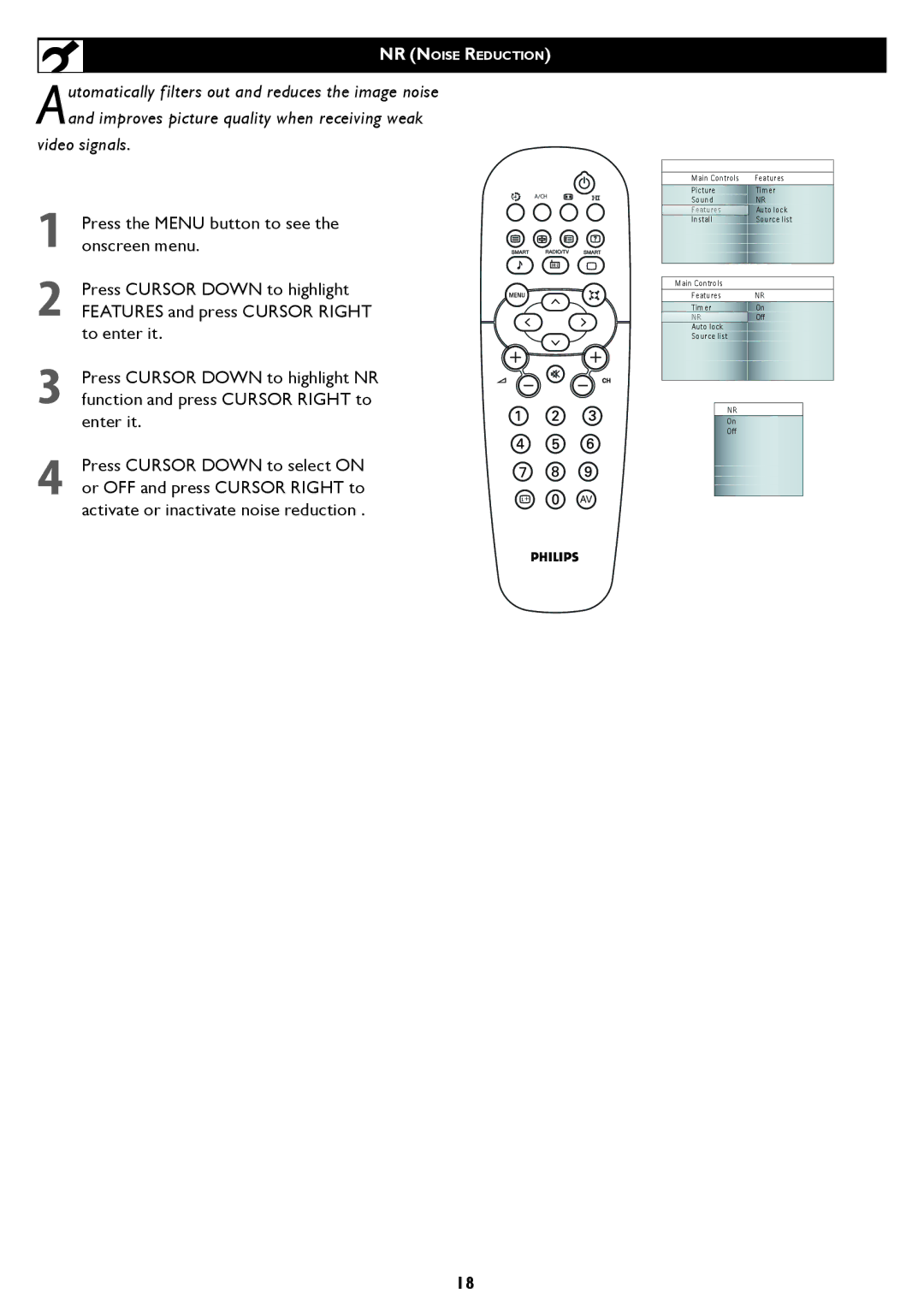NR (NOISE REDUCTION)
Automatically filters out and reduces the image noise and improves picture quality when receiving weak
video signals.
A/CH
| Press the MENU button to see the |
|
|
|
|
|
|
|
|
|
|
|
|
|
1 onscreen menu. |
|
|
|
|
|
|
|
|
|
|
|
|
| |
2 | Press CURSOR DOWN to highlight |
|
|
|
|
|
|
|
|
|
|
|
|
|
FEATURES and press CURSOR RIGHT |
|
|
|
|
|
|
|
|
|
|
|
|
| |
| to enter it. |
|
|
|
|
|
|
|
|
|
|
|
|
|
| Press CURSOR DOWN to highlight NR |
|
|
|
|
|
|
|
|
|
|
|
|
|
|
|
|
|
|
|
|
|
|
|
|
|
|
| |
3 function and press CURSOR RIGHT to |
|
|
|
|
|
|
|
|
|
|
|
|
| |
| enter it. |
|
|
|
|
|
|
|
|
|
|
|
|
|
| Press CURSOR DOWN to select ON |
|
|
|
|
|
|
|
|
|
|
|
|
|
4 or OFF and press CURSOR RIGHT to |
|
|
|
|
| i + |
| AV | ||||||
| activate or inactivate noise reduction . |
|
|
|
|
|
|
|
|
|
|
|
|
|
18
Main Controls | Features |
Picture | Timer |
Sound | NR |
Features | Auto lock |
Install | Source list |
Main Controls |
|
Features | NR |
Timer | On |
NR | Off |
Auto lock |
|
Source list |
|
NR
On
Off