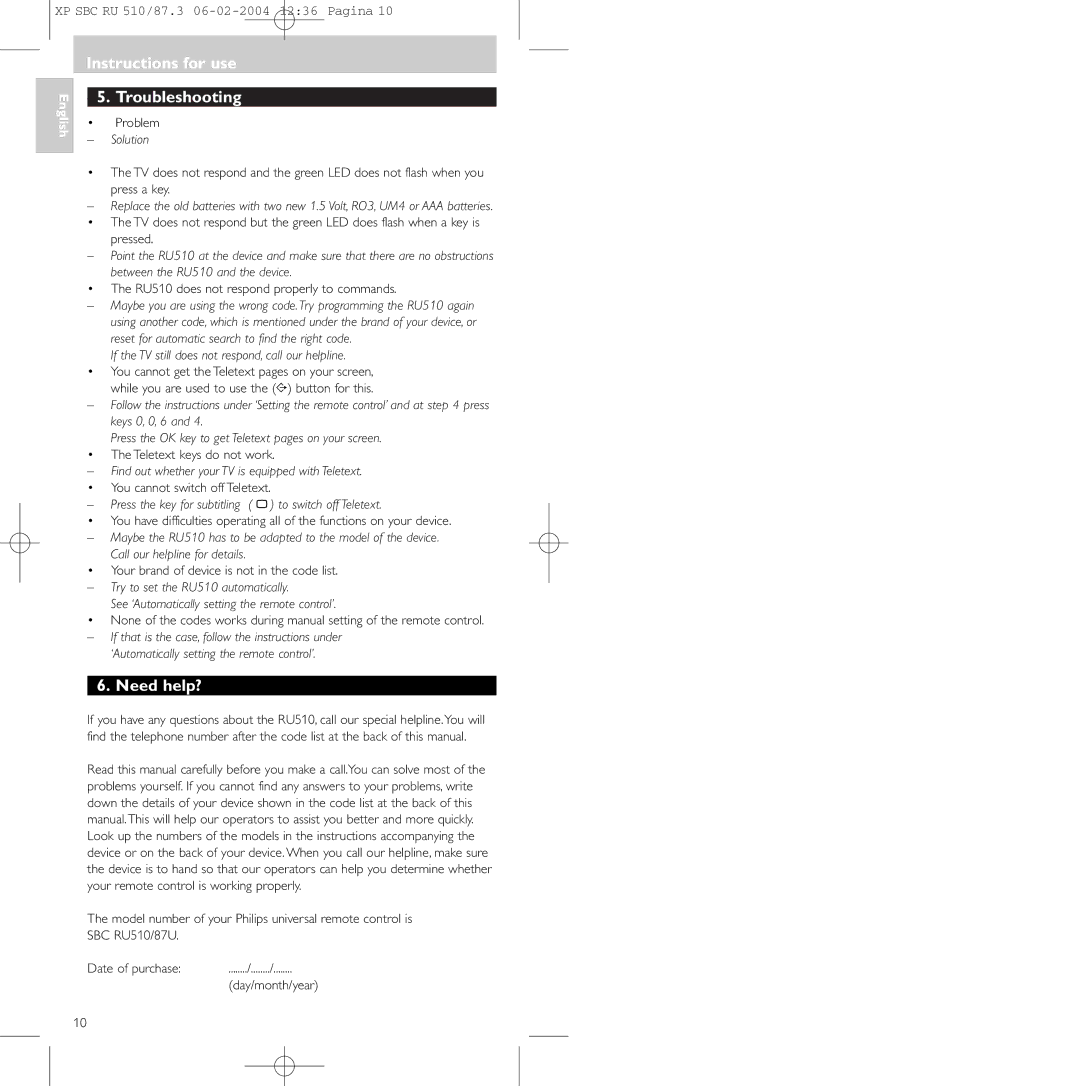SBC RU 510/87U, 47PFL3609/93 specifications
The Philips 47PFL3609/93, 42PFL3609/93, and 32PFL3409/93 are part of the company's premium range of LED televisions that blend advanced technology with stylish design. These models are equipped with a host of features designed to deliver an exceptional viewing experience.One of the standout technologies in these models is Pixel Plus HD, which enhances image clarity and detail. This technology ensures that high-definition content is displayed with vibrant colors and sharp contrasts. The result is a picture that is lifelike and immersive, capturing the viewer's attention.
The LED backlighting technology used in these televisions enhances brightness and energy efficiency. This means that users can enjoy rich, vivid colors without compromising on energy consumption, making them an environmentally friendly choice.
Another key feature of the Philips 47PFL3609/93, 42PFL3609/93, and 32PFL3409/93 is the Ambilight technology. This unique system projects light from the sides of the television onto the wall behind, creating an extended viewing environment that enhances the immersive experience. Ambilight adjusts to the colors on the screen, providing a more profound sense of presence and depth.
In terms of audio, these models incorporate powerful sound technologies that complement the visual experience. The built-in speakers are tuned to deliver clear sound with adequate bass. The Digital Surround feature ensures that viewers can enjoy a cinematic audio experience right from their living room.
Connectivity is another area where these Philips models excel. They come equipped with multiple HDMI ports, USB connections, and other interfaces that allow users to connect various devices, including gaming consoles, Blu-ray players, and streaming devices. This versatility ensures that the television can serve as a central hub for all entertainment needs.
Philips has also included Smart TV functionalities in these models. With access to the internet, users can stream their favorite shows, browse for content, and connect to various apps, further enriching the entertainment options available.
In summary, the Philips 47PFL3609/93, 42PFL3609/93, and 32PFL3409/93 models offer an impressive array of features, including Pixel Plus HD technology, LED backlighting, Ambilight technology, and robust connectivity options. With these characteristics, they are well-suited for consumers looking for a high-quality television that enhances their home entertainment experience.