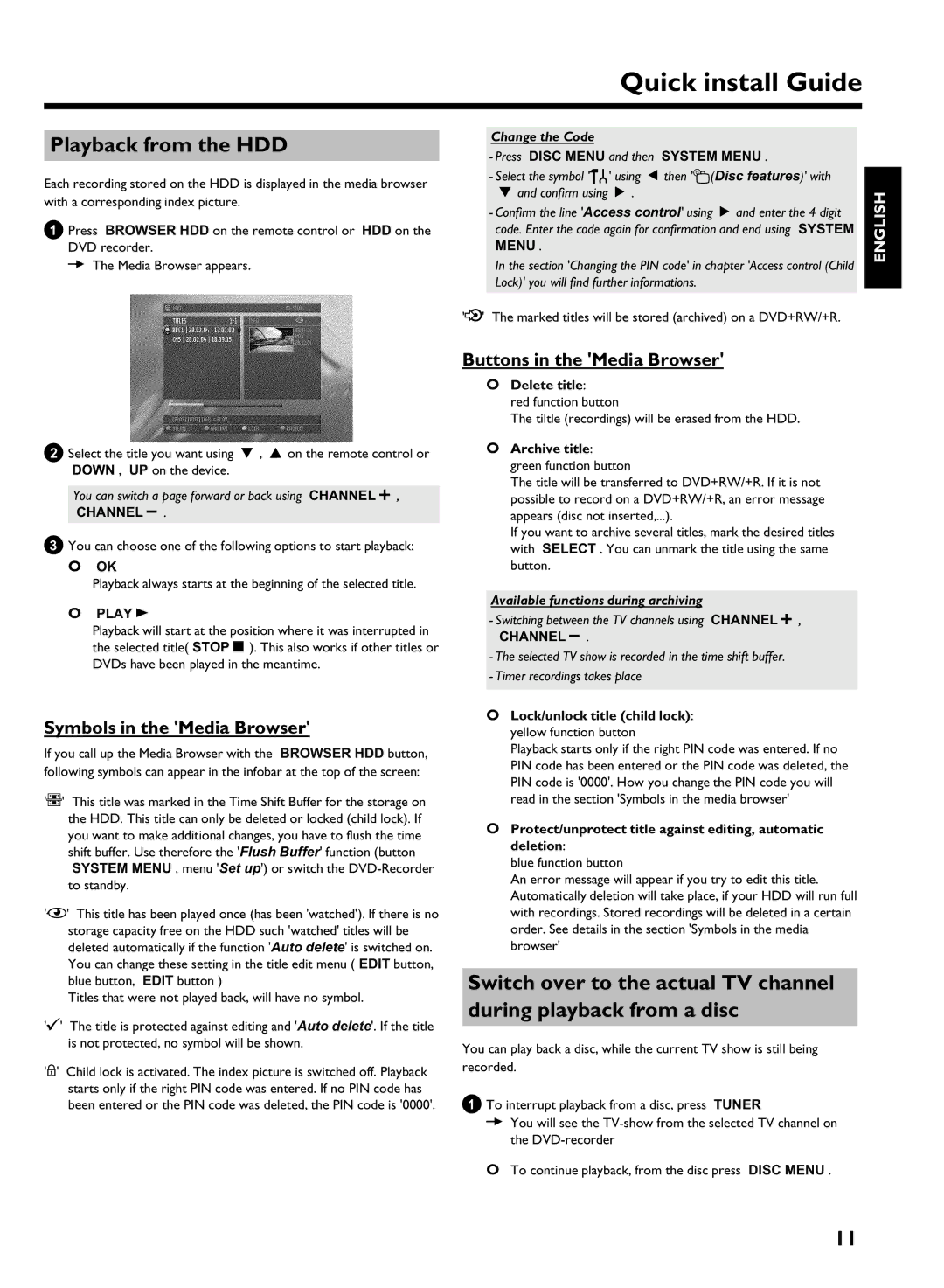Quick install Guide
Playback from the HDD
Each recording stored on the HDD is displayed in the media browser with a corresponding index picture.
1Press BROWSER HDD on the remote control or HDD on the DVD recorder.
P The Media Browser appears.
2Select the title you want using B , A on the remote control or DOWN , UP on the device.
You can switch a page forward or back using CHANNEL q , CHANNEL r .
3You can choose one of the following options to start playback:
O OK
Playback always starts at the beginning of the selected title.
O PLAY G
Playback will start at the position where it was interrupted in the selected title( STOP h ). This also works if other titles or DVDs have been played in the meantime.
Symbols in the 'Media Browser'
If you call up the Media Browser with the BROWSER HDD button, following symbols can appear in the infobar at the top of the screen:
'P' This title was marked in the Time Shift Buffer for the storage on the HDD. This title can only be deleted or locked (child lock). If you want to make additional changes, you have to flush the time shift buffer. Use therefore the 'Flush Buffer' function (button SYSTEM MENU , menu 'Set up') or switch the
'E' This title has been played once (has been 'watched'). If there is no storage capacity free on the HDD such 'watched' titles will be deleted automatically if the function 'Auto delete' is switched on. You can change these setting in the title edit menu ( EDIT button, blue button, EDIT button )
Titles that were not played back, will have no symbol.
'F' The title is protected against editing and 'Auto delete'. If the title is not protected, no symbol will be shown.
'' Child lock is activated. The index picture is switched off. Playback starts only if the right PIN code was entered. If no PIN code has been entered or the PIN code was deleted, the PIN code is '0000'.
Change the Code
-Press DISC MENU and then SYSTEM MENU .
- Select the symbol 'A' using D then ' (Disc features)' with B and confirm using C .
-Confirm the line 'Access control' using C and enter the 4 digit code. Enter the code again for confirmation and end using SYSTEM MENU .
In the section 'Changing the PIN code' in chapter 'Access control (Child Lock)' you will find further informations.
'Q' The marked titles will be stored (archived) on a DVD+RW/+R.
Buttons in the 'Media Browser'
ODelete title:
red function button
The tiltle (recordings) will be erased from the HDD.
OArchive title:
green function button
The title will be transferred to DVD+RW/+R. If it is not possible to record on a DVD+RW/+R, an error message appears (disc not inserted,...).
If you want to archive several titles, mark the desired titles with SELECT . You can unmark the title using the same button.
Available functions during archiving
-Switching between the TV channels using CHANNEL q , CHANNEL r .
-The selected TV show is recorded in the time shift buffer.
-Timer recordings takes place
OLock/unlock title (child lock): yellow function button
Playback starts only if the right PIN code was entered. If no PIN code has been entered or the PIN code was deleted, the PIN code is '0000'. How you change the PIN code you will read in the section 'Symbols in the media browser'
OProtect/unprotect title against editing, automatic deletion:
blue function button
An error message will appear if you try to edit this title. Automatically deletion will take place, if your HDD will run full with recordings. Stored recordings will be deleted in a certain order. See details in the section 'Symbols in the media browser'
Switch over to the actual TV channel during playback from a disc
You can play back a disc, while the current TV show is still being recorded.
1To interrupt playback from a disc, press TUNER
P You will see the
O To continue playback, from the disc press DISC MENU .
ENGLISH
11