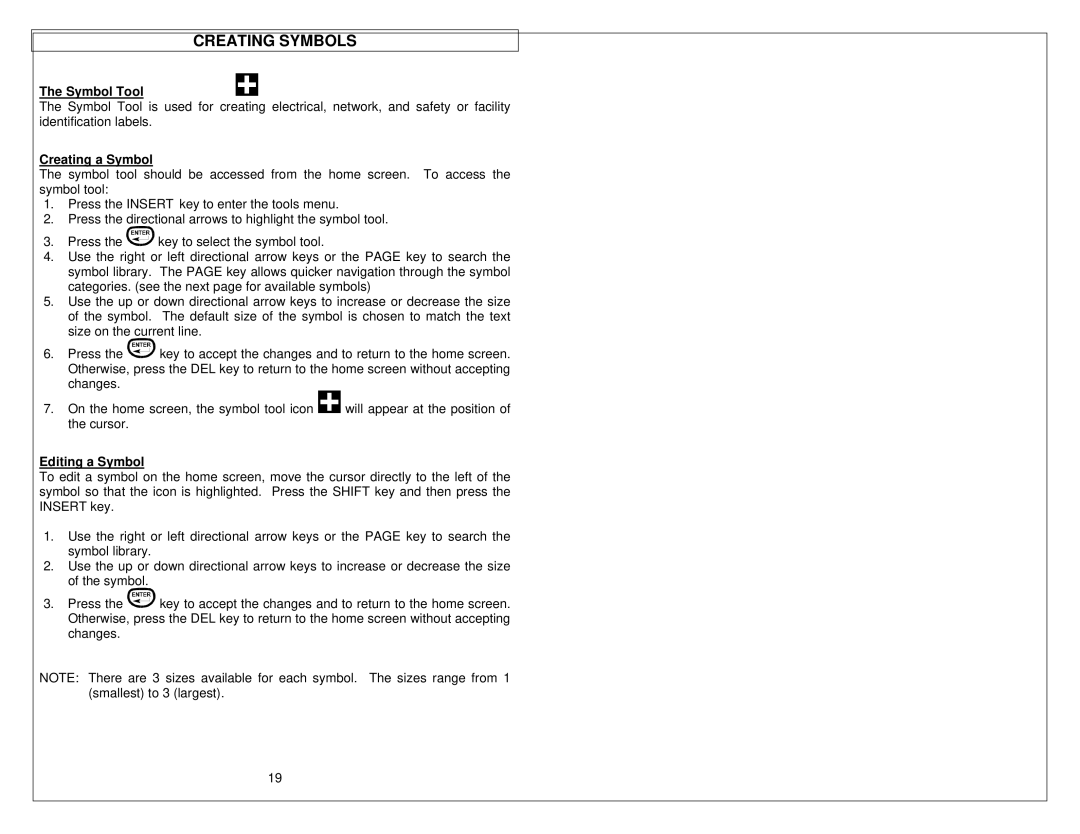CREATING SYMBOLS
The Symbol Tool
The Symbol Tool is used for creating electrical, network, and safety or facility identification labels.
Creating a Symbol
The symbol tool should be accessed from the home screen. To access the symbol tool:
1.Press the INSERT key to enter the tools menu.
2.Press the directional arrows to highlight the symbol tool.
3.Press the ![]()
![]()
![]()
![]()
![]()
![]()
![]() key to select the symbol tool.
key to select the symbol tool.
4.Use the right or left directional arrow keys or the PAGE key to search the symbol library. The PAGE key allows quicker navigation through the symbol categories. (see the next page for available symbols)
5.Use the up or down directional arrow keys to increase or decrease the size of the symbol. The default size of the symbol is chosen to match the text size on the current line.
6.Press the ![]()
![]()
![]()
![]()
![]()
![]()
![]() key to accept the changes and to return to the home screen. Otherwise, press the DEL key to return to the home screen without accepting changes.
key to accept the changes and to return to the home screen. Otherwise, press the DEL key to return to the home screen without accepting changes.
7.On the home screen, the symbol tool icon ![]() will appear at the position of the cursor.
will appear at the position of the cursor.
Editing a Symbol
To edit a symbol on the home screen, move the cursor directly to the left of the symbol so that the icon is highlighted. Press the SHIFT key and then press the INSERT key.
1.Use the right or left directional arrow keys or the PAGE key to search the symbol library.
2.Use the up or down directional arrow keys to increase or decrease the size of the symbol.
3.Press the ![]()
![]()
![]()
![]()
![]()
![]()
![]() key to accept the changes and to return to the home screen. Otherwise, press the DEL key to return to the home screen without accepting changes.
key to accept the changes and to return to the home screen. Otherwise, press the DEL key to return to the home screen without accepting changes.
NOTE: There are 3 sizes available for each symbol. The sizes range from 1 (smallest) to 3 (largest).
19