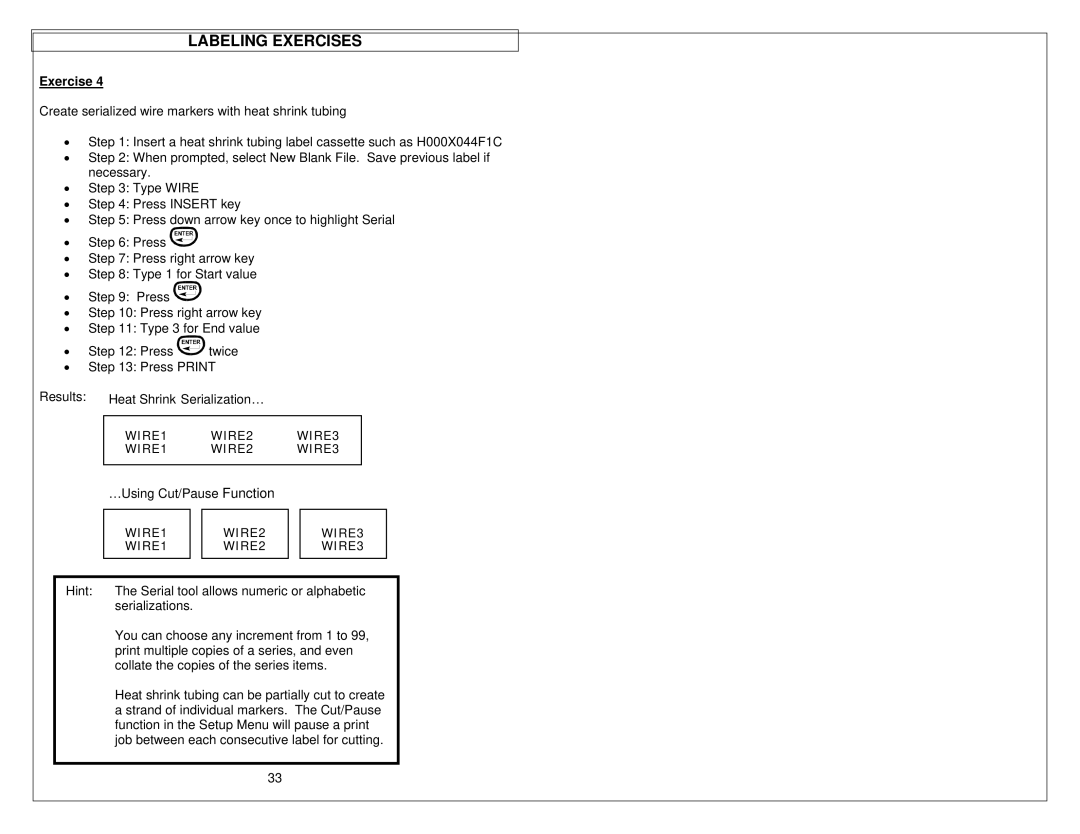LABELING EXERCISES
Exercise 4
Create serialized wire markers with heat shrink tubing
•Step 1: Insert a heat shrink tubing label cassette such as H000X044F1C
•Step 2: When prompted, select New Blank File. Save previous label if necessary.
•Step 3: Type WIRE
•Step 4: Press INSERT key
•Step 5: Press down arrow key once to highlight Serial
•Step 6: Press ![]()
![]()
![]()
![]()
![]()
![]()
![]()
•Step 7: Press right arrow key
•Step 8: Type 1 for Start value
•Step 9: Press ![]()
![]()
![]()
![]()
![]()
![]()
![]()
•Step 10: Press right arrow key
•Step 11: Type 3 for End value
•Step 12: Press ![]()
![]()
![]()
![]()
![]()
![]()
![]() twice
twice
•Step 13: Press PRINT
Results: Heat Shrink Serialization…
WIRE1 WIRE2 WIRE3
WIRE1 WIRE2 WIRE3
…Using Cut/Pause Function
WIRE1
WIRE1
WIRE2
WIRE2
WIRE3
WIRE3
Hint: | The Serial tool allows numeric or alphabetic |
| serializations. |
| You can choose any increment from 1 to 99, |
| print multiple copies of a series, and even |
| collate the copies of the series items. |
| Heat shrink tubing can be partially cut to create |
| a strand of individual markers. The Cut/Pause |
| function in the Setup Menu will pause a print |
| job between each consecutive label for cutting. |
33