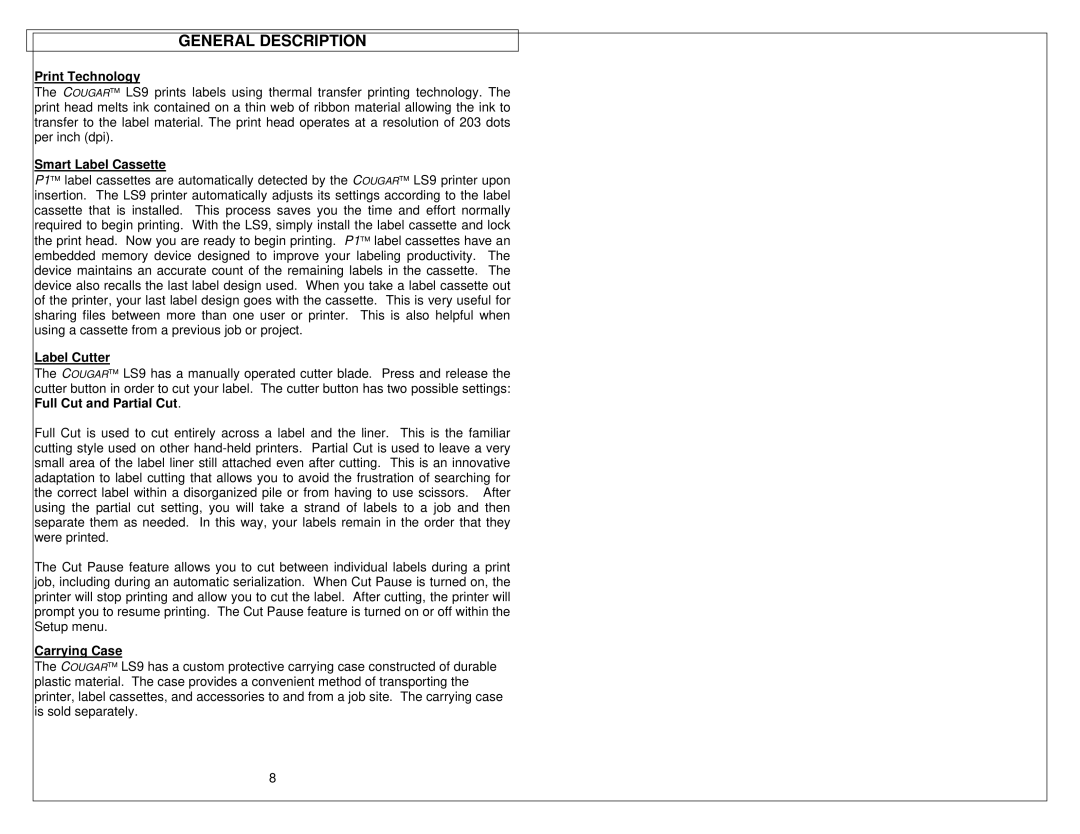GENERAL DESCRIPTION
Print Technology
The COUGAR™ LS9 prints labels using thermal transfer printing technology. The print head melts ink contained on a thin web of ribbon material allowing the ink to transfer to the label material. The print head operates at a resolution of 203 dots per inch (dpi).
Smart Label Cassette
P1™ label cassettes are automatically detected by the COUGAR™ LS9 printer upon insertion. The LS9 printer automatically adjusts its settings according to the label cassette that is installed. This process saves you the time and effort normally required to begin printing. With the LS9, simply install the label cassette and lock the print head. Now you are ready to begin printing. P1™ label cassettes have an embedded memory device designed to improve your labeling productivity. The device maintains an accurate count of the remaining labels in the cassette. The device also recalls the last label design used. When you take a label cassette out of the printer, your last label design goes with the cassette. This is very useful for sharing files between more than one user or printer. This is also helpful when using a cassette from a previous job or project.
Label Cutter
The COUGAR™ LS9 has a manually operated cutter blade. Press and release the cutter button in order to cut your label. The cutter button has two possible settings: Full Cut and Partial Cut.
Full Cut is used to cut entirely across a label and the liner. This is the familiar cutting style used on other
The Cut Pause feature allows you to cut between individual labels during a print job, including during an automatic serialization. When Cut Pause is turned on, the printer will stop printing and allow you to cut the label. After cutting, the printer will prompt you to resume printing. The Cut Pause feature is turned on or off within the Setup menu.
Carrying Case
The COUGAR™ LS9 has a custom protective carrying case constructed of durable plastic material. The case provides a convenient method of transporting the printer, label cassettes, and accessories to and from a job site. The carrying case is sold separately.
8