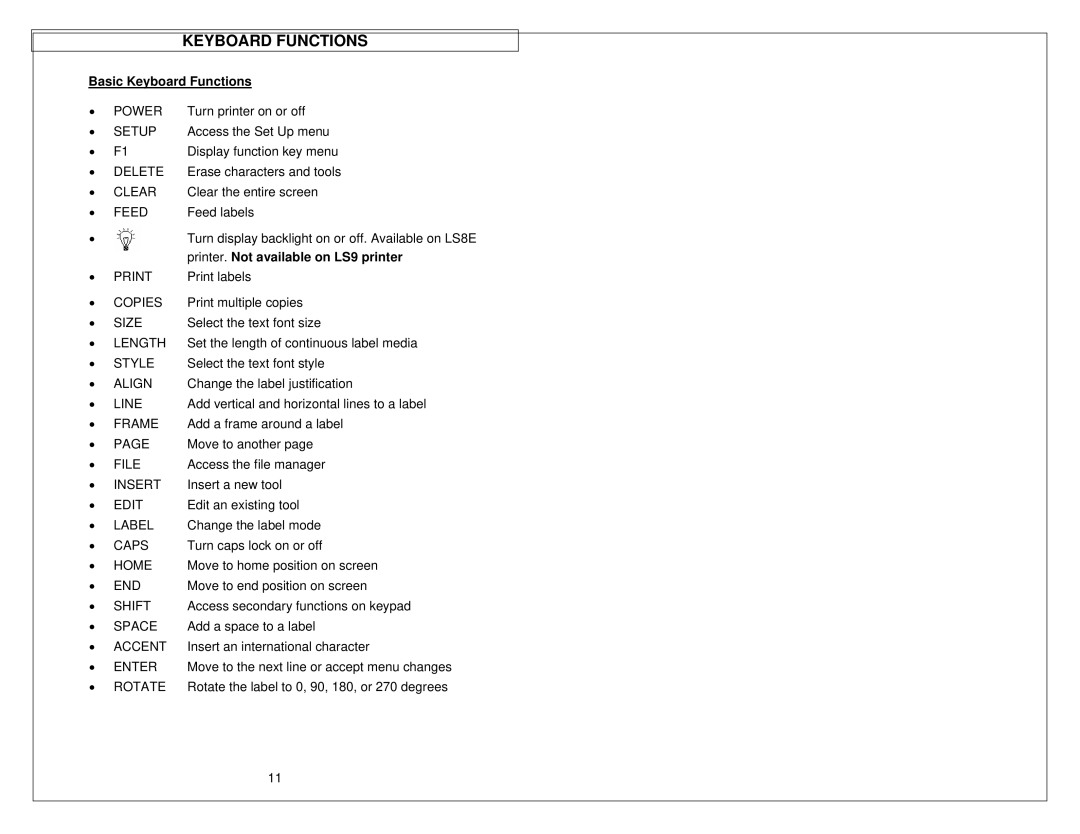KEYBOARD FUNCTIONS
Basic Keyboard Functions
• | POWER | Turn printer on or off |
• | SETUP | Access the Set Up menu |
• | F1 | Display function key menu |
• | DELETE | Erase characters and tools |
• | CLEAR | Clear the entire screen |
• | FEED | Feed labels |
•Turn display backlight on or off. Available on LS8E printer. Not available on LS9 printer
• | Print labels | |
• | COPIES | Print multiple copies |
• | SIZE | Select the text font size |
• | LENGTH | Set the length of continuous label media |
• | STYLE | Select the text font style |
• | ALIGN | Change the label justification |
• | LINE | Add vertical and horizontal lines to a label |
• | FRAME | Add a frame around a label |
• | PAGE | Move to another page |
• | FILE | Access the file manager |
• | INSERT | Insert a new tool |
• | EDIT | Edit an existing tool |
• | LABEL | Change the label mode |
• | CAPS | Turn caps lock on or off |
• | HOME | Move to home position on screen |
• | END | Move to end position on screen |
• | SHIFT | Access secondary functions on keypad |
• | SPACE | Add a space to a label |
• | ACCENT | Insert an international character |
• | ENTER | Move to the next line or accept menu changes |
• | ROTATE | Rotate the label to 0, 90, 180, or 270 degrees |
11