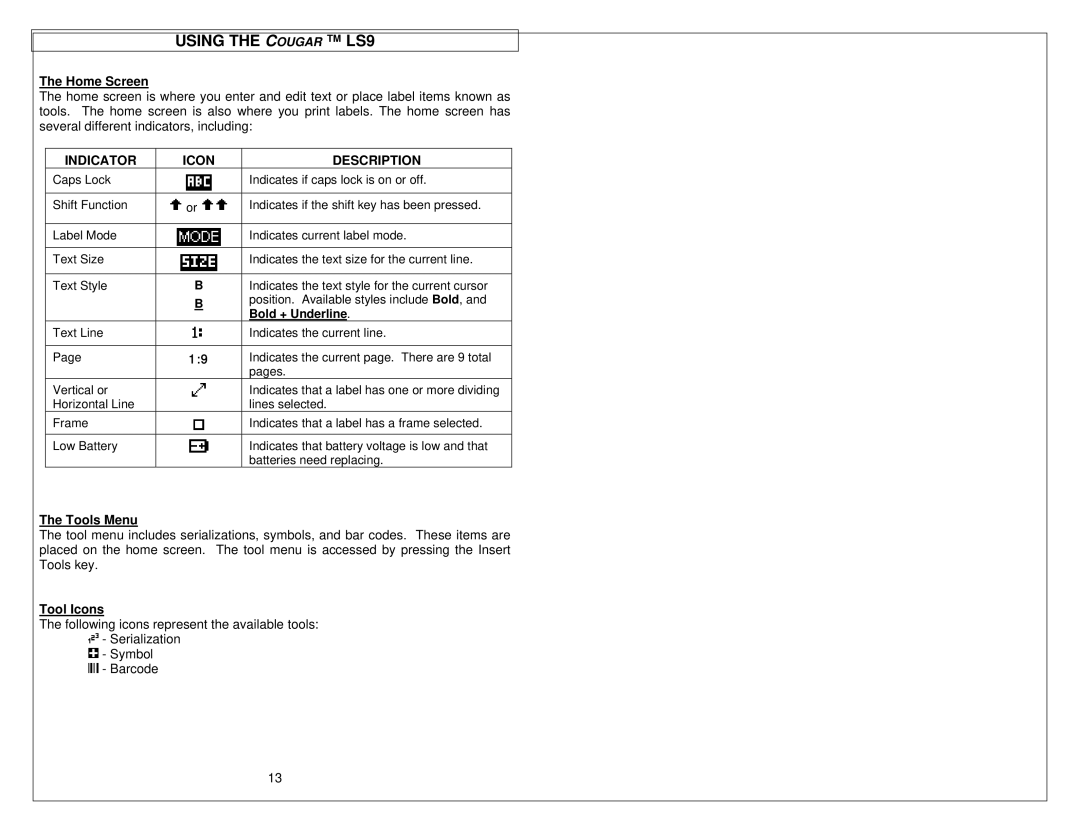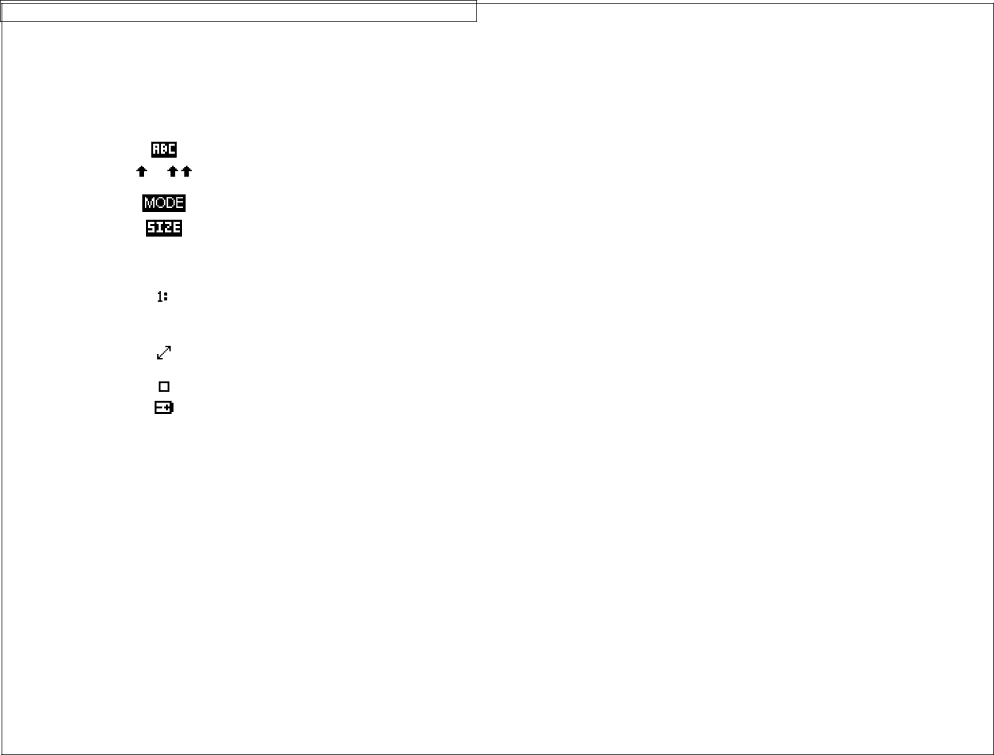
USING THE COUGAR ™ LS9
The Home Screen
The home screen is where you enter and edit text or place label items known as tools. The home screen is also where you print labels. The home screen has several different indicators, including:
INDICATOR | ICON | DESCRIPTION |
Caps Lock |
| Indicates if caps lock is on or off. |
|
|
|
Shift Function | or | Indicates if the shift key has been pressed. |
|
|
|
Label Mode |
| Indicates current label mode. |
|
|
|
Text Size |
| Indicates the text size for the current line. |
|
|
|
Text Style | B | Indicates the text style for the current cursor |
| B | position. Available styles include Bold, and |
|
| Bold + Underline. |
Text Line |
| Indicates the current line. |
|
|
|
Page | 1:9 | Indicates the current page. There are 9 total |
|
| pages. |
Vertical or |
| Indicates that a label has one or more dividing |
Horizontal Line |
| lines selected. |
Frame |
| Indicates that a label has a frame selected. |
|
|
|
Low Battery |
| Indicates that battery voltage is low and that |
|
| batteries need replacing. |
The Tools Menu
The tool menu includes serializations, symbols, and bar codes. These items are placed on the home screen. The tool menu is accessed by pressing the Insert Tools key.
Tool Icons
The following icons represent the available tools:
![]() - Serialization
- Serialization
![]() - Symbol
- Symbol ![]() - Barcode
- Barcode
13