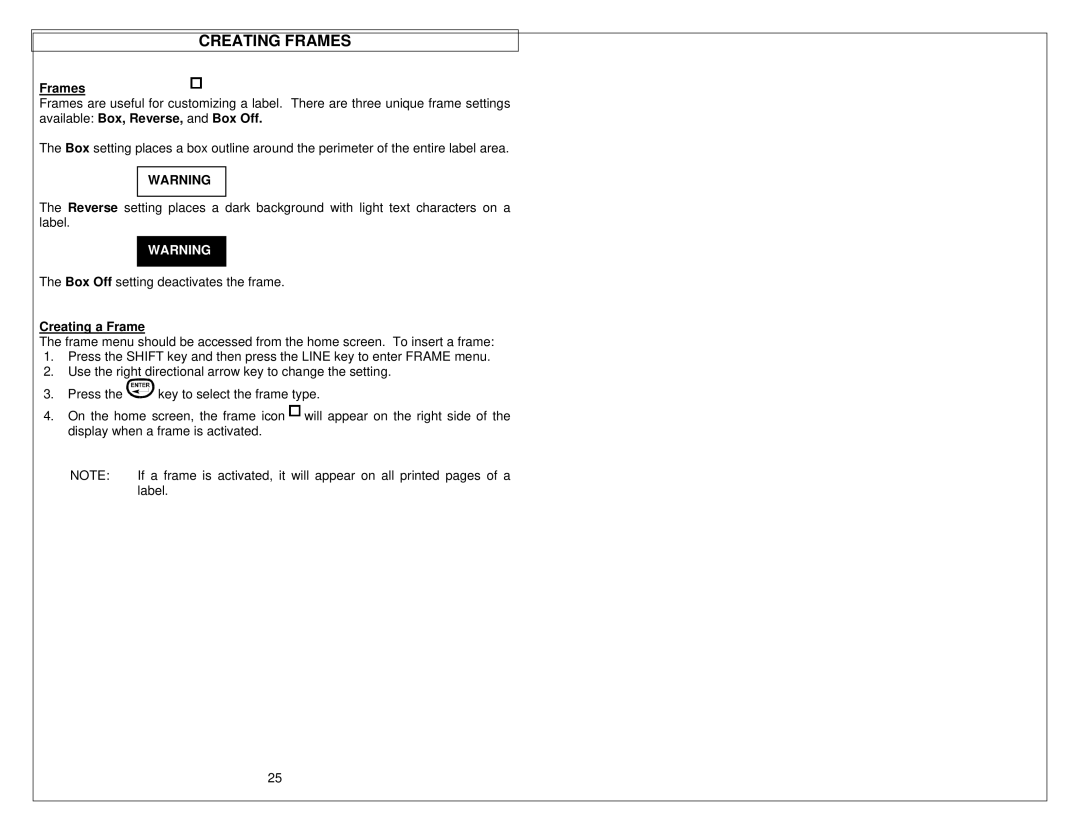CREATING FRAMES
Frames
Frames are useful for customizing a label. There are three unique frame settings available: Box, Reverse, and Box Off.
The Box setting places a box outline around the perimeter of the entire label area.
WARNING
The Reverse setting places a dark background with light text characters on a label.
WARNING
The Box Off setting deactivates the frame.
Creating a Frame
The frame menu should be accessed from the home screen. To insert a frame:
1.Press the SHIFT key and then press the LINE key to enter FRAME menu.
2.Use the right directional arrow key to change the setting.
3.Press the ![]()
![]()
![]()
![]()
![]()
![]()
![]() key to select the frame type.
key to select the frame type.
4.On the home screen, the frame icon![]() will appear on the right side of the display when a frame is activated.
will appear on the right side of the display when a frame is activated.
NOTE: | If a frame is activated, it will appear on all printed pages of a |
| label. |
25