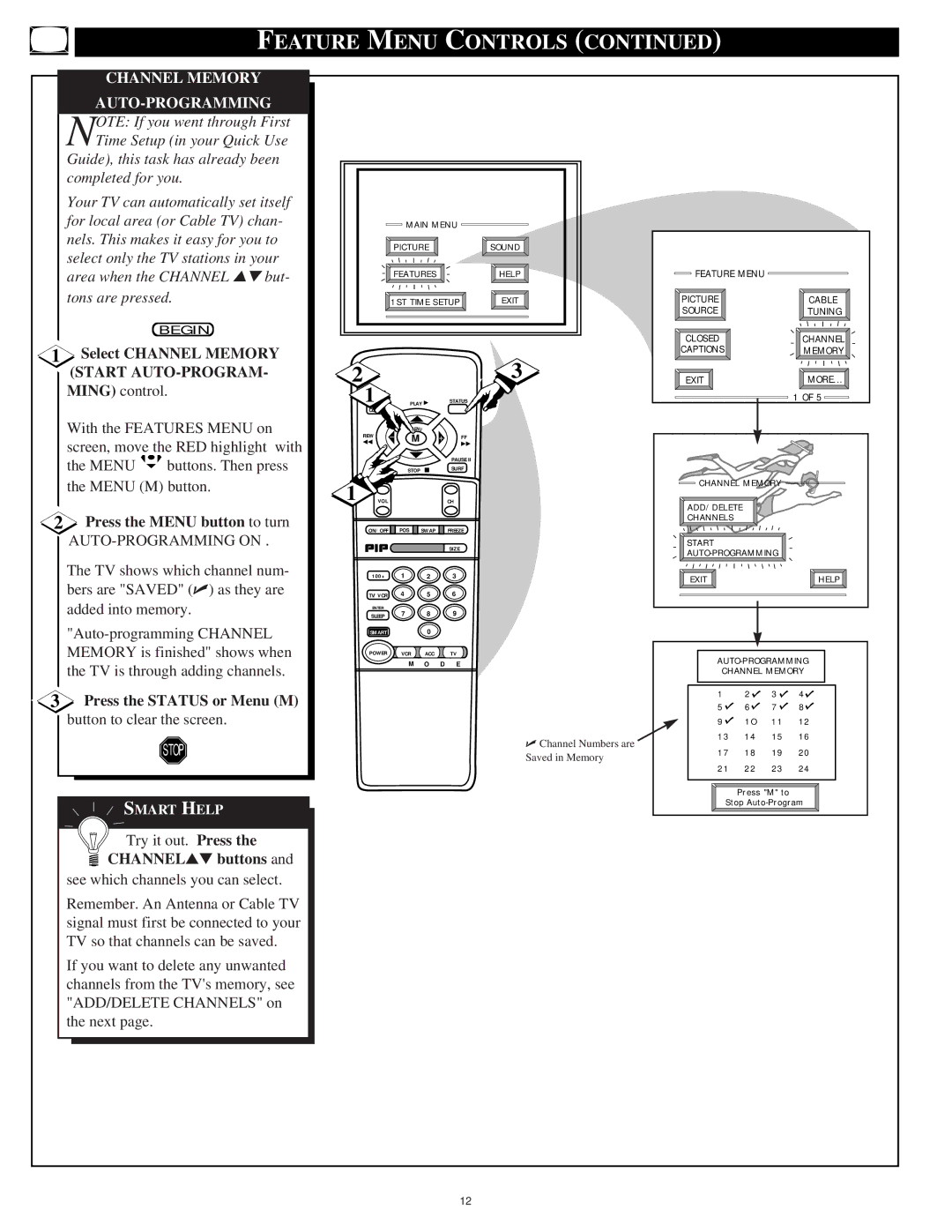|
| FEATURE MENU CONTROLS (CONTINUED) |
|
|
| |||||||||
| CHANNEL MEMORY |
|
|
|
|
|
|
|
|
|
|
|
| |
|
|
|
|
|
|
|
|
|
|
|
|
|
| |
| OTE: If you went through First |
|
|
|
|
|
|
|
|
|
|
|
| |
| NTime Setup (in your Quick Use |
|
|
|
|
|
|
|
|
|
|
|
| |
| Guide), this task has already been |
|
|
|
|
|
|
|
|
|
|
|
| |
| completed for you. |
|
|
|
|
|
|
|
|
|
|
|
| |
| Your TV can automatically set itself |
|
|
|
|
|
|
|
|
|
|
|
| |
| for local area (or Cable TV) chan- |
|
| MAIN MENU |
|
|
|
|
|
| ||||
| nels. This makes it easy for you to |
| PICTURE |
|
| SOUND |
|
|
|
|
| |||
| select only the TV stations in your |
|
|
|
|
|
|
|
| |||||
|
|
|
|
|
|
|
|
|
|
|
|
| ||
| area when the CHANNEL ▲▼ but- |
| FEATURES |
|
| HELP |
| FEATURE MENU |
|
| ||||
|
|
|
|
|
|
|
|
|
|
|
|
| ||
| tons are pressed. |
| 1ST TIME SETUP | EXIT |
| PICTURE |
|
| CABLE | |||||
|
|
|
|
|
|
|
|
|
|
| SOURCE |
|
| TUNING |
|
| BEGIN |
|
|
|
|
|
|
|
| CLOSED |
|
| CHANNEL |
|
|
|
|
|
|
|
|
|
|
|
|
| ||
1 | Select CHANNEL MEMORY |
|
|
|
|
|
|
|
| CAPTIONS |
|
| MEMORY | |
2 |
|
|
|
|
| 3 |
|
|
|
|
| |||
| (START |
|
|
|
|
|
| EXIT |
|
| MORE... | |||
| MING) control. | 1 |
| PLAY ▶ |
| STATUS |
|
|
|
|
| 1 OF 5 | ||
| With the FEATURES MENU on | REW |
| MENU |
|
|
|
|
|
|
|
| ||
| − | M |
| + | FF |
|
|
|
|
|
| |||
| screen, move the RED highlight with |
|
|
|
|
|
|
| ||||||
| ◀◀ |
|
|
|
|
|
|
| ||||||
|
|
|
|
|
| ▶▶ |
|
|
|
|
|
| ||
|
|
|
|
|
|
|
|
|
|
|
|
| ||
| the MENU | buttons. Then press |
|
|
|
|
| PAUSE II |
|
|
|
|
|
|
| MUTE | STOP | ■ |
| SURF |
|
|
|
|
|
| |||
| the MENU (M) button. | 1 |
|
|
|
|
|
|
| CHANNEL MEMORY |
| |||
|
|
|
|
|
|
|
|
|
|
|
| |||
|
|
| VOL |
|
|
| CH |
|
| ADD/DELETE |
|
| ||
2 | Press the MENU button to turn |
|
|
|
|
|
|
|
|
|
| |||
|
|
|
|
|
|
|
| CHANNELS |
|
|
| |||
ON/OFF | POS | SWAP |
| FREEZE |
|
|
|
|
|
| ||||
|
|
|
|
|
|
| SIZE |
|
| START |
|
|
| |
|
|
|
|
|
|
|
|
|
|
| ||||
|
|
|
|
|
|
|
|
|
|
|
| |||
| The TV shows which channel num- | 100+ | 1 | 2 |
| 3 |
|
| EXIT |
|
| HELP | ||
| bers are "SAVED" (✔) as they are |
|
|
|
|
|
|
|
|
|
| |||
| TV/VCR | 4 | 5 |
| 6 |
|
|
|
|
|
| |||
| added into memory. | ENTER | 7 | 8 |
| 9 |
|
|
|
|
|
| ||
| SLEEP |
|
|
|
|
|
|
| ||||||
| SMART |
| 0 |
|
|
|
|
|
|
|
| |||
|
|
|
|
|
|
|
|
|
|
|
|
| ||
| MEMORY is finished" shows when | POWER | VCR | ACC |
| TV |
|
| ||||||
| the TV is through adding channels. |
|
| M | O | D | E |
|
| |||||
|
|
|
|
|
|
|
|
| CHANNEL MEMORY | |||||
3 | Press the STATUS or Menu (M) |
|
|
|
|
|
|
|
| 1 | 2 | 3 | 4 | |
|
|
|
|
|
|
|
| 5 | 6 | 7 | 8 | |||
| button to clear the screen. |
|
|
|
|
|
|
|
| 9 | 1O | 11 | 12 | |
|
| STOP |
|
|
|
|
|
|
| ✔ Channel Numbers are | 13 | 14 | 15 | 16 |
|
|
|
|
|
|
|
|
| 17 | 18 | 19 | 20 | ||
|
|
|
|
|
|
|
|
| Saved in Memory | |||||
|
|
|
|
|
|
|
|
|
|
|
|
|
| |
|
|
|
|
|
|
|
|
|
|
| 21 | 22 | 23 | 24 |
| SMART HELP |
|
|
|
|
|
|
|
|
| Press "M" to |
| ||
|
|
|
|
|
|
|
|
| Stop | |||||
|
|
|
|
|
|
|
|
|
|
|
|
| ||
| Try it out. Press the |
|
|
|
|
|
|
|
|
|
|
|
| |
| CHANNEL▲▼ buttons and |
|
|
|
|
|
|
|
|
|
|
|
| |
| see which channels you can select. |
|
|
|
|
|
|
|
|
|
|
|
| |
| Remember. An Antenna or Cable TV |
|
|
|
|
|
|
|
|
|
|
|
| |
| signal must first be connected to your |
|
|
|
|
|
|
|
|
|
|
|
| |
| TV so that channels can be saved. |
|
|
|
|
|
|
|
|
|
|
|
| |
| If you want to delete any unwanted |
|
|
|
|
|
|
|
|
|
|
|
| |
| channels from the TV's memory, see |
|
|
|
|
|
|
|
|
|
|
|
| |
| "ADD/DELETE CHANNELS" on |
|
|
|
|
|
|
|
|
|
|
|
| |
| the next page. |
|
|
|
|
|
|
|
|
|
|
|
|
|
|
|
|
|
|
|
|
| 12 |
|
|
|
|
|
|