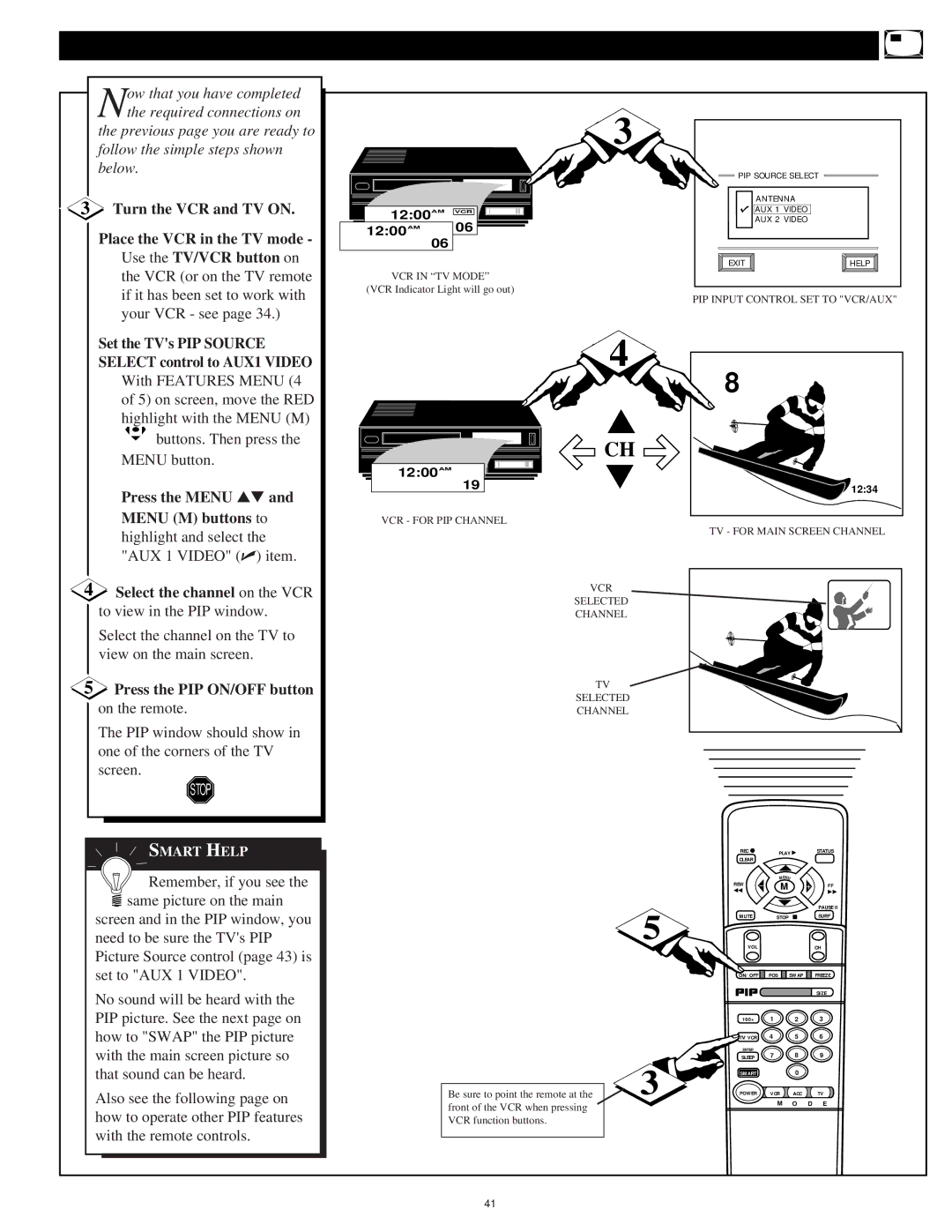Now that you have completed the required connections on
the previous page you are ready to follow the simple steps shown below.
3Turn the VCR and TV ON.
Place the VCR in the TV mode - Use the TV/VCR button on the VCR (or on the TV remote if it has been set to work with your VCR - see page 34.)
12:00AM VCR ![]()
![]()
12:00AM |
| 06 |
06 |
| |
|
|
VCR IN “TV MODE”
(VCR Indicator Light will go out)
3 |
|
PIP SOURCE SELECT |
|
ANTENNA |
|
AUX 1 VIDEO |
|
AUX 2 VIDEO |
|
EXIT | HELP |
PIP INPUT CONTROL SET TO "VCR/AUX"
Set the TV's PIP SOURCE SELECT control to AUX1 VIDEO
With FEATURES MENU (4 of 5) on screen, move the RED highlight with the MENU (M)
![]() buttons. Then press the MENU button.
buttons. Then press the MENU button.
Press the MENU ▲▼ and MENU (M) buttons to
12:00AM
19
VCR - FOR PIP CHANNEL
4
![]() CH
CH ![]()
8
12:34
highlight and select the "AUX 1 VIDEO" (✔) item.
4Select the channel on the VCR to view in the PIP window.
Select the channel on the TV to view on the main screen.
5Press the PIP ON/OFF button on the remote.
The PIP window should show in one of the corners of the TV screen.
STOP
TV - FOR MAIN SCREEN CHANNEL
VCR |
SELECTED |
CHANNEL |
TV |
SELECTED |
CHANNEL |
SMART HELP
Remember, if you see the
![]() same picture on the main screen and in the PIP window, you need to be sure the TV's PIP Picture Source control (page 43) is set to "AUX 1 VIDEO".
same picture on the main screen and in the PIP window, you need to be sure the TV's PIP Picture Source control (page 43) is set to "AUX 1 VIDEO".
No sound will be heard with the PIP picture. See the next page on how to "SWAP" the PIP picture with the main screen picture so that sound can be heard.
Also see the following page on how to operate other PIP features with the remote controls.
Be sure to point the remote at the front of the VCR when pressing VCR function buttons.
5
3 ![]()
REC ● |
| PLAY ▶ | STATUS | ||
CLEAR |
|
|
|
| |
REW |
| MENU |
| ||
− | M | + | FF | ||
◀◀ | |||||
|
|
| ▶▶ | ||
|
|
|
| PAUSE II | |
MUTE |
| STOP | ■ | SURF | |
VOL |
|
|
| CH | |
ON/OFF | POS | SWAP | FREEZE | ||
|
|
|
| SIZE | |
100+ |
| 1 | 2 | 3 | |
TV/VCR |
| 4 | 5 | 6 | |
ENTER |
| 7 | 8 | 9 | |
SLEEP |
| ||||
SMART |
|
| 0 |
| |
POWER |
| VCR | ACC | TV | |
|
| M | O D | E | |
41