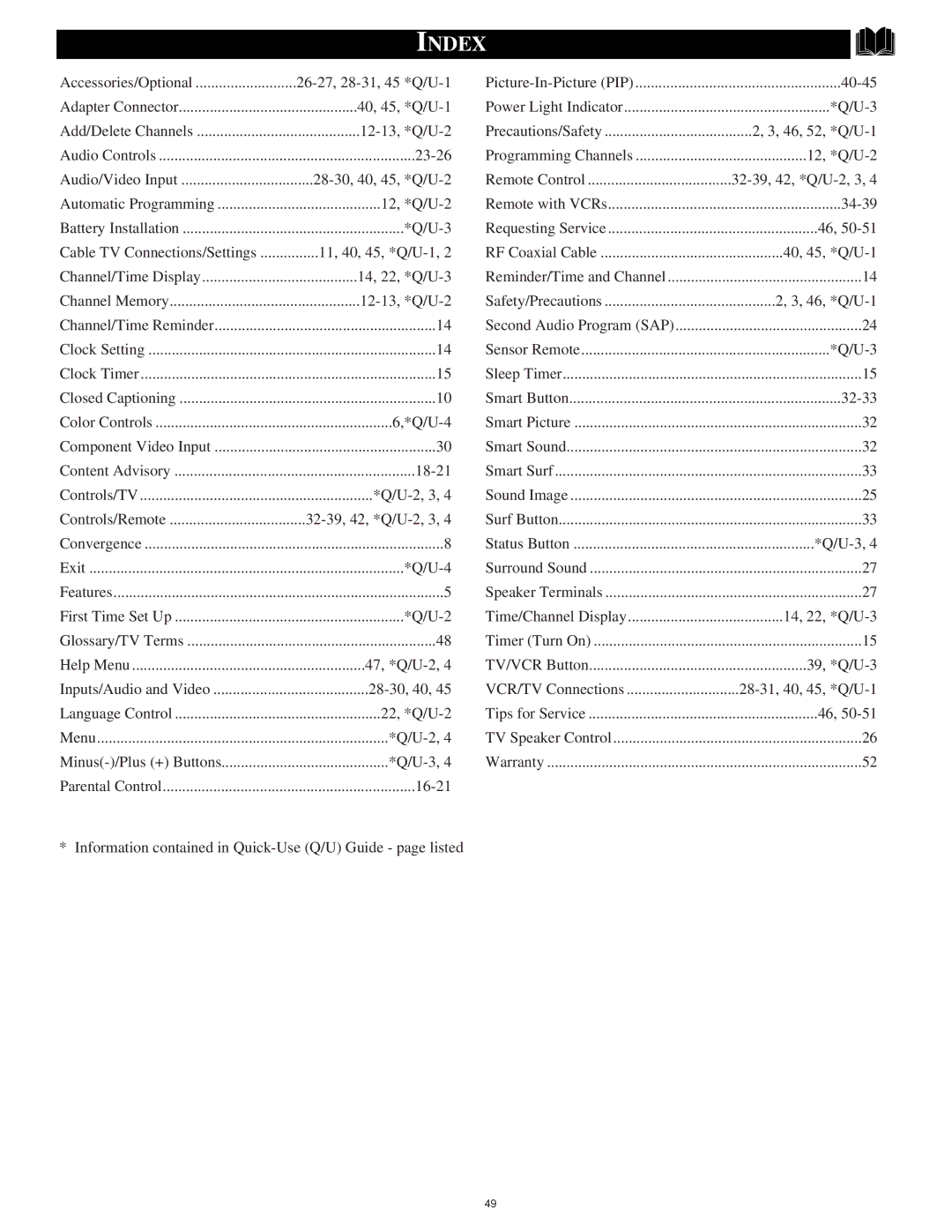INDEX
Accessories/Optional | |||
Adapter Connector | 40, 45, | Power Light Indicator | |
Add/Delete Channels | Precautions/Safety | 2, 3, 46, 52, | |
Audio Controls | Programming Channels | 12, | |
Audio/Video Input | Remote Control | ||
Automatic Programming | 12, | Remote with VCRs | |
Battery Installation | Requesting Service | 46, | |
Cable TV Connections/Settings | 11, 40, 45, | RF Coaxial Cable | 40, 45, |
Channel/Time Display | 14, 22, | Reminder/Time and Channel | 14 |
Channel Memory | Safety/Precautions | 2, 3, 46, | |
Channel/Time Reminder | 14 | Second Audio Program (SAP) | 24 |
Clock Setting | 14 | Sensor Remote | |
Clock Timer | 15 | Sleep Timer | 15 |
Closed Captioning | 10 | Smart Button | |
Color Controls | Smart Picture | 32 | |
Component Video Input | 30 | Smart Sound | 32 |
Content Advisory | Smart Surf | 33 | |
Controls/TV | Sound Image | 25 | |
Controls/Remote |
| Surf Button | 33 |
Convergence | 8 | Status Button | |
Exit | Surround Sound | 27 | |
Features | 5 | Speaker Terminals | 27 |
First Time Set Up | Time/Channel Display | 14, 22, | |
Glossary/TV Terms | 48 | Timer (Turn On) | 15 |
Help Menu | 47, | TV/VCR Button | 39, |
Inputs/Audio and Video | VCR/TV Connections | ||
Language Control | 22, | Tips for Service | 46, |
Menu | TV Speaker Control | 26 | |
Warranty | 52 | ||
Parental Control |
|
|
* Information contained in
49