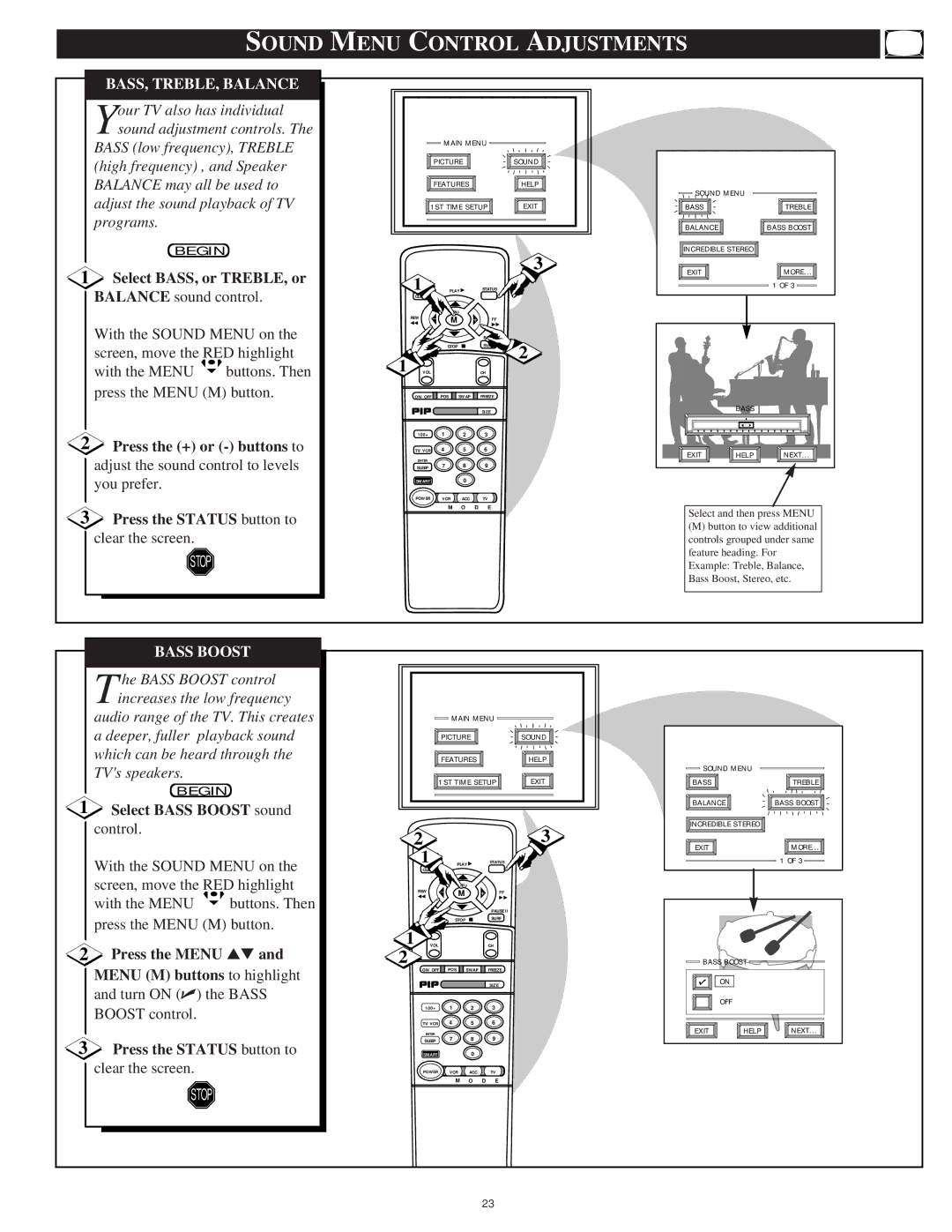SOUND MENU CONTROL ADJUSTMENTS
| BASS, TREBLE, BALANCE |
|
|
|
|
|
|
|
|
|
| |
| our TV also has individual |
|
|
|
|
|
|
|
|
|
| |
| Ysound adjustment controls. The |
|
|
|
|
|
|
|
|
|
| |
| BASS (low frequency), TREBLE |
|
| MAIN MENU |
|
|
|
| ||||
|
|
|
|
|
|
|
|
|
|
| ||
| (high frequency) , and Speaker |
| PICTURE |
| SOUND |
|
|
| ||||
|
|
|
|
|
|
|
|
|
|
| ||
| BALANCE may all be used to |
| FEATURES |
| HELP |
|
|
| ||||
| adjust the sound playback of TV |
|
|
|
|
|
|
| SOUND MENU |
| ||
|
| 1ST TIME SETUP | EXIT | BASS |
| TREBLE | ||||||
| programs. |
|
|
|
|
|
|
|
| BALANCE |
| BASS BOOST |
| BEGIN |
|
|
|
|
|
| 3 | INCREDIBLE STEREO |
| ||
|
|
|
|
|
|
|
|
|
| |||
1 Select BASS, or TREBLE, or |
|
|
|
|
|
| EXIT |
| MORE... | |||
1 |
|
|
|
|
|
| ||||||
| PLAY ▶ | STATUS |
|
|
| 1 OF 3 | ||||||
| BALANCE sound control. | CLEAR |
|
|
|
|
|
|
|
| ||
|
|
|
|
|
|
|
|
|
|
| ||
|
|
| REW |
|
| MENU |
|
|
|
|
| |
|
|
| − |
| M | + | FF |
|
|
|
| |
| With the SOUND MENU on the | ◀◀ |
|
|
|
| ▶▶ |
|
|
| ||
|
|
|
|
|
| PAUSE II |
|
|
| |||
| screen, move the RED highlight | MUTE |
| STOP | ■ | SURF | 2 |
|
|
| ||
| 1 |
|
|
|
|
|
|
|
| |||
| with the MENU | buttons. Then | VOL |
|
|
| CH |
|
|
|
| |
| press the MENU (M) button. | ON/OFF | POS | SWAP | FREEZE |
|
|
|
| |||
|
|
|
|
|
|
|
| SIZE |
|
| BASS |
|
|
|
|
|
|
|
|
|
|
|
|
| |
2 |
|
| 100+ | 1 |
| 2 | 3 |
| MIN |
| MAX | |
Press the (+) or |
|
|
|
|
| |||||||
TV/VCR | 4 |
| 5 | 6 |
| EXIT | HELP | NEXT... | ||||
| adjust the sound control to levels | ENTER |
|
|
|
|
| |||||
| 7 |
| 8 | 9 |
|
|
|
| ||||
| SLEEP |
|
|
|
|
| ||||||
| you prefer. |
| SMART |
|
| 0 |
|
|
|
|
| |
|
|
| POWER | VCR | ACC | TV |
|
|
|
| ||
3 Press the STATUS button to |
|
|
| M | O D | E |
| Select and then press MENU | ||||
|
|
|
|
|
|
| ||||||
|
|
|
|
|
|
| (M) button to view additional | |||||
| clear the screen. |
|
|
|
|
|
|
|
| |||
|
|
|
|
|
|
|
|
| controls grouped under same | |||
| STOP |
|
|
|
|
|
|
| feature heading. For | |||
|
|
|
|
|
|
|
| Example: Treble, Balance, | ||||
|
|
|
|
|
|
|
|
|
| Bass Boost, Stereo, etc. | ||
| BASS BOOST |
|
|
|
|
|
|
|
|
|
| |
| he BASS BOOST control |
|
|
|
|
|
|
|
|
|
| |
| Tincreases the low frequency |
|
|
|
|
|
|
|
|
|
| |
| audio range of the TV. This creates |
|
|
| MAIN MENU |
|
|
|
| |||
| a deeper, fuller | playback sound |
|
| PICTURE |
| SOUND |
|
|
| ||
| which can be heard through the |
|
| FEATURES |
| HELP |
|
|
| |||
| TV's speakers. |
|
|
|
|
|
|
|
| SOUND MENU |
| |
|
|
|
| 1ST TIME SETUP | EXIT | BASS |
| TREBLE | ||||
| BEGIN |
|
|
| ||||||||
1 |
|
|
|
|
|
|
|
|
|
| ||
Select BASS BOOST sound |
|
|
|
|
|
|
| BALANCE |
| BASS BOOST | ||
|
|
|
|
|
|
|
|
|
| |||
| control. |
| 2 |
|
|
|
| 3 | INCREDIBLE STEREO |
| ||
|
|
|
|
|
|
|
|
| ||||
|
|
|
|
|
|
| EXIT |
| MORE... | |||
|
|
|
| 1 |
|
|
|
|
|
| ||
| With the SOUND MENU on the |
|
| PLAY ▶ | STATUS |
|
| 1 OF 3 | ||||
|
| CLEAR |
|
|
|
|
|
|
|
| ||
| screen, move the RED highlight | REW |
| MENU |
|
|
|
|
| |||
|
|
| − | M | + | FF |
|
|
| |||
| with the MENU | buttons. Then | ◀◀ |
|
|
|
| ▶▶ |
|
|
| |
|
|
|
|
|
| PAUSE II |
|
|
| |||
| press the MENU (M) button. |
| MUTE |
| STOP ■ | SURF |
|
|
| |||
| 1 |
|
|
|
|
|
|
|
|
| ||
2 Press the MENU ▲▼ and | VOL |
|
|
| CH |
|
|
|
| |||
2 |
|
|
|
|
|
| BASS BOOST |
| ||||
| MENU (M) buttons to highlight |
| ON/OFF | POS | SWAP | FREEZE |
|
|
| |||
|
|
|
|
|
| SIZE |
| ON |
|
| ||
| and turn ON (✔) the BASS |
|
|
|
|
|
|
|
|
| ||
|
|
|
| 1 |
| 3 |
| OFF |
|
| ||
| BOOST control. |
|
| 100+ |
| 2 |
|
|
| |||
|
|
|
|
|
|
|
| |||||
|
|
| TV/VCR |
| 4 | 5 | 6 |
|
|
|
| |
|
|
|
|
|
| EXIT |
| NEXT... | ||||
|
|
|
| ENTER |
| 7 | 8 | 9 |
| HELP | ||
3 Press the STATUS button to |
| SLEEP |
|
|
|
|
| |||||
| SMART |
|
| 0 |
|
|
|
|
| |||
clear the screen. | POWER VCR | ACC | TV |
| M | O | D E |
STOP |
|
|
|
23