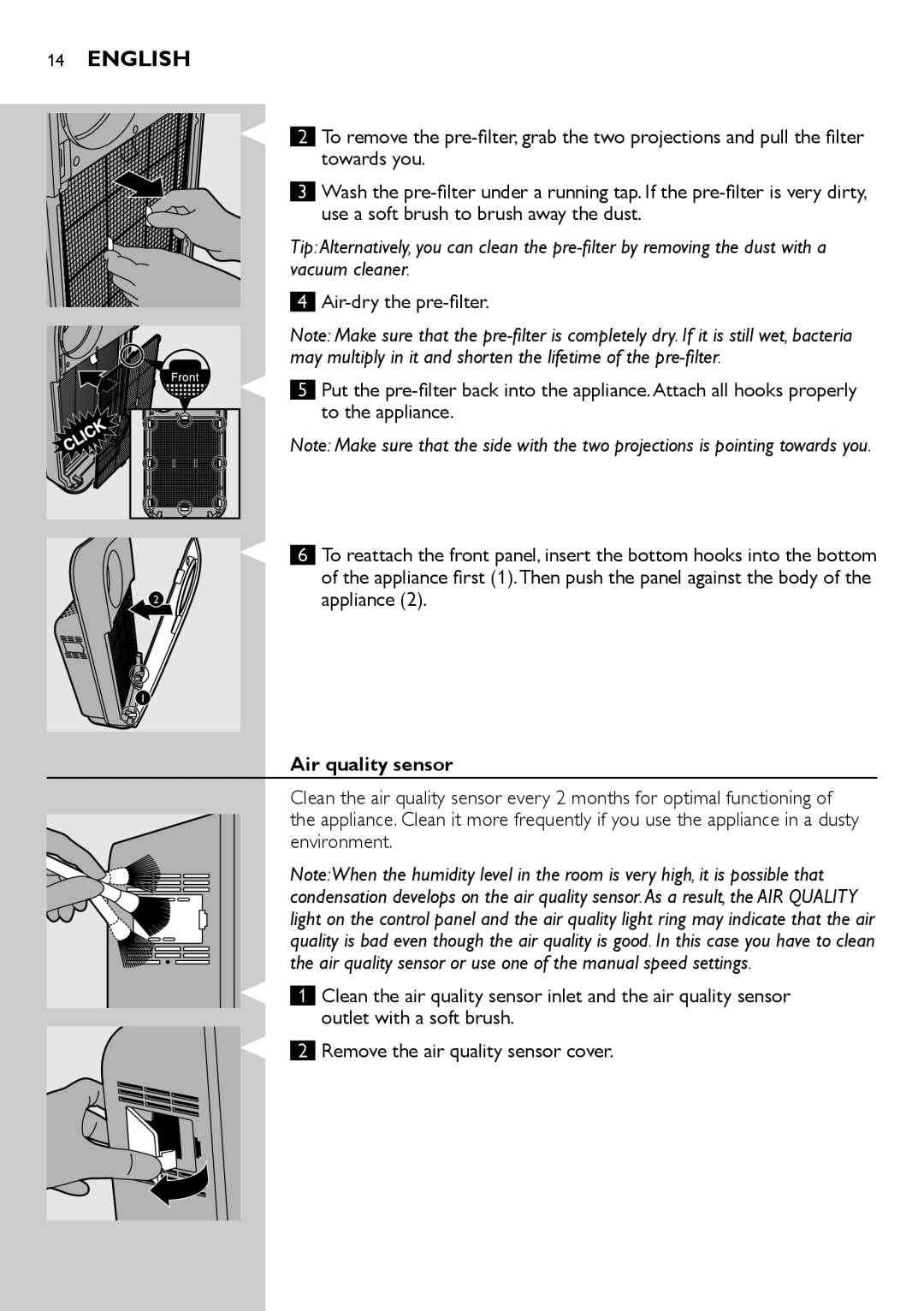AC4076 specifications
The Philips AC4076 is a cutting-edge air purifier designed to enhance indoor air quality, catering to a variety of spaces such as homes, offices, and classrooms. Its sleek design is complemented by an array of powerful features that ensure it effectively filters out harmful pollutants and allergens from the air.One of the standout characteristics of the Philips AC4076 is its advanced filtration system, which includes a multi-layer filtration process. The device is equipped with a HEPA filter that is capable of capturing up to 99.97% of microscopic allergens as small as 0.3 microns. This includes dust mites, pet dander, and pollen, making it an ideal choice for allergy sufferers. Additionally, the activated carbon filter effectively removes odors, smoke, and harmful volatile organic compounds (VOCs).
Moreover, the AC4076 is powered by Philips' innovative VitaShield technology, which enhances the air purification process by intelligently sensing the air quality. The device's built-in air quality sensor continuously monitors indoor air and automatically adjusts the purification power based on the detected air pollution level, ensuring optimal performance at all times.
The clean air delivery rate (CADR) of the Philips AC4076 is impressive, providing swift and efficient air purification across medium to large rooms. With a CADR rating for smoke, dust, and pollen, this model ensures that you breathe clean air quickly, creating a healthier living environment.
For user convenience, the Philips AC4076 is very user-friendly, featuring an easy-to-navigate control panel and an intuitive LED display that indicates the current air quality level. It also operates quietly, making it suitable for use in bedrooms, as it won't disturb your sleep while providing a continuous supply of fresh air.
Another highlight is the device's energy efficiency. The Philips AC4076 is designed to consume less energy, which not only reduces electricity bills but also contributes positively to environmental sustainability.
With its combination of advanced features, effective air purification technologies, and user-friendly operation, the Philips AC4076 stands out as a reliable solution for maintaining optimal indoor air quality, promoting overall health and well-being for you and your loved ones.