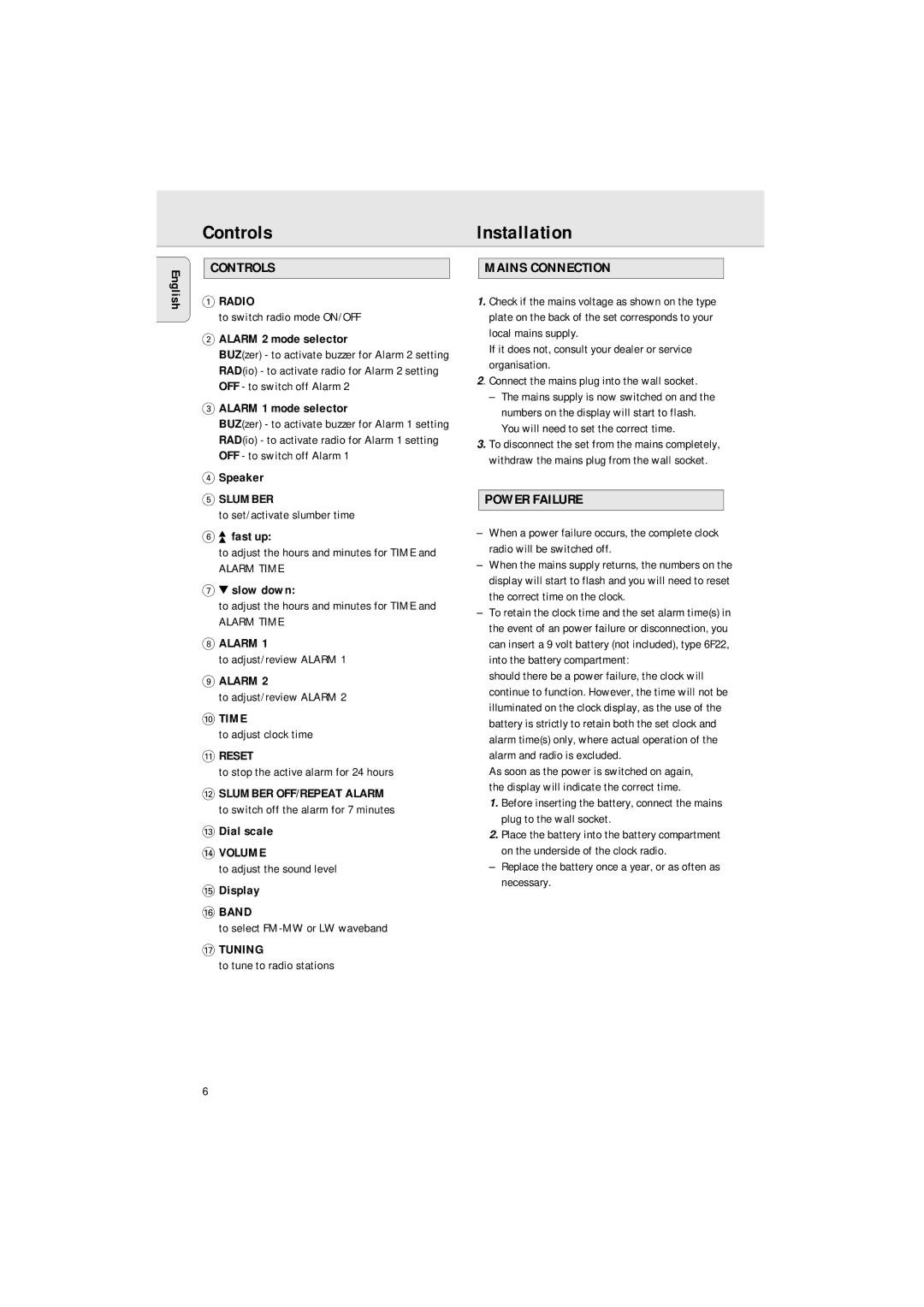ControlsInstallation
English
CONTROLS
1RADIO
to switch radio mode ON/OFF
2ALARM 2 mode selector
BUZ(zer) - to activate buzzer for Alarm 2 setting RAD(io) - to activate radio for Alarm 2 setting OFF - to switch off Alarm 2
3ALARM 1 mode selector
BUZ(zer) - to activate buzzer for Alarm 1 setting RAD(io) - to activate radio for Alarm 1 setting OFF - to switch off Alarm 1
4Speaker
5SLUMBER
to set/activate slumber time
6 7 fast up:
to adjust the hours and minutes for TIME and
ALARM TIME
7 4 slow down:
to adjust the hours and minutes for TIME and
ALARM TIME
8ALARM 1
to adjust/review ALARM 1
9ALARM 2
to adjust/review ALARM 2
0TIME
to adjust clock time
!RESET
to stop the active alarm for 24 hours
@SLUMBER OFF/REPEAT ALARM to switch off the alarm for 7 minutes
#Dial scale
$VOLUME
to adjust the sound level
%Display
^BAND
to select
&TUNING
to tune to radio stations
MAINS CONNECTION
1.Check if the mains voltage as shown on the type plate on the back of the set corresponds to your local mains supply.
If it does not, consult your dealer or service organisation.
2. Connect the mains plug into the wall socket.
–The mains supply is now switched on and the numbers on the display will start to flash. You will need to set the correct time.
3.To disconnect the set from the mains completely, withdraw the mains plug from the wall socket.
POWER FAILURE
–When a power failure occurs, the complete clock radio will be switched off.
–When the mains supply returns, the numbers on the display will start to flash and you will need to reset the correct time on the clock.
–To retain the clock time and the set alarm time(s) in the event of an power failure or disconnection, you can insert a 9 volt battery (not included), type 6F22, into the battery compartment:
should there be a power failure, the clock will continue to function. However, the time will not be illuminated on the clock display, as the use of the battery is strictly to retain both the set clock and alarm time(s) only, where actual operation of the alarm and radio is excluded.
As soon as the power is switched on again, the display will indicate the correct time.
1.Before inserting the battery, connect the mains plug to the wall socket.
2.Place the battery into the battery compartment on the underside of the clock radio.
–Replace the battery once a year, or as often as necessary.
6