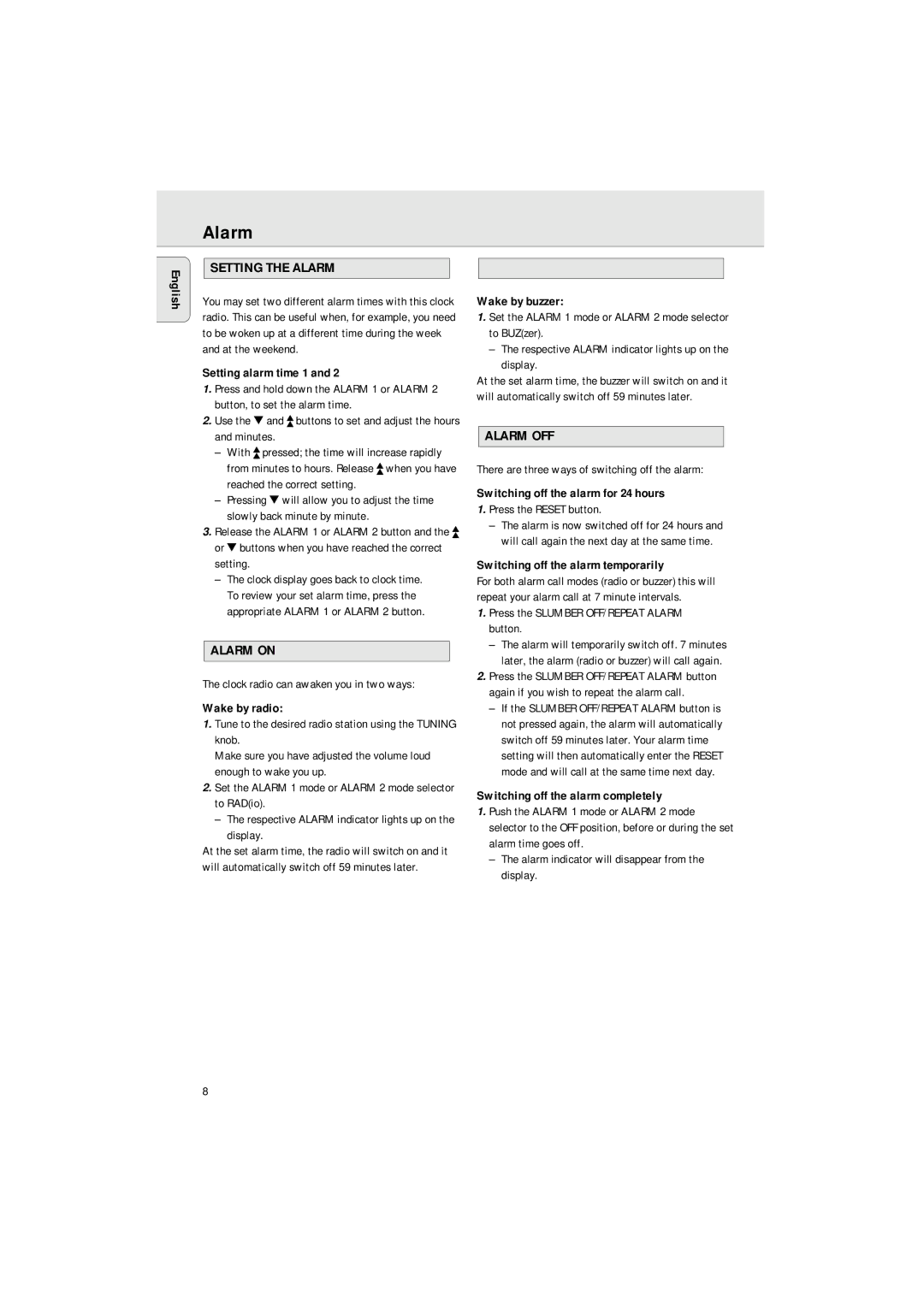Alarm
English
SETTING THE ALARM
You may set two different alarm times with this clock radio. This can be useful when, for example, you need to be woken up at a different time during the week and at the weekend.
Setting alarm time 1 and 2
1.Press and hold down the ALARM 1 or ALARM 2 button, to set the alarm time.
2.Use the 4 and 7 buttons to set and adjust the hours and minutes.
–With 7 pressed; the time will increase rapidly from minutes to hours. Release 7 when you have reached the correct setting.
–Pressing 4 will allow you to adjust the time slowly back minute by minute.
3.Release the ALARM 1 or ALARM 2 button and the 7 or 4 buttons when you have reached the correct setting.
–The clock display goes back to clock time. To review your set alarm time, press the appropriate ALARM 1 or ALARM 2 button.
ALARM ON
The clock radio can awaken you in two ways:
Wake by radio:
1.Tune to the desired radio station using the TUNING knob.
Make sure you have adjusted the volume loud enough to wake you up.
2.Set the ALARM 1 mode or ALARM 2 mode selector to RAD(io).
–The respective ALARM indicator lights up on the display.
At the set alarm time, the radio will switch on and it will automatically switch off 59 minutes later.
Wake by buzzer:
1.Set the ALARM 1 mode or ALARM 2 mode selector
to BUZ(zer).
–The respective ALARM indicator lights up on the display.
At the set alarm time, the buzzer will switch on and it will automatically switch off 59 minutes later.
ALARM OFF
There are three ways of switching off the alarm:
Switching off the alarm for 24 hours
1.Press the RESET button.
–The alarm is now switched off for 24 hours and will call again the next day at the same time.
Switching off the alarm temporarily
For both alarm call modes (radio or buzzer) this will repeat your alarm call at 7 minute intervals.
1.Press the SLUMBER OFF/REPEAT ALARM button.
–The alarm will temporarily switch off. 7 minutes later, the alarm (radio or buzzer) will call again.
2.Press the SLUMBER OFF/REPEAT ALARM button again if you wish to repeat the alarm call.
–If the SLUMBER OFF/REPEAT ALARM button is not pressed again, the alarm will automatically switch off 59 minutes later. Your alarm time setting will then automatically enter the RESET mode and will call at the same time next day.
Switching off the alarm completely
1.Push the ALARM 1 mode or ALARM 2 mode selector to the OFF position, before or during the set alarm time goes off.
–The alarm indicator will disappear from the display.
8