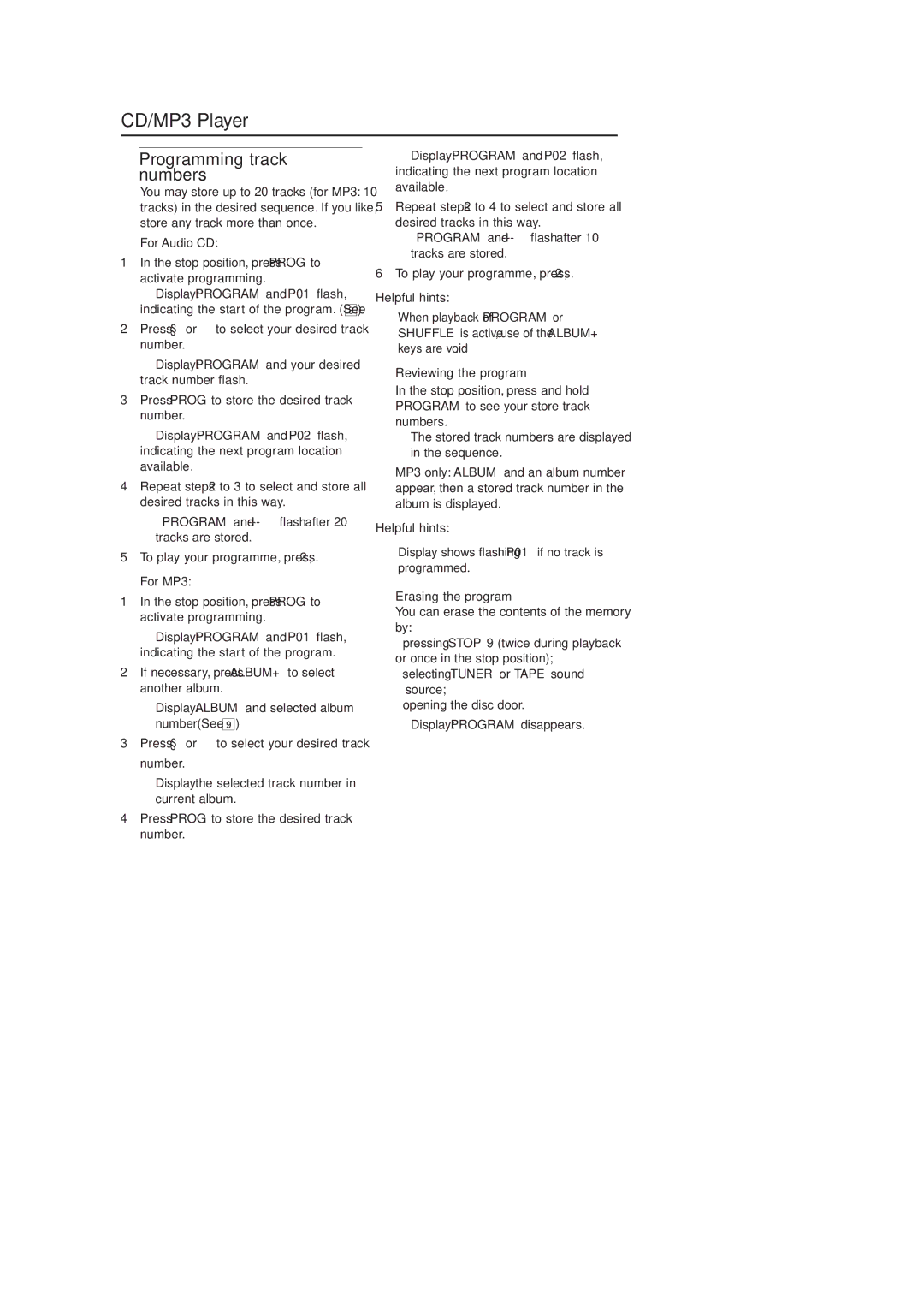CD/MP3 Player
Programming track numbers
You may store up to 20 tracks (for MP3: 10 tracks) in the desired sequence. If you like, store any track more than once.
For Audio CD:
1In the stop position, press PROG to activate programming.
➜ Display: PROGRAM and P01 flash, indicating the star t of the program. (See 8)
2Press § or ∞ to select your desired track number.
➜ Display: PROGRAM and your desired track number flash.
3Press PROG to store the desired track number.
➜ Display: PROGRAM and P02 flash, indicating the next program location available.
4Repeat steps 2 to 3 to select and store all desired tracks in this way.
➜‘’PROGRAM” and
5To play your programme, press 2;.
For MP3:
1In the stop position, press PROG to activate programming.
➜ Display: PROGRAM and P01 flash, indicating the star t of the program.
2If necessary, press ALBUM+ to select another album.
➜Display: ALBUM and selected album number (See 9)
3Press § or ∞ to select your desired track number.
➜Display: the selected track number in current album.
4Press PROG to store the desired track number.
➜Display: PROGRAM and P02 flash, indicating the next program location available.
5Repeat steps 2 to 4 to select and store all desired tracks in this way.
➜‘’PROGRAM” and
6To play your programme, press 2;.
Helpful hints:
–When playback of PROGRAM or SHUFFLE is active, use of the ALBUM+ keys are void.
Reviewing the program
In the stop position, press and hold PROGRAM to see your store track numbers.
➜The stored track numbers are displayed in the sequence.
MP3 only: ALBUM and an album number appear, then a stored track number in the album is displayed.
Helpful hints:
–Display shows flashing P01 if no track is programmed.
Erasing the program
You can erase the contents of the memory by:
–pressing STOP 9 (twice during playback or once in the stop position);
–selecting TUNER or TAPE sound source;
–opening the disc door.
➜Display: PROGRAM disappears.