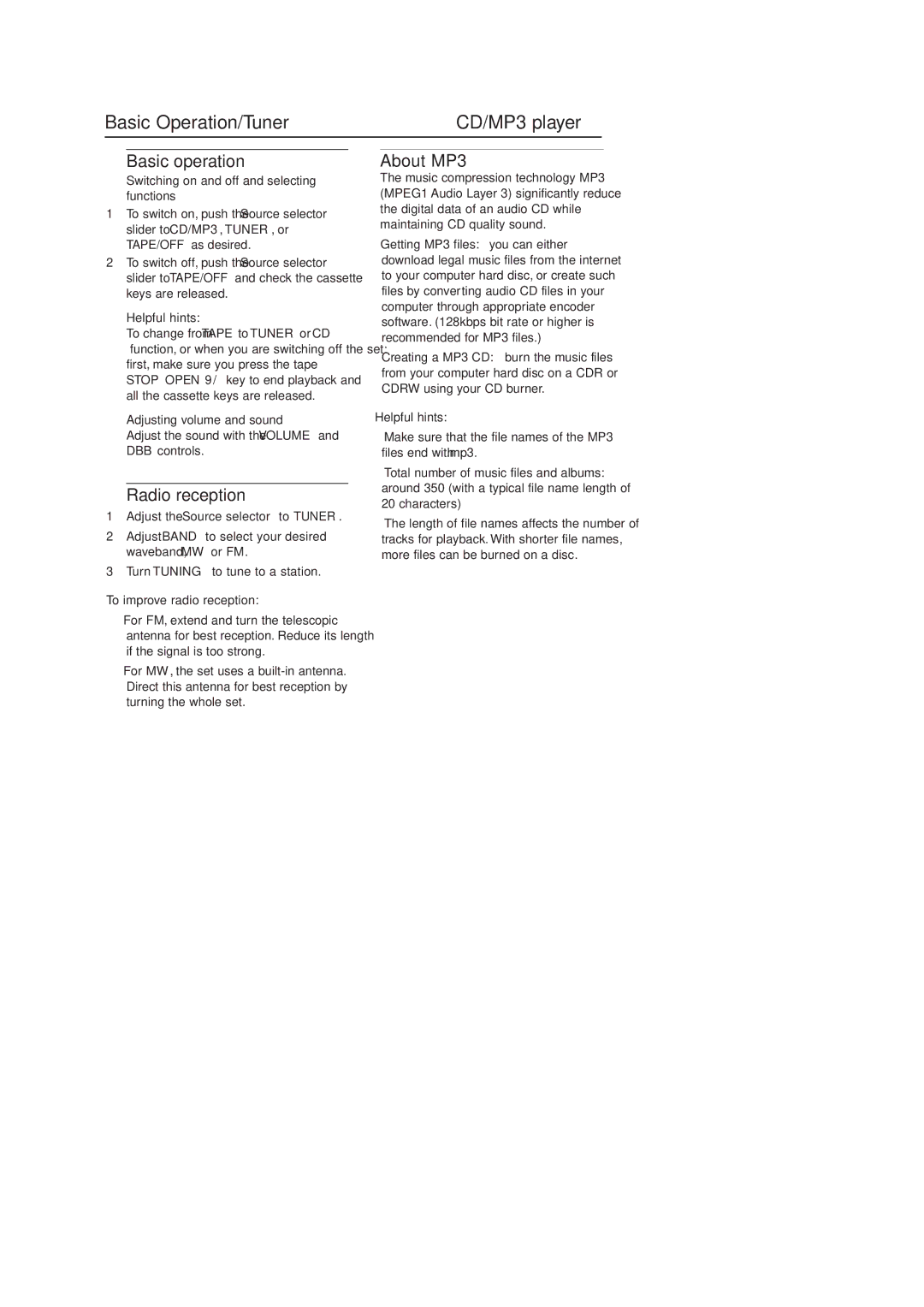Basic Operation/Tuner | CD/MP3 player |
Basic operation
Switching on and off and selecting functions
1To switch on, push the Source selector slider to CD/MP3, TUNER, or TAPE/OFF as desired.
2To switch off, push the Source selector slider to TAPE/OFF and check the cassette keys are released.
Helpful hints:
–To change from TAPE to TUNER or CD function, or when you are switching off the set:
first, make sure you press the tape
STOP•OPEN 9/ key to end playback and all the cassette keys are released.
Adjusting volume and sound
Adjust the sound with the VOLUME and DBB controls.
Radio reception
1Adjust the Source selector to TUNER.
2Adjust BAND to select your desired waveband, MW or FM.
3Turn TUNING to tune to a station.
To improve radio reception:
•For FM, extend and turn the telescopic antenna for best reception. Reduce its length if the signal is too strong.
•For MW, the set uses a
About MP3
The music compression technology MP3 (MPEG1 Audio Layer 3) significantly reduce the digital data of an audio CD while maintaining CD quality sound.
•Getting MP3 files: you can either download legal music files from the internet to your computer hard disc, or create such files by converting audio CD files in your computer through appropriate encoder software. (128kbps bit rate or higher is recommended for MP3 files.)
•Creating a MP3 CD: burn the music files from your computer hard disc on a CDR or CDRW using your CD burner.
Helpful hints:
–Make sure that the file names of the MP3 files end with .mp3.
–Total number of music files and albums: around 350 (with a typical file name length of 20 characters)
–The length of file names affects the number of tracks for playback. With shorter file names, more files can be burned on a disc.