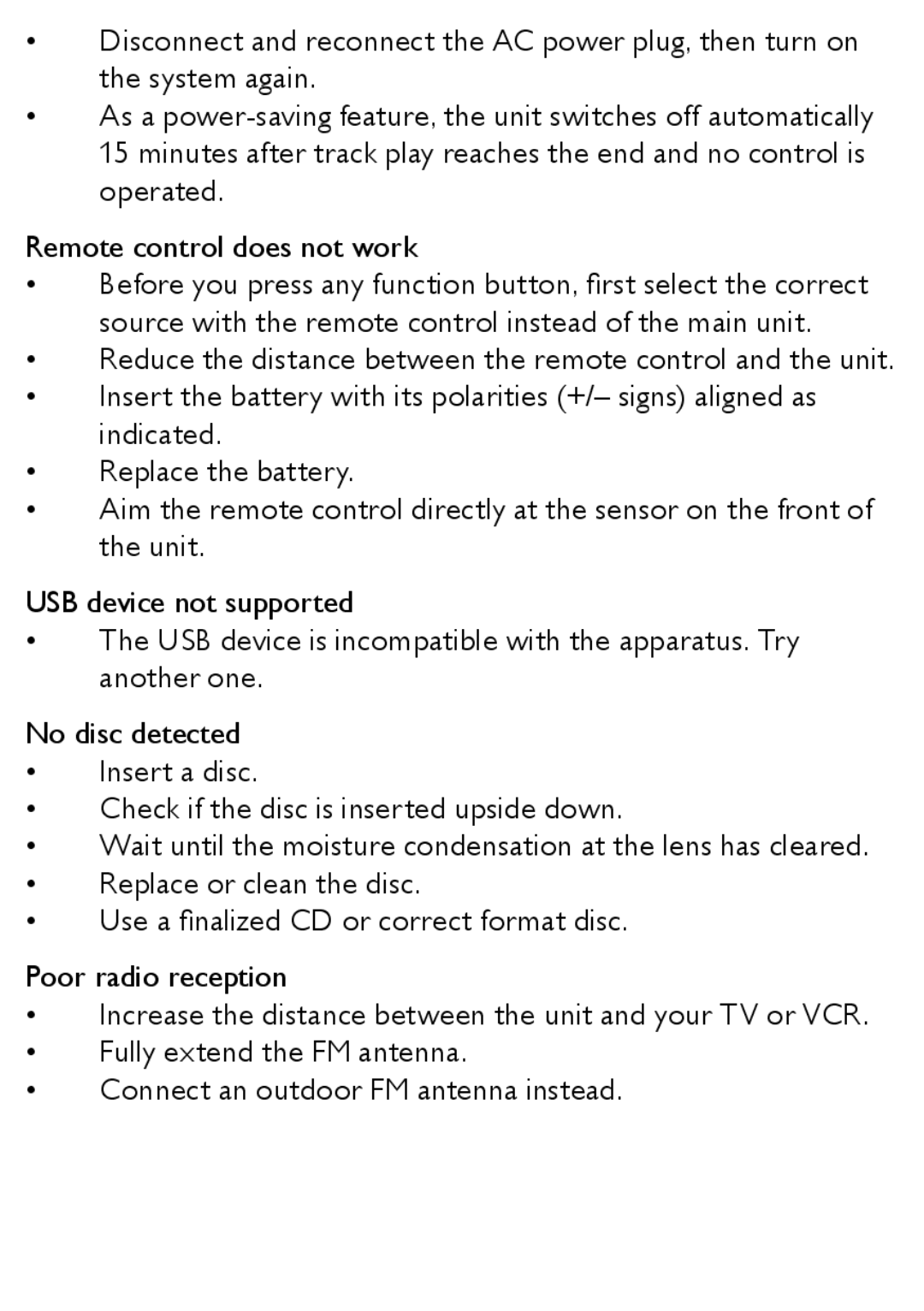•• Disconnect and reconnect the AC power plug, then turn on the system again.
•• As a
Remote control does not work
•• Before you press any function button, first select the correct source with the remote control instead of the main unit.
•• Reduce the distance between the remote control and the unit.
•• Insert the battery with its polarities (+/– signs) aligned as indicated.
•• Replace the battery.
•• Aim the remote control directly at the sensor on the front of the unit.
USB device not supported
•• The USB device is incompatible with the apparatus. Try another one.
No disc detected
•• Insert a disc.
•• Check if the disc is inserted upside down.
•• Wait until the moisture condensation at the lens has cleared.
•• Replace or clean the disc.
•• Use a finalized CD or correct format disc.
Poor radio reception
•• Increase the distance between the unit and your TV or VCR.
•• Fully extend the FM antenna.
•• Connect an outdoor FM antenna instead.