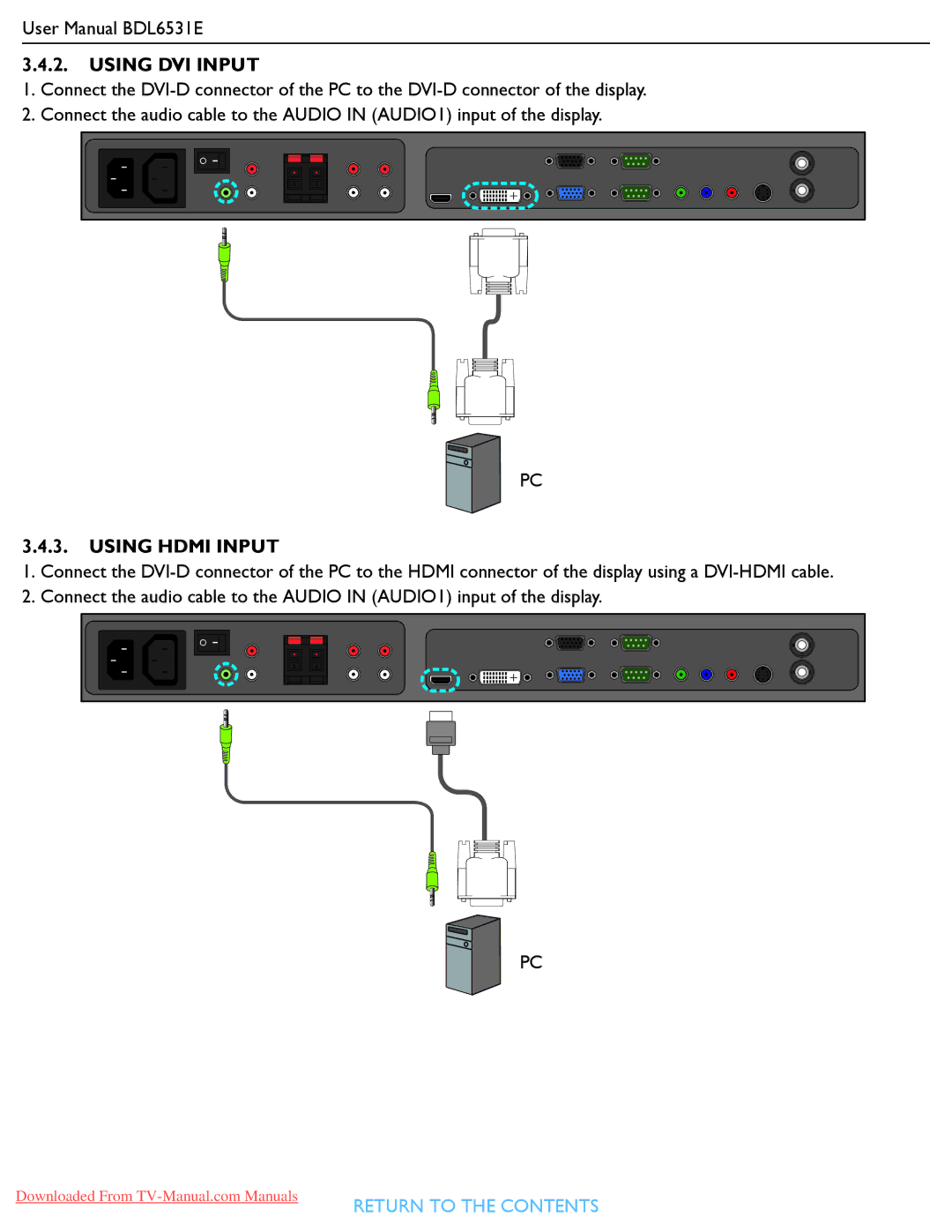User Manual BDL6531E
3.4.2.USING DVI INPUT
1.Connect the
2.Connect the audio cable to the AUDIO IN (AUDIO1) input of the display.
PC
3.4.3.USING HDMI INPUT
1.Connect the
2.Connect the audio cable to the AUDIO IN (AUDIO1) input of the display.
PC
Downloaded From
RETURN TO THE CONTENTS