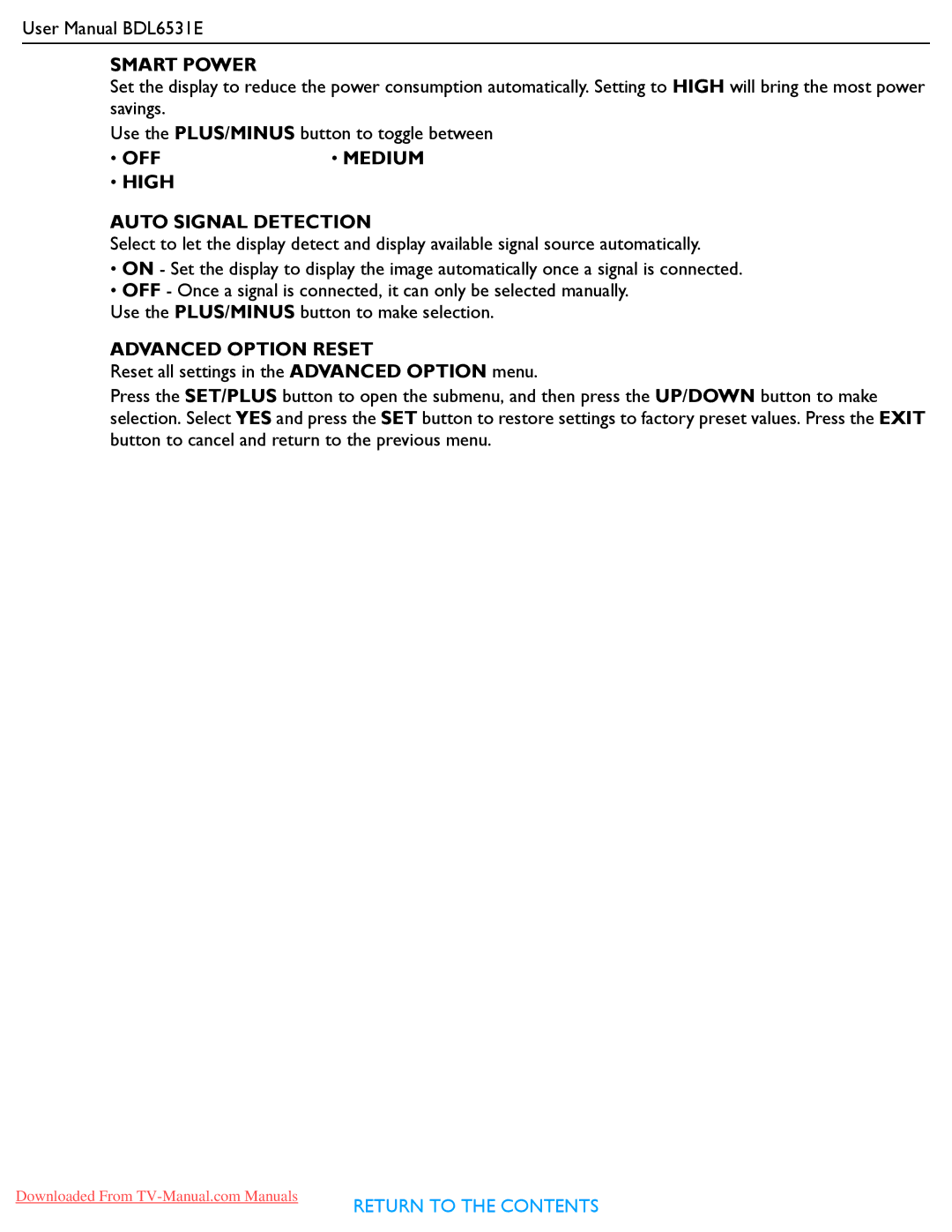User Manual BDL6531E
SMART POWER
Set the display to reduce the power consumption automatically. Setting to HIGH will bring the most power savings.
Use the PLUS/MINUS button to toggle between
• OFF | • MEDIUM |
•HIGH
AUTO SIGNAL DETECTION
Select to let the display detect and display available signal source automatically.
•ON - Set the display to display the image automatically once a signal is connected.
•OFF - Once a signal is connected, it can only be selected manually.
Use the PLUS/MINUS button to make selection.
ADVANCED OPTION RESET
Reset all settings in the ADVANCED OPTION menu.
Press the SET/PLUS button to open the submenu, and then press the UP/DOWN button to make selection. Select YES and press the SET button to restore settings to factory preset values. Press the EXIT button to cancel and return to the previous menu.
Downloaded From
RETURN TO THE CONTENTS