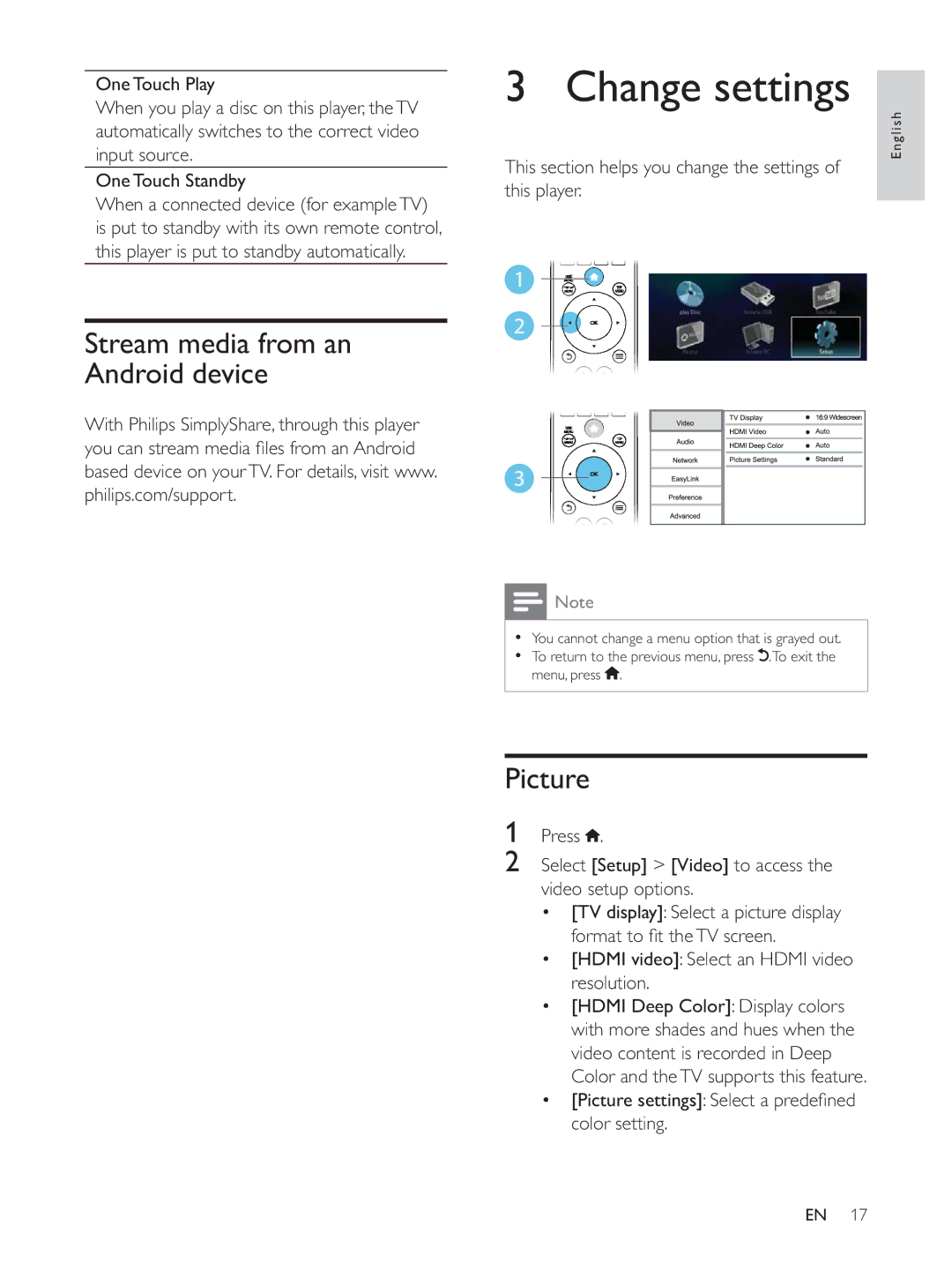One Touch Play
When you play a disc on this player, the TV automatically switches to the correct video input source.
One Touch Standby
When a connected device (for example TV) is put to standby with its own remote control, this player is put to standby automatically.
Stream media from an
Android device
With Philips SimplyShare, through this player
based device on your TV. For details, visit www. philips.com/support.
3 Change settings
English
This section helps you change the settings of this player.
1
2
3
![]() Note
Note
You cannot change a menu option that is grayed out. To return to the previous menu, press ![]() .To exit the menu, press
.To exit the menu, press ![]() .
.
Picture
1 Press ![]() .
.
2Select [Setup] > [Video] to access the video setup options.
[TV display]: Select a picture display
[HDMI video]: Select an HDMI video resolution.
[HDMI Deep Color]: Display colors with more shades and hues when the video content is recorded in Deep Color and the TV supports this feature. [Picture settings]
color setting.
EN 17