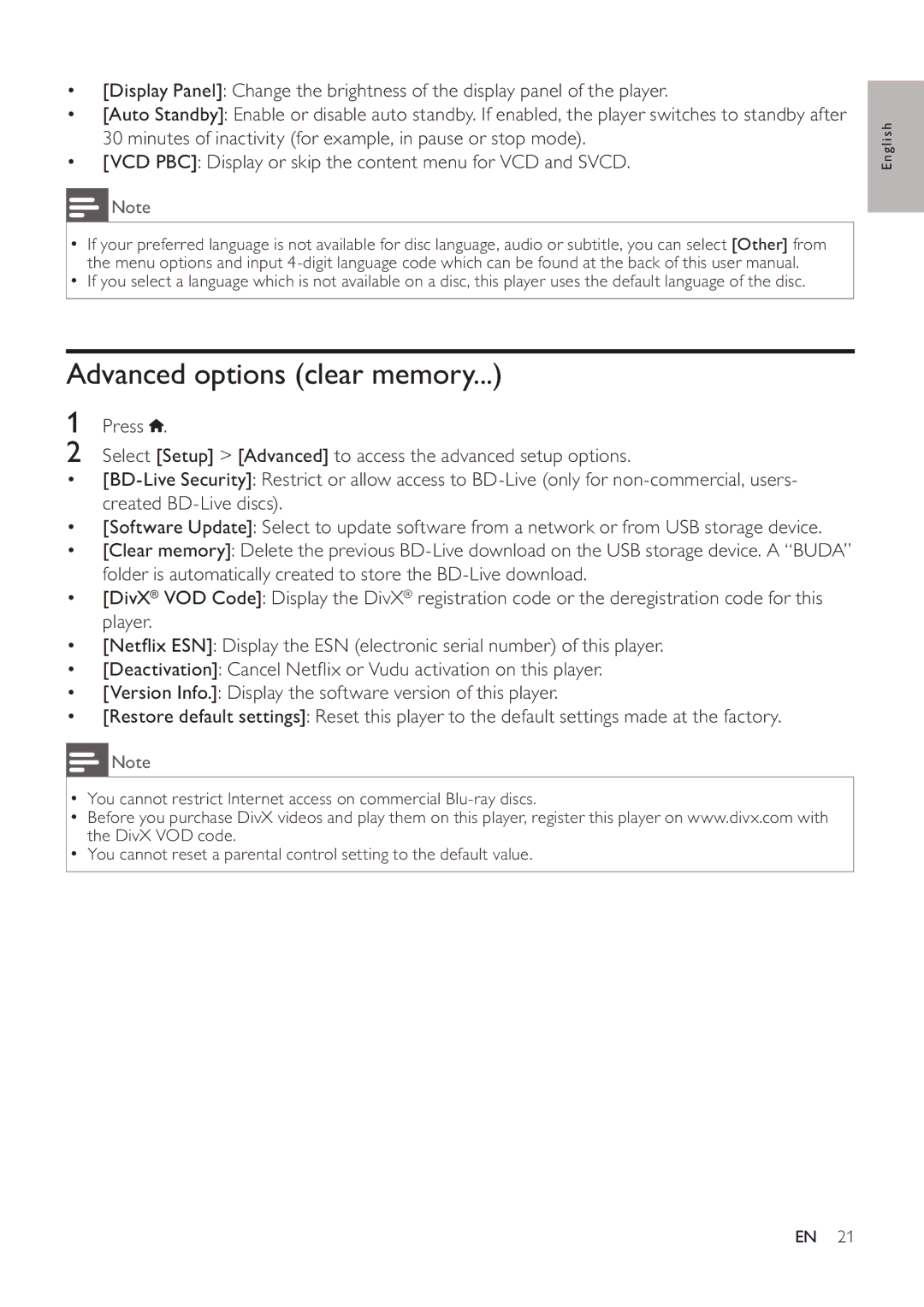•[Display Panel]: Change the brightness of the display panel of the player.
•[Auto Standby]: Enable or disable auto standby. If enabled, the player switches to standby after 30 minutes of inactivity (for example, in pause or stop mode).
•[VCD PBC]: Display or skip the content menu for VCD and SVCD.
![]() Note
Note
•If your preferred language is not available for disc language, audio or subtitle, you can select [Other] from the menu options and input
•If you select a language which is not available on a disc, this player uses the default language of the disc.
English
Advanced options (clear memory...)
1Press ![]() .
.
2Select [Setup] > [Advanced] to access the advanced setup options.
•
•[Software Update]: Select to update software from a network or from USB storage device.
•[Clear memory]: Delete the previous
•[DivX® VOD Code]: Display the DivX® registration code or the deregistration code for this player.
•[Netflix ESN]: Display the ESN (electronic serial number) of this player.
•[Deactivation]: Cancel Netflix or Vudu activation on this player.
•[Version Info.]: Display the software version of this player.
•[Restore default settings]: Reset this player to the default settings made at the factory.
![]() Note
Note
•You cannot restrict Internet access on commercial
•Before you purchase DivX videos and play them on this player, register this player on www.divx.com with the DivX VOD code.
•You cannot reset a parental control setting to the default value.
EN 21