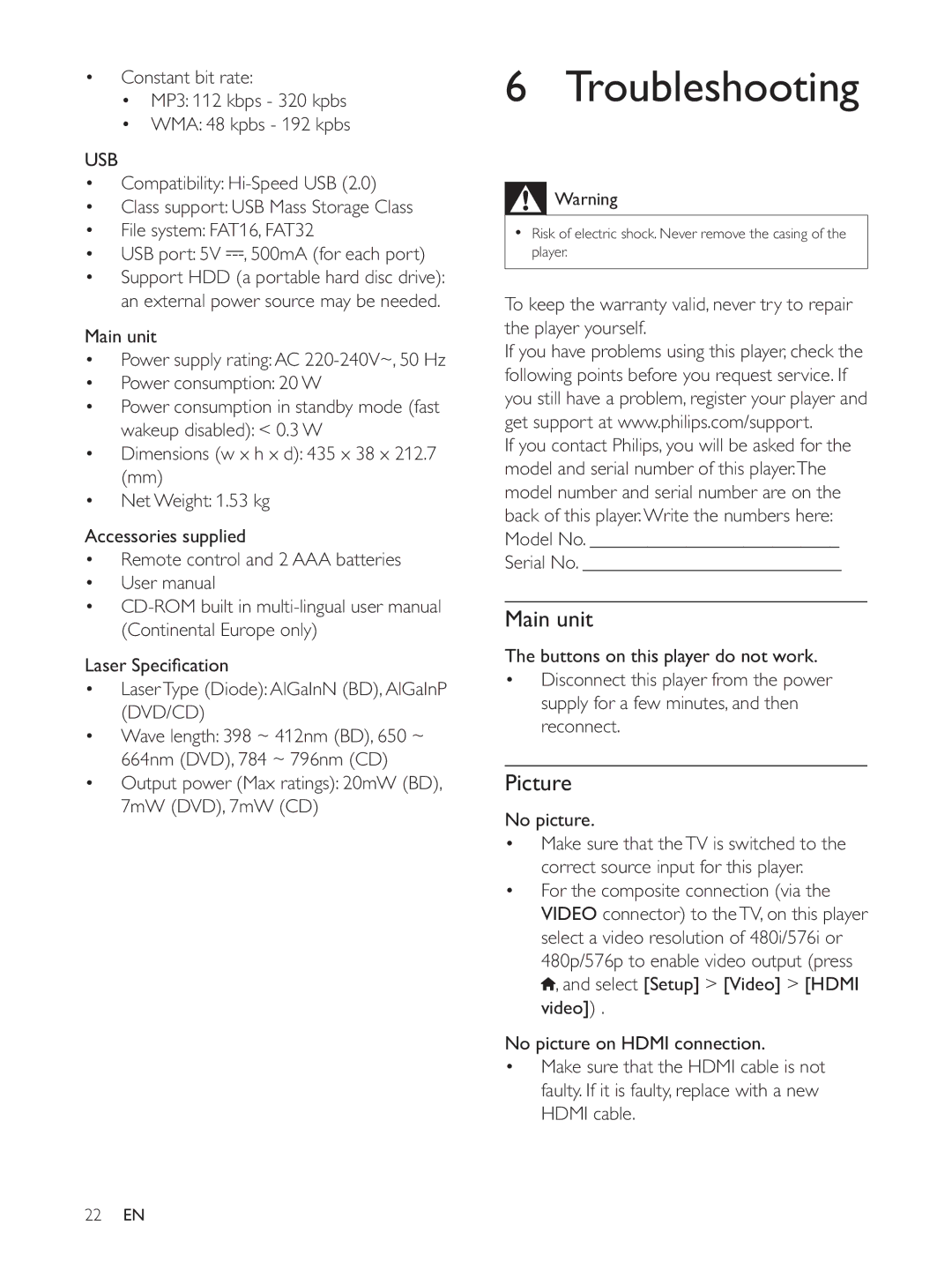Constant bit rate:
MP3: 112 kbps - 320 kpbs
USB
Compatibility:
Class support: USB Mass Storage Class
File system: FAT16, FAT32
USB port: 5V ![]() , 500mA (for each port) Support HDD (a portable hard disc drive):
, 500mA (for each port) Support HDD (a portable hard disc drive):
an external power source may be needed.
Main unit
Power supply rating: AC
Power consumption in standby mode (fast
Dimensions (w x h x d): 435 x 38 x 212.7 (mm)
Accessories supplied
Remote control and 2 AAA batteries User manual
Laser Type (Diode): AlGaInN (BD), AlGaInP (DVD/CD)
664nm (DVD), 784 ~ 796nm (CD)
6 Troubleshooting
![]() Warning
Warning
Risk of electric shock. Never remove the casing of the player.
To keep the warranty valid, never try to repair the player yourself.
If you have problems using this player, check the following points before you request service. If you still have a problem, register your player and get support at www.philips.com/support.
If you contact Philips, you will be asked for the model and serial number of this player.The model number and serial number are on the
Model No. __________________________
Serial No. ___________________________
Main unit
The buttons on this player do not work. Disconnect this player from the power supply for a few minutes, and then
reconnect.
Picture
No picture.
Make sure that the TV is switched to the correct source input for this player.
For the composite connection (via the VIDEO connector) to the TV, on this player select a video resolution of 480i/576i or 480p/576p to enable video output (press
![]() , and select [Setup] > [Video] > [HDMI video]) .
, and select [Setup] > [Video] > [HDMI video]) .
No picture on HDMI connection. Make sure that the HDMI cable is not
faulty. If it is faulty, replace with a new HDMI cable.
22EN