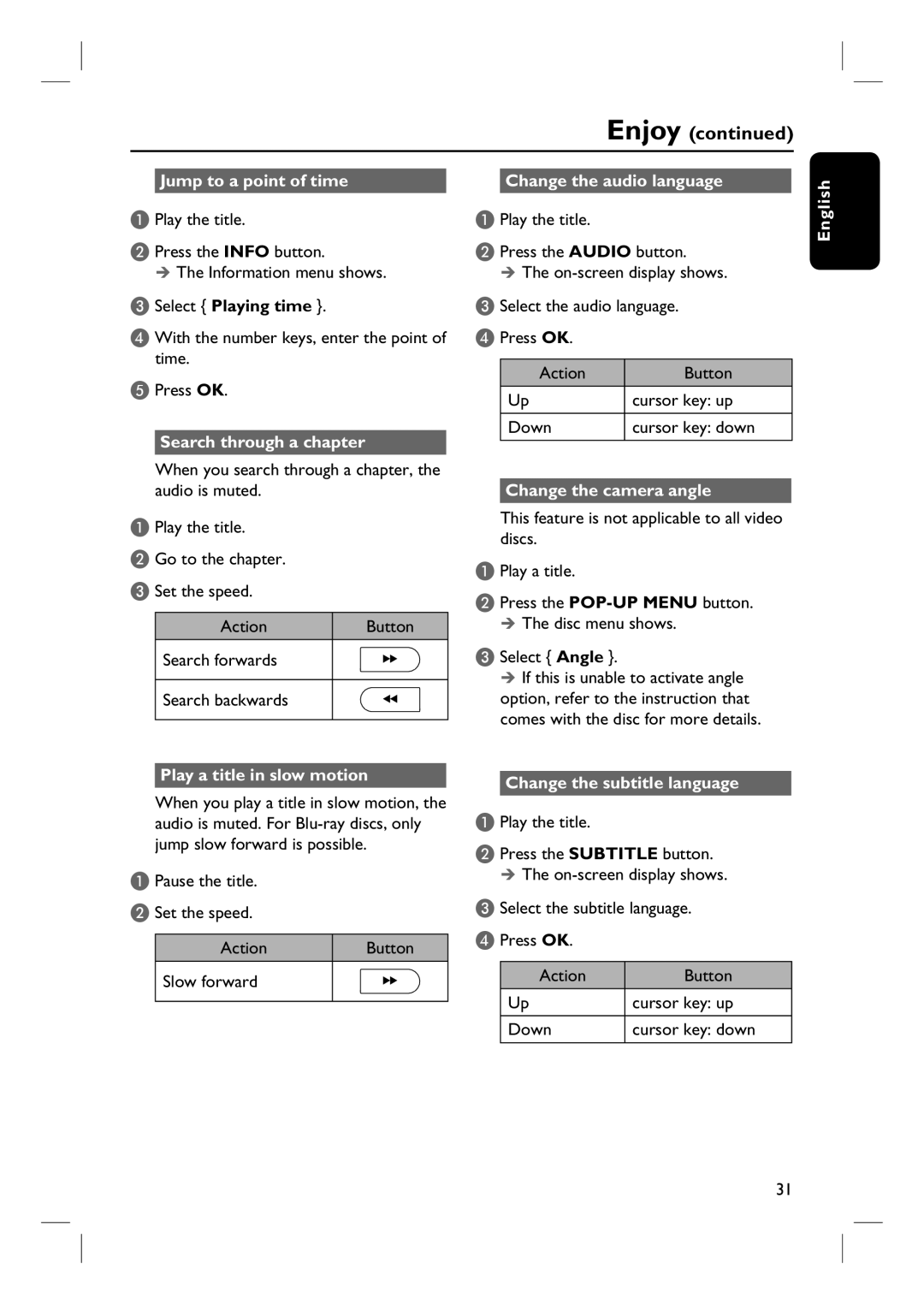Enjoy (continued)
Jump to a point of time
A Play the title.
B Press the INFO button.
ÎThe Information menu shows.
C Select { Playing time }.
D With the number keys, enter the point of time.
E Press OK.
Search through a chapter
When you search through a chapter, the audio is muted.
A Play the title.
B Go to the chapter.
C Set the speed.
Action | Button |
Search forwards
Search backwards
Play a title in slow motion
When you play a title in slow motion, the audio is muted. For
A Pause the title.
B Set the speed.
Action | Button |
Slow forward
Change the audio language
A Play the title.
B Press the AUDIO button.
ÎThe
C Select the audio language.
D Press OK.
Action | Button |
|
|
Up | cursor key: up |
|
|
Down | cursor key: down |
|
|
Change the camera angle
This feature is not applicable to all video discs.
A Play a title.
B Press the
ÎThe disc menu shows.
C Select { Angle }.
ÎIf this is unable to activate angle option, refer to the instruction that comes with the disc for more details.
Change the subtitle language
A Play the title.
B Press the SUBTITLE button.
ÎThe
C Select the subtitle language.
D Press OK.
Action | Button |
|
|
Up | cursor key: up |
|
|
Down | cursor key: down |
|
|
English
31