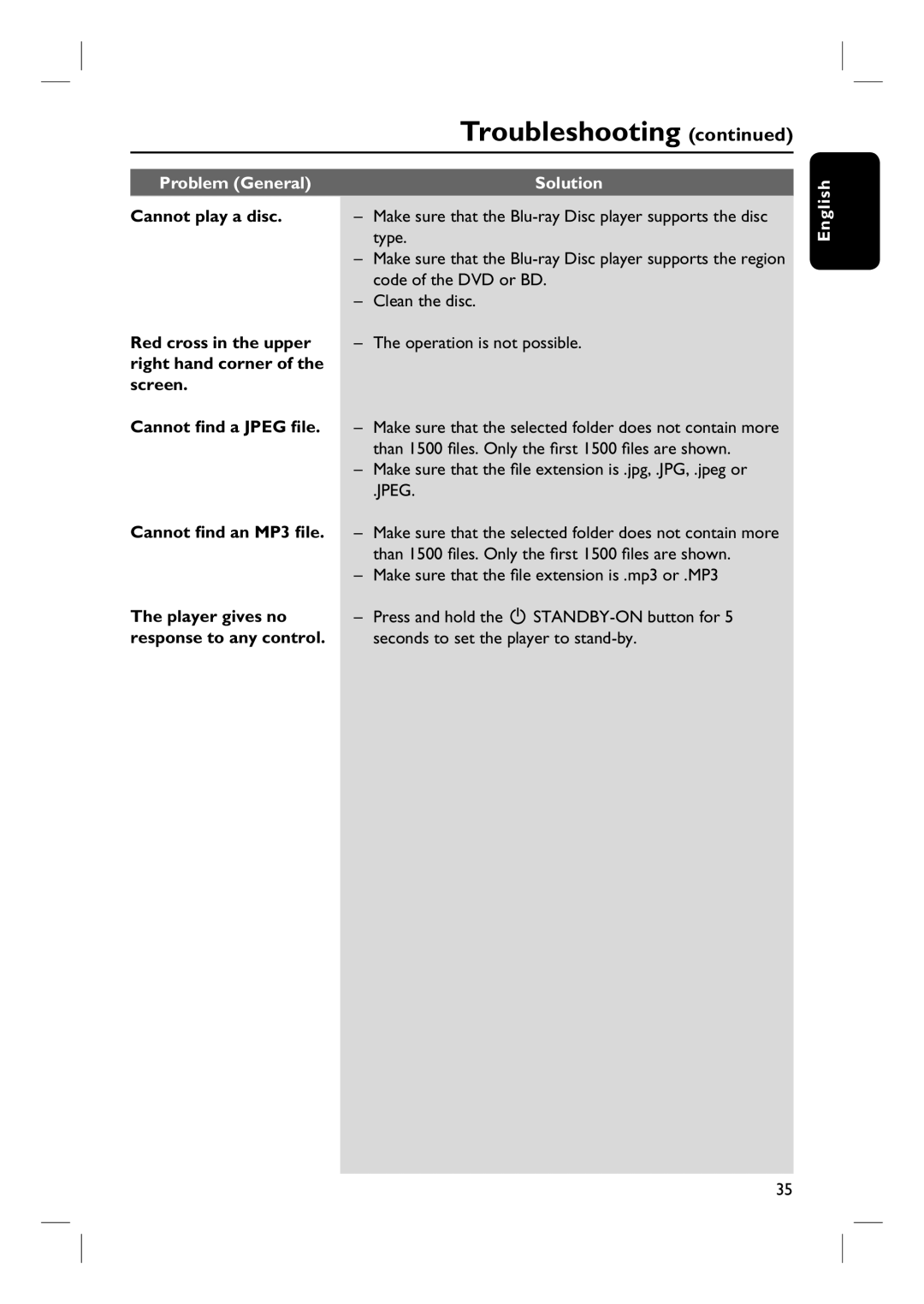|
| Troubleshooting (continued) |
Problem (General) |
| Solution |
Cannot play a disc. | – | Make sure that the |
|
| type. |
| – | Make sure that the |
|
| code of the DVD or BD. |
| – | Clean the disc. |
Red cross in the upper | – | The operation is not possible. |
right hand corner of the |
|
|
screen. |
|
|
Cannot find a JPEG file. | – | Make sure that the selected folder does not contain more |
|
| than 1500 files. Only the first 1500 files are shown. |
| – | Make sure that the file extension is .jpg, .JPG, .jpeg or |
|
| .JPEG. |
Cannot find an MP3 file. | – | Make sure that the selected folder does not contain more |
|
| than 1500 files. Only the first 1500 files are shown. |
| – | Make sure that the file extension is .mp3 or .MP3 |
The player gives no | – | Press and hold the 2 |
response to any control. |
| seconds to set the player to |
|
|
|
English
35