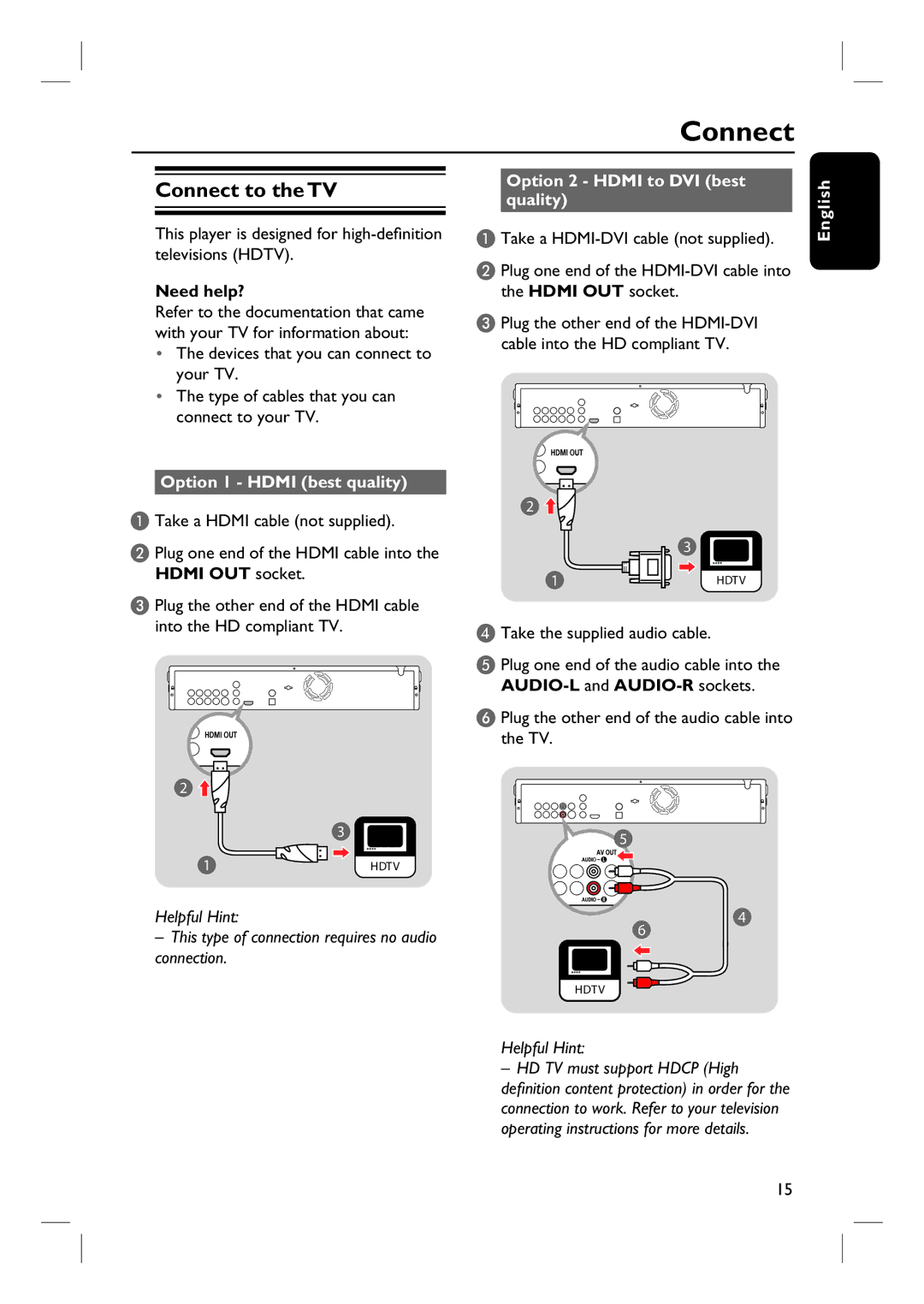Connect
Connect to the TV
This player is designed for
Need help?
Refer to the documentation that came with your TV for information about:
yThe devices that you can connect to your TV.
yThe type of cables that you can connect to your TV.
Option 1 - HDMI (best quality)
A Take a HDMI cable (not supplied).
B Plug one end of the HDMI cable into the HDMI OUT socket.
C Plug the other end of the HDMI cable into the HD compliant TV.
2 ![]()
Option 2 - HDMI to DVI (best quality)
A Take a
B Plug one end of the
C Plug the other end of the
2
3
1HDTV
D Take the supplied audio cable.
E Plug one end of the audio cable into the
F Plug the other end of the audio cable into the TV.
English
3
1HDTV
Helpful Hint:
–This type of connection requires no audio connection.
5 ![]()
6
4
HDTV
Helpful Hint:
– HD TV must support HDCP (High
defi nition content protection) in order for the connection to work. Refer to your television operating instructions for more details.
15