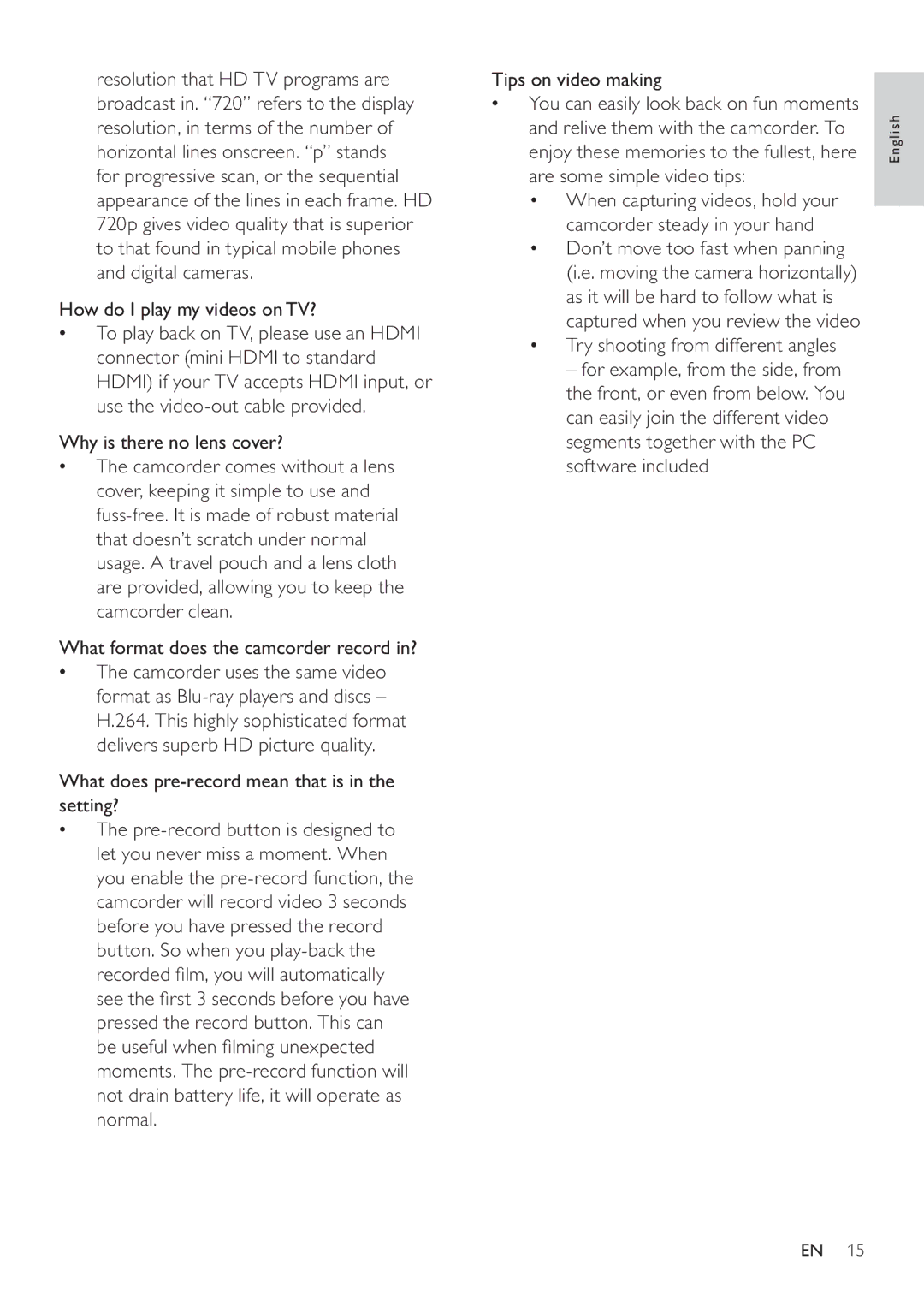resolution that HD TV programs are broadcast in. “720” refers to the display resolution, in terms of the number of horizontal lines onscreen. “p” stands for progressive scan, or the sequential appearance of the lines in each frame. HD 720p gives video quality that is superior to that found in typical mobile phones and digital cameras.
How do I play my videos on TV?
•To play back on TV, please use an HDMI connector (mini HDMI to standard HDMI) if your TV accepts HDMI input, or use the
Why is there no lens cover?
•The camcorder comes without a lens cover, keeping it simple to use and
What format does the camcorder record in?
•The camcorder uses the same video format as
What does pre-record mean that is in the setting?
•The
Tips on video making
•You can easily look back on fun moments and relive them with the camcorder. To enjoy these memories to the fullest, here are some simple video tips:
•When capturing videos, hold your camcorder steady in your hand
•Don’t move too fast when panning (i.e. moving the camera horizontally) as it will be hard to follow what is captured when you review the video
•Try shooting from different angles
– for example, from the side, from the front, or even from below. You can easily join the different video segments together with the PC software included
English
EN 15